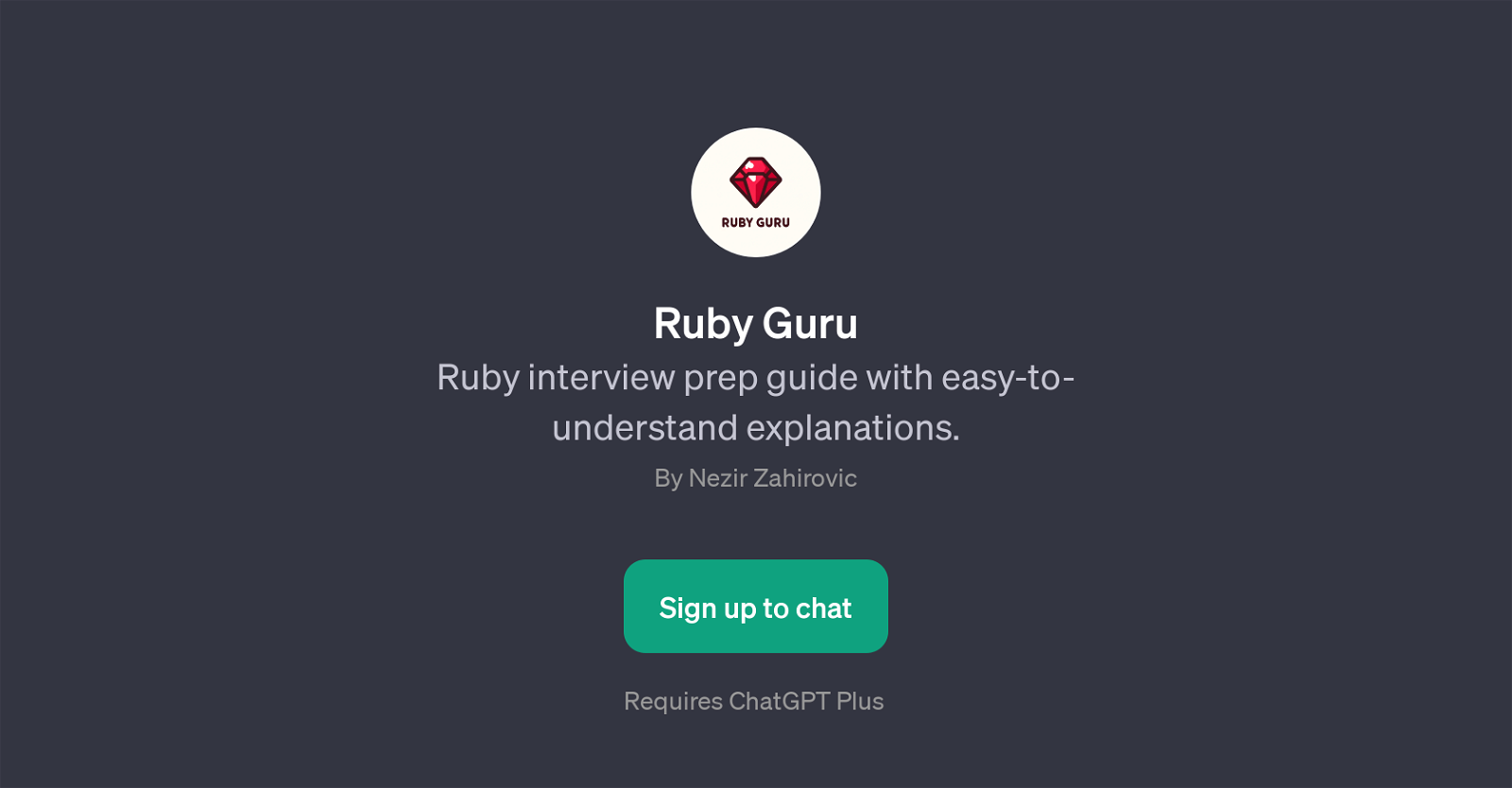Ruby Guru
Ruby Guru is an application built on top of ChatGPT and is designed to assist users in preparing for Ruby programming interviews. This GPT provides clear and easy-to-understand explanations making complex interview questions manageable.
The tool helps users improve their understanding and knowledge of Ruby programming topics through interactive chats. Ruby Guru offers a user-friendly way for users to learn and assess their knowledge of Ruby.
This educational GPT creates a space for personalized study, offering tools like prompt starters to guide discourse. Prompt starters could involve explaining Ruby concepts like 'duck typing', posing difficult Ruby interview questions, suggesting easy questions for beginners, and explaining how closures work in Ruby.
Users are encouraged to make the most out of this self-paced learning tool by asking questions and receiving responsive explanations. The Ruby Guru GPT is a reliable study companion for both new and experienced Ruby programmers, aiming to equip users with the knowledge required to ace a Ruby programming interview.
Would you recommend Ruby Guru?
Help other people by letting them know if this AI was useful.
Feature requests



If you liked Ruby Guru
People also searched
Help
To prevent spam, some actions require being signed in. It's free and takes a few seconds.
Sign in with Google