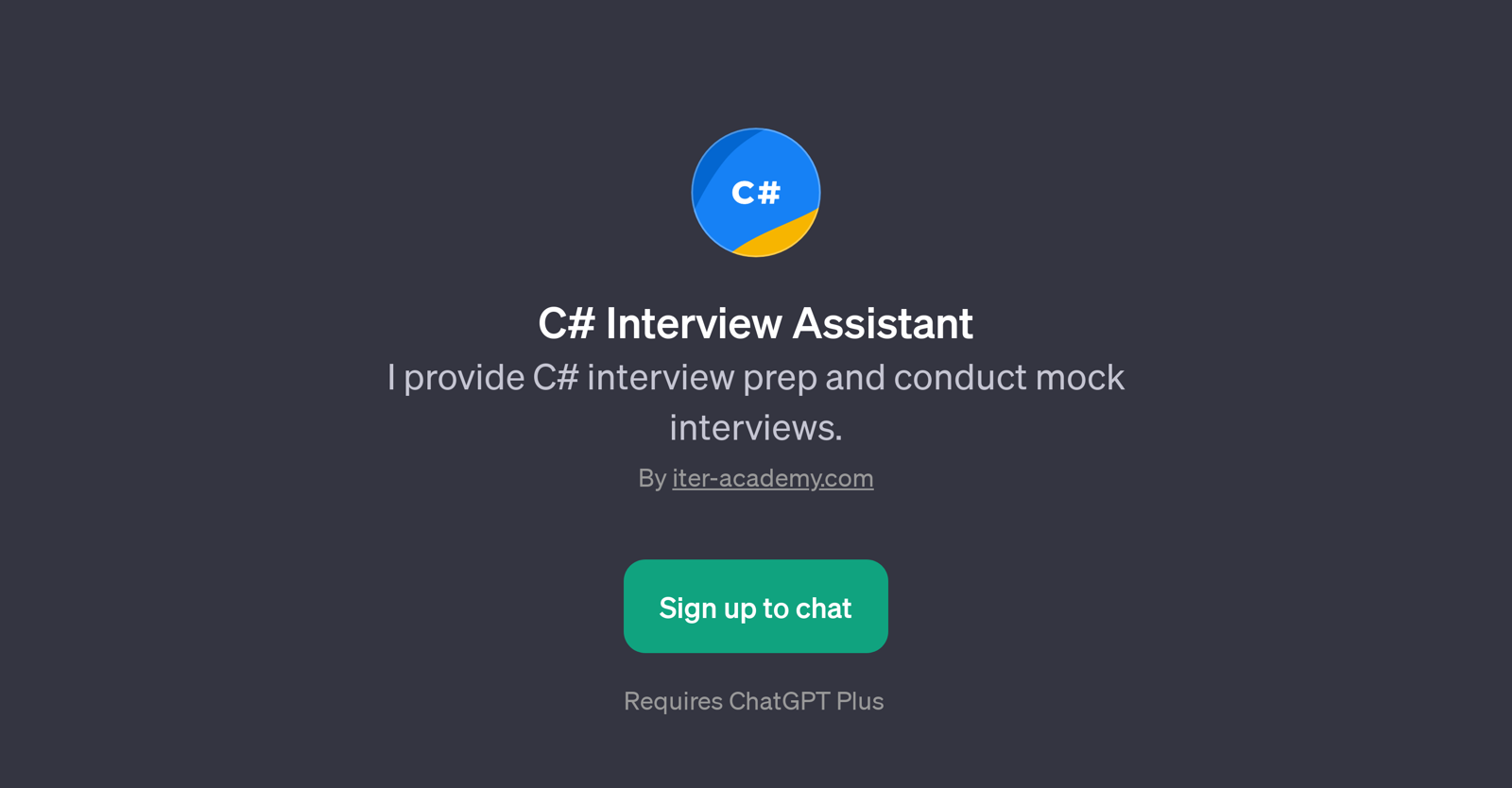C# Interview Assistant
The 'C# Interview Assistant' is a specialized GPT tool developed by iter-academy.com. Its function centers around providing interactive preparatory support for individuals going into C#-based interviews.
The tool acts in a dual capacity, primarily providing preparation for C# interview questions and secondarily simulating mock interviews, thereby giving users a close-to-real experience of a C# coding interview scenario.
Beyond that, the GPT platform is provisioned with a selection of prompt starters aiding users in enhancing their C# programming capabilities. Some of these prompt starters include requests for a C# coding challenge, simulations of a C# interview, improvement suggestions for existing C# code, and insights into common C# interview questions.
To use this tool, the user needs to possess a ChatGPT Plus subscription, thereby implying that it functions on top of the ChatGPT AI model. It shows immense potential for programmers, especially those navigating .Net interviews, by offering a hands-on experience in forming responses to potential C# interview questions, allowing improvement of their code, and gaining efficient interview strategies.
Would you recommend C# Interview Assistant?
Help other people by letting them know if this AI was useful.
Feature requests



If you liked C# Interview Assistant
People also searched
Help
To prevent spam, some actions require being signed in. It's free and takes a few seconds.
Sign in with Google