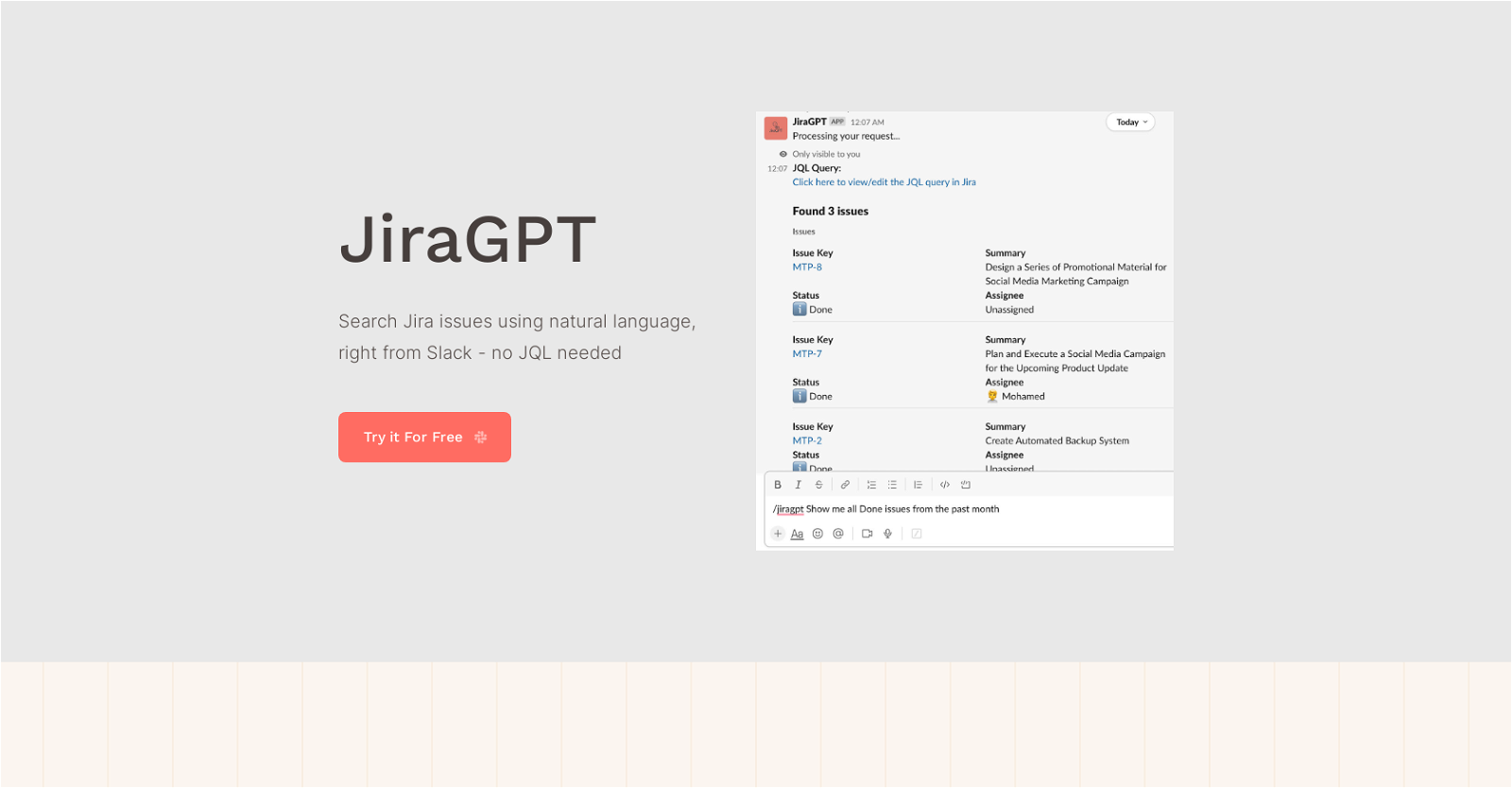What is JiraGPT?
JiraGPT is an AI tool that allows users to search for Jira issues using natural language. This tool works directly from the communication platform Slack, without the need for users to know Jira Query Language (JQL).
How does JiraGPT work?
JiraGPT works through a seamless integration with the user's Slack workspace and their Jira account. Once JiraGPT is installed in a Slack workspace and connected to a Jira account, users can invite JiraGPT to their desired Slack channels and start interacting with it by issuing commands or queries in natural language.
What are the key features of JiraGPT?
The key features of JiraGPT include its natural language processing capabilities, its seamless integration with Slack and Jira, and its user-friendly interface that enhances productivity by eliminating the need to switch between different platforms or learning complex query languages.
How do I install JiraGPT on Slack?
To install JiraGPT on Slack, you must first register for a JiraGPT account. Next, you add the JiraGPT app to your Slack workspace.
How do I link my Jira account with JiraGPT?
To link your Jira account with JiraGPT, you would first need to register for a JiraGPT account, install the JiraGPT app in your Slack workspace, and then connect your Jira account to JiraGPT for seamless integration.
Why should I use JiraGPT above other similar AI tools?
You should use JiraGPT above other similar AI tools because it simplifies the issue searching process, making it as simple as having a chat conversation. Instead of relying on complex queries in Jira Query Language, JiraGPT allows you to issue commands or queries in natural language, which increases efficiency and streamlines productivity.
How can I integrate JiraGPT into my Slack channels?
You can integrate JiraGPT into your Slack channels by using '/invite @JiraGPT' once JiraGPT has been installed in your Slack workspace.
Do I need to learn Jira Query Language (JQL) to use JiraGPT?
No, you do not need to learn Jira Query Language (JQL) to use JiraGPT. This tool allows you to search for issues using natural language commands or queries.
How does JiraGPT enhance productivity?
JiraGPT enhances productivity by providing a user-friendly interface that eliminates the need to switch between different platforms and removes the necessity to learn complex query languages. You can search for issues directly from your Slack workspace using natural language commands or queries, making the process more efficient and streamlined.
What makes the user interface of JiraGPT user-friendly?
The user interface of JiraGPT is user-friendly because it simplifies the often complex process of searching for Jira issues by allowing users to use natural language commands or queries. This eliminates the need to learn complex query languages or continuously switch between different platforms.
Can JiraGPT understand any natural language commands?
JiraGPT is designed to understand natural language commands. This feature eliminates the need for users to learn complicated query languages and simplifies the process of searching for Jira issues.
Can I try JiraGPT for free?
Yes, you can try JiraGPT for free. This information is available on the JiraGPT website.
Where can I find privacy information about JiraGPT?
Privacy information about JiraGPT can be found on the JiraGPT website under the 'Privacy Policy' section.
Where can I get more information or contact JiraGPT?
You can get more information about JiraGPT or contact them via the 'Contact' section on their website.
Are there any terms and conditions I should know about before using JiraGPT?
Yes, there are terms and conditions you should be aware of before using JiraGPT. You can find this information under the 'Terms' section on the JiraGPT website.
Can JiraGPT be used to track Jira issues?
Yes, JiraGPT is specifically designed to track Jira issues using natural language processing capabilities right from the communication platform, Slack.
How does JiraGPT simplify the issue searching process?
JiraGPT simplifies the issue searching process by eliminating the need for complex JQL queries. Users can issue commands or queries in natural language, making the process more efficient and streamlined.
Can I interact with JiraGPT directly from Slack?
Yes, JiraGPT is designed to be interacted with directly from Slack. This feature makes it possible to work on Jira issues without having to leave the Slack workspace.
What are the steps to get started with JiraGPT?
To get started with JiraGPT, you need to follow these steps: Register for a JiraGPT account; Add the JiraGPT app to your Slack workspace; Link your Jira account with JiraGPT for seamless integration; Invite JiraGPT to your desired Slack channels using '/invite @JiraGPT'; Start interacting with JiraGPT using commands in natural language.
How does JiraGPT help to save time during issue tracking?
JiraGPT helps to save time during issue tracking by enabling users to search Jira issues directly from Slack using natural language commands, eliminating the need for complex JQL queries and frequent platform switches.