IterationX
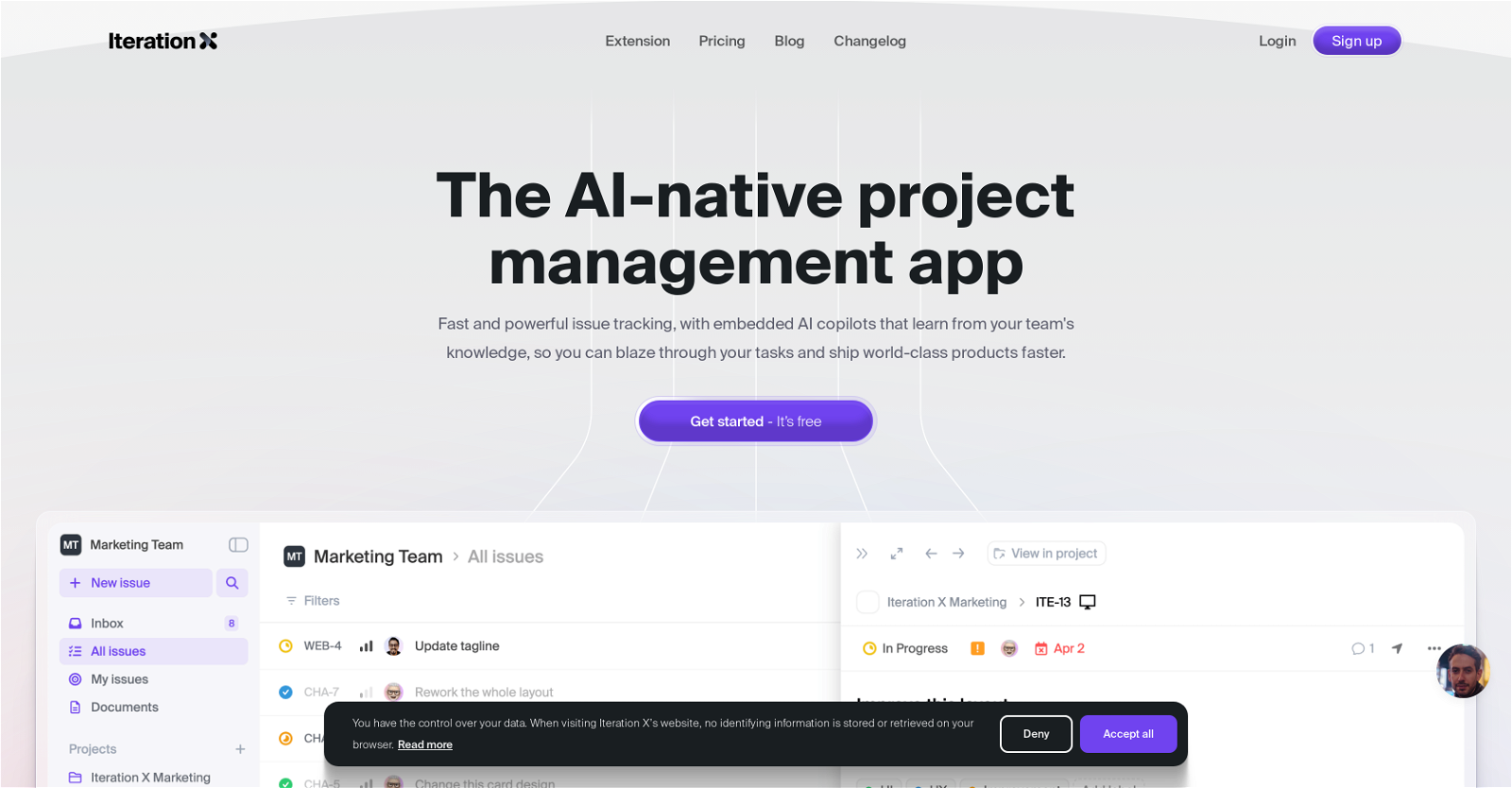
Iteration X is an AI-native project management and issue tracking tool specifically designed to support teams that heavily rely on front-end operations.
It is equipped with AI co-pilots that are context-aware, helping to streamline tasks across a multitude of areas including design, software, and product management.
One key feature of Iteration X is its ability to visually capture information with just one click, easing the process of issue tracking and data collection.
The built-in powerful issue-tracking dashboard further enhances project management capabilities. The tool is noteworthy for having a user-friendly interface with manageable features like quick capture and issue management.
It has a unique knowledge-learning capability where the AI co-pilots learn from the team's knowledge for achieving efficiency in task completion. Please note, the website does use strictly necessary cookies to improve user experience and website operation.
Would you recommend IterationX?
Help other people by letting them know if this AI was useful.
Feature requests



49 alternatives to IterationX for Project management
-
5.0122
-
5.052
-
5.034
-
23
-
18
-
14
-
13
-
12
-
10
-
5.093
-
9
-
5.0
 850
850 -
7
-
6
-
5.05
-
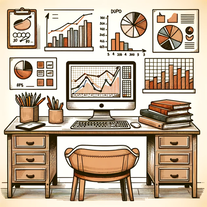 413
413 -
 Expert assistance in software development and ERP integration project management.430
Expert assistance in software development and ERP integration project management.430 -
 Driving effective execution of organizational projects and initiatives.45
Driving effective execution of organizational projects and initiatives.45 -
Debug progress across your teams, projects, and initiatives at the click of a button.3
-
 317
317 -
 Guide your project progress with comprehensive reporting.35
Guide your project progress with comprehensive reporting.35 -
3
-
 Your AI-powered assistant for digital project management.3214
Your AI-powered assistant for digital project management.3214 -
 A virtual project manager for planning, task management, and mentoring.35
A virtual project manager for planning, task management, and mentoring.35 -
3
-
 311
311 -
 390
390 -
3
-
3
-
 318
318 -
 Unparalleled manager for documents, images, and social media.2
Unparalleled manager for documents, images, and social media.2 -
 A project manager for optimal GPT chaining and task management.250
A project manager for optimal GPT chaining and task management.250 -
 223
223 -
 Assisting with project management and time estimation.261
Assisting with project management and time estimation.261 -
 274
274 -
 219
219 -
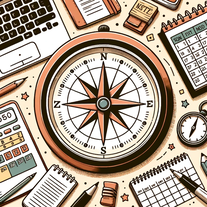 27
27 -
 2100
2100 -
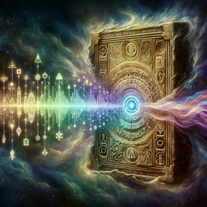 21
21 -
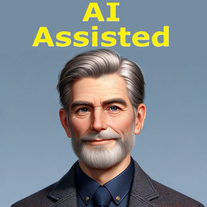 Understanding and applying project management principles with AI.232
Understanding and applying project management principles with AI.232 -
 269
269 -
 214
214 -
 Automated expertise for project planning and execution.292
Automated expertise for project planning and execution.292 -
 222
222 -
 AGI for intuitive, efficient project management.235
AGI for intuitive, efficient project management.235 -
 22
22 -
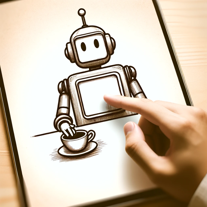 Project management assistant for identifying and resolving project issues.211
Project management assistant for identifying and resolving project issues.211 -
 222
222 -
 Enhancing project management with tips, tricks, and templates.1
Enhancing project management with tips, tricks, and templates.1
Pros and Cons
Pros
Cons
Q&A
If you liked IterationX
-
4
-
510
-
5.055
-
28
-
3.072
-
5.0141
-
5.0122
-
8
-
5.054
-
6
-
3
-
2104
-
6
-
5.018
-
1105
-
318
-
4
-
17
-
10
-
318
-
24
-
19
-
19
-
15
-
11
-
18
-
26
-
163
-
24
-
16
-
28
-
15
-
229
-
48
-
1090
-
160
-
240
-
8
-
110
-
44
-
3863
-
250
-
124
-
32
-
6
-
164
-
112
-
16
-
17
-
11
-
26
-
140
-
28
-
33
-
22
-
38
-
115
-
28
-
162
-
17
-
8
-
5420
-
467
-
5
-
119
-
144
-
263
-
18
-
108
-
12
-
6
-
210
-
9
-
6
-
113
-
5
-
33
-
63
-
114
-
2146
-
15
-
154
-
2
-
1100
-
180
-
2100
-
3
-
3
-
9
-
4
-
1
-
28
-
5.08
-
2
-
6
-
5.0775
-
4.51801
-
17
-
6
-
212
-
11
-
5.022
-
5.014
-
37
Help
To prevent spam, some actions require being signed in. It's free and takes a few seconds.
Sign in with Google








