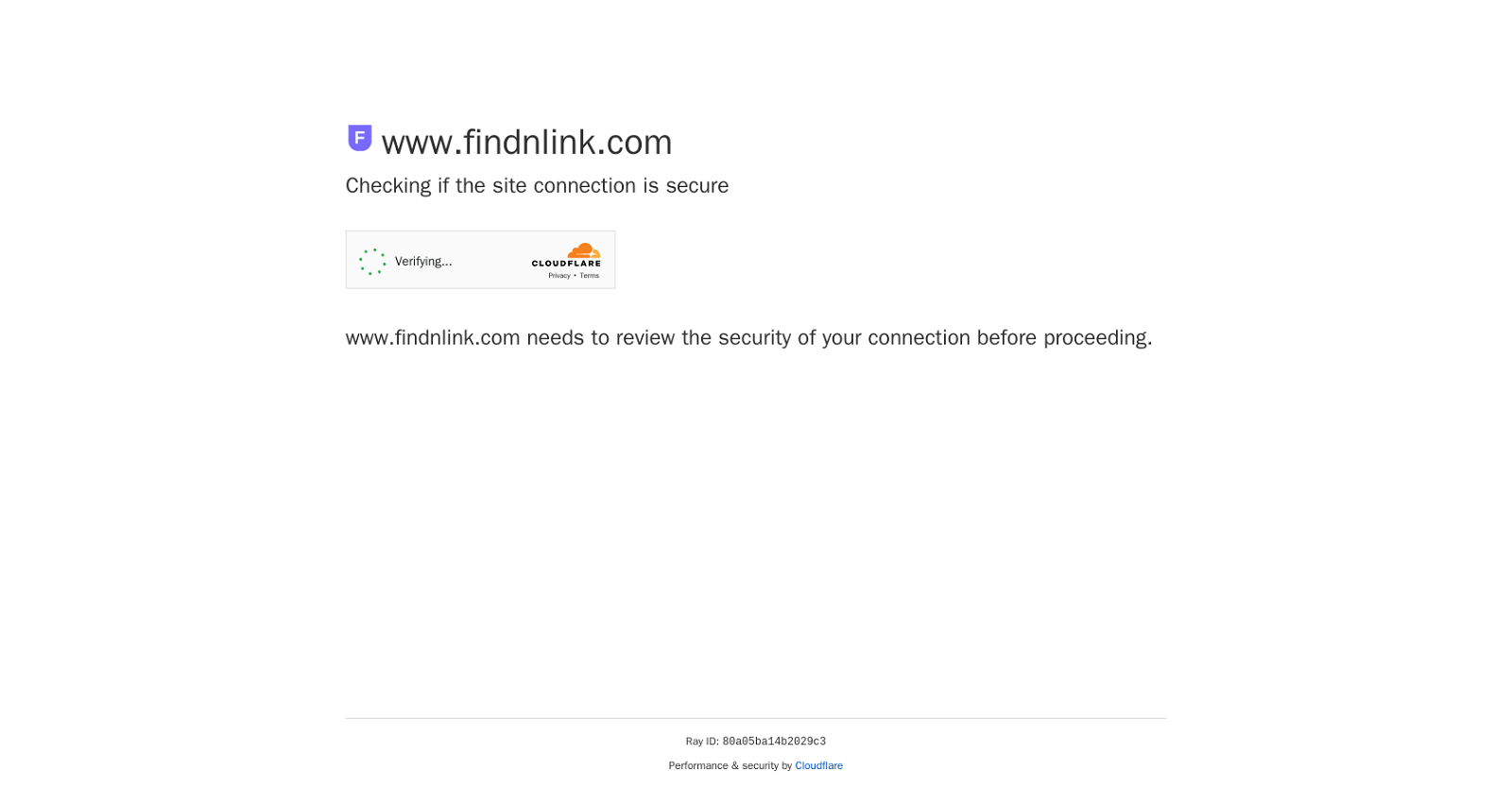What is Findnlink?
Findnlink is an AI-powered platform that enables users to turn their ideas into reality by providing them with a comprehensive range of resources. The platform is built as a virtual collaboration space where users can connect with others, find potential team members, receive guidance on project development, and get insights on business growth.
How does Findnlink work?
Findnlink works by offering an interactive environment where users can collaborate in real-time, using an AI-driven task board for guidance on project progression. Additionally, it enables users to automate tasks with personalized AI agents, streamlines the hiring process, and provides tools for effective branding and the creation of professional product pages.
What are the key features of Findnlink?
Key features of Findnlink include an AI-driven task board for project guidance, the ability to create personalized AI agents for automation of tasks, a streamlined process for hiring and finding qualified candidates, and tools for branding and the creation of professional product pages.
How does the AI-driven task board on Findnlink work?
The AI-driven task board in Findnlink provides users with step-by-step guidance on how to progress their projects. It offers real-time suggestions on what to do next, ensuring a smooth and efficient workflow, and also helping users to avoid getting stuck at any stage of the project.
Can I create personalized AI agents on Findnlink?
Yes, Findnlink allows you to create personalized AI agents. These AI agents can automate tasks, enabling you to complete projects faster and more efficiently.
How does Findnlink help in project development and collaboration?
Findnlink supports project development and collaboration by offering a platform where users can collaborate in real-time with their team members. It encourages idea sharing while providing AI-driven guidance and suggestions for project progression and also facilitates finding the right people to work on the projects.
How does Findnlink assist in hiring process?
Findnlink streamlines the hiring process by helping users post job listings, connecting them with qualified applicants, and assisting in all stages of the recruitment process to ensure the right talent is hired for each project.
How can Findnlink help in my project's branding?
Findnlink caters to the branding of your project by providing a range of tools that assist in building a professional image of your idea or product from the start. It emphasizes on the importance of marketing and enables users to create professional product pages.
What kind of marketing tools does Findnlink provide?
Findnlink provides an assortment of marketing tools including branding assistance and the capabilities to create professional product pages. It ensures that users' ideas or products are presented in the most appealing and engaging way.
Can Findnlink help me find team members for my projects?
Yes, Findnlink helps you find potential team members for your projects. It provides an AI-powered platform where users can connect with, collaborate with, and hire the right talent for their projects from a vibrant community of like-minded individuals.
What languages does Findnlink support?
Findnlink supports multiple languages. Based on the information from their website, it currently offers support for English and German.
How does Findnlink use AI to improve workflow?
Findnlink uses AI to improve workflow by offering an AI-driven task board that provides users with real-time suggestions and guidance on progressing their projects. Additionally, users can create personalized AI agents for automation of tasks, thereby attaining efficiency and speedier project completions.
What types of projects can I use Findnlink for?
Findnlink can be employed for a myriad of project types. From the creation of hyper-realistic VR games and AI mental health apps, to the development of 3D printers for space habitats and waste management systems for cities, the platform is diverse in its application.
How do I start a new project on Findnlink?
To start a new project on Findnlink, you need to navigate to the 'New Project' section of their website and follow the guided steps. However, direct specifics on how to initiate a new project are not provided on their website.
Can Findnlink propose next steps for my project?
Yes, Findnlink can propose next steps for your project. Through its AI-driven task board, it offers real-time guidance and suggestions on what to do next for smooth and efficient project progression.
How can Findnlink automate my tasks?
Findnlink facilitates task automation by enabling users to create personalized AI agents. These AI agents can execute and manage tasks effectively, which allows for faster and cost-efficient project completion.
What costs can I expect using Findnlink?
The details about the costs associated with using Findnlink are not specified on their website.
Does Findnlink offer any consulting services?
While Findnlink provides AI-driven guidance and resources for project development and hiring, there is no explicit mention of consulting services on their website.
How is data analysis incorporated in Findnlink?
Although Findnlink does not explicitly mention data analysis, the use of AI-driven solutions implies the use of data to drive project suggestions, task automation, and hiring recommendations.
Can I get a free trial of Findnlink?
According to the provided content, users can begin their journey with Findnlink for free. However, whether this constitutes a free trial or whether there are other costs associated beyond the initial use is not explicitly stated on their website.