Technical documentation
2023-08-19
PaceAI
6
Software project management and documentation.
Overview
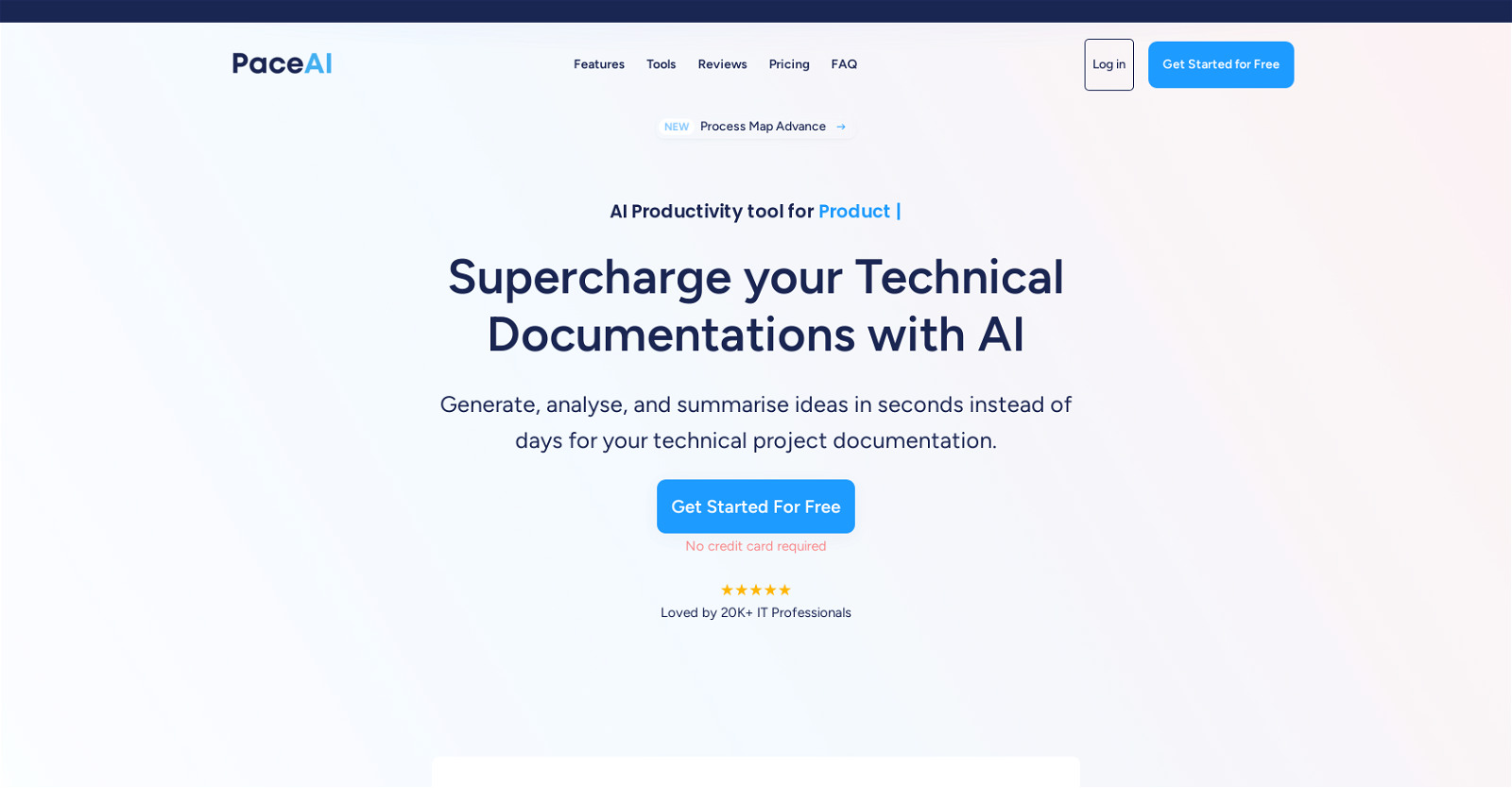
Technical documentation #5 most recent
Most popular alternative: Planio (20 saves)
View all 7 alternatives
Recommendations
Generated by ChatGPT
Empower your technical documentation process with Process Map Advance by PaceAI, a specialized AI tool tailored for IT professionals. This tool expedites the generation, analysis, and summarization of ideas, transforming days of work into seconds for your technical project documentation.With over 35 professional tools seamlessly integrated, including the User Story Generator, PaceChat, Business Analysis Plan, and more, Process Map Advance is designed to simplify and enhance the work of IT professionals. It enables the creation of visual process maps with a single click, offering an array of diagrams such as sequence, Gantt, user journeys, ER, flowcharts, and mind maps.
This tool introduces IT-focused AI chat personas, ensuring precise articulation of your vision for seamless communication with developers, stakeholders, and team members. Its customer-centric features emphasize spending more time understanding customers, strategic planning, and fostering cross-team collaboration.
Process Map Advance stands out with a user-friendly interface, making it accessible to everyone, regardless of their technical knowledge. It liberates users from mundane tasks, allowing them to focus on strategic and value-added work, thus unlocking precision and efficiency in IT communication.
Join over 20,000 IT professionals who have chosen Process Map Advance to supercharge their work. Experience the transformative power of AI in your technical documentation journey—get started for free with no credit card required.
Would you recommend PaceAI?
Help other people by letting them know if this AI was useful.
Post
Feature requests
Are you looking for a specific feature that's not present in PaceAI?
💡 Request a feature
PaceAI was manually vetted by our editorial team and was first featured on December 4th 2023.
★★★★★
★★★★★
50

Build your next AI startup 100x faster with StartKit.AI boilerplate code.
★★★★★
★★★★★
26
1

★★★★★
★★★★★
170
4

7 alternatives to PaceAI for Technical documentation
If you liked PaceAI
Help
⌘ + D bookmark this site for future reference
⌘ + ↑/↓ go to top/bottom
⌘ + ←/→ sort chronologically/alphabetically
↑↓←→ navigation
Enter open selected entry in new tab
⇧ + Enter open selected entry in new tab
⇧ + ↑/↓ expand/collapse list
/ focus search
Esc remove focus from search
A-Z go to letter (when A-Z sorting is enabled)
+ submit an entry
? toggle help menu
Sign in to continue (100% free)
To prevent spam, some actions require being signed in. It's free and takes a few seconds.
Sign in with Google0 AIs selected
Clear selection
#
Name
Task



