AutoKT
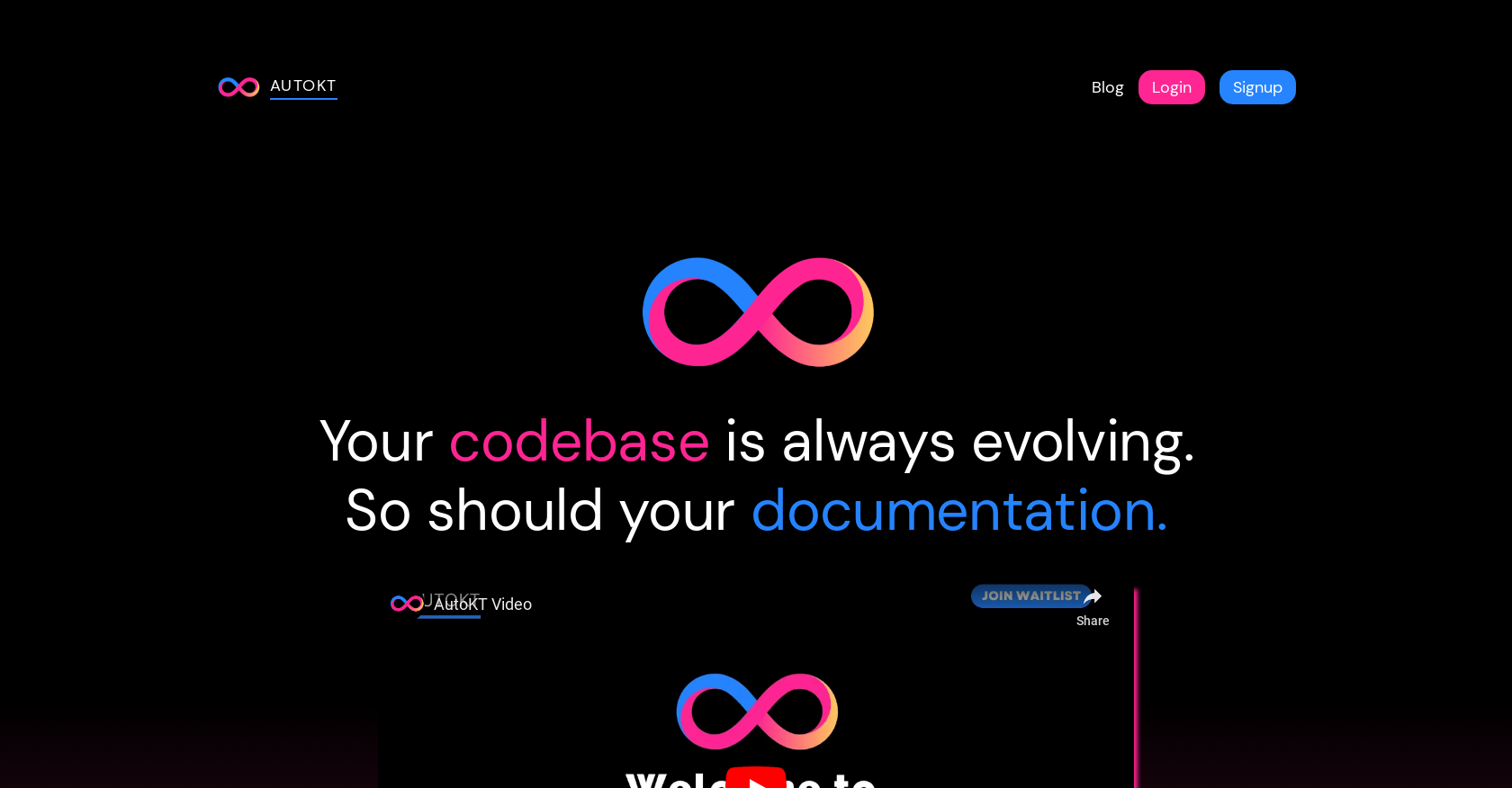
AutoKT is a developer-centric documentation engine that aims to simplify the process of writing and maintaining documentation for codebases. It automates the documentation process by integrating with version control systems and generating documentation for code changes.The AutoKT Engine analyzes code changes pushed to the version control hub and generates documentation based on the overall repository structure.
It takes into account both modified and newly added code and generates documentation accordingly. This generative engine can be triggered either by code changes or on user demand.The documentation generated by AutoKT can be reviewed and approved by developers using a diff viewer.
The engine provides a familiar way of viewing changes in the updated documentation and learns from developer approvals to improve its output. It features a diff markdown viewer and a feedback loop to streamline the approval process.All approved documentation is stored as vector embeddings, allowing anyone on the team to easily query the documentation using a semantic search.
This feature provides a context-aware interface for asking questions about the codebase, saving time for both new and existing team members.AutoKT aims to ensure that documentation remains up-to-date and relevant by adapting to code changes and developer churn.
It addresses the challenge of writing documentation in a dynamic development environment where shipping features and fixing bugs take priority.
Would you recommend AutoKT?
Help other people by letting them know if this AI was useful.
Feature requests
22 alternatives to AutoKT for Code documentation
-
5.0376
-
164
-
5.041
-
32
-
 20
20 -
9
-
Automate human-like docstring/documentation for multiple programming languages.3
-
3
-
3
-
2
-
2
-
2
-
2
-
 Automatically creates coding descriptions and documentation.132
Automatically creates coding descriptions and documentation.132 -
 1251
1251 -
Spend less time commenting, more time innovating with AI handled comments.1
-
 13
13 -
 17
17 -
107
-
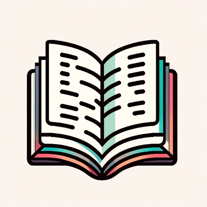 Generates comments and documentation based on your code.26
Generates comments and documentation based on your code.26 -
 13
13 -
 6
6
If you liked AutoKT
People also searched
Help
To prevent spam, some actions require being signed in. It's free and takes a few seconds.
Sign in with Google












