Code documentation
2023-04-15
DocuWriter.ai
374
AI-powered tools for Developers
Overview
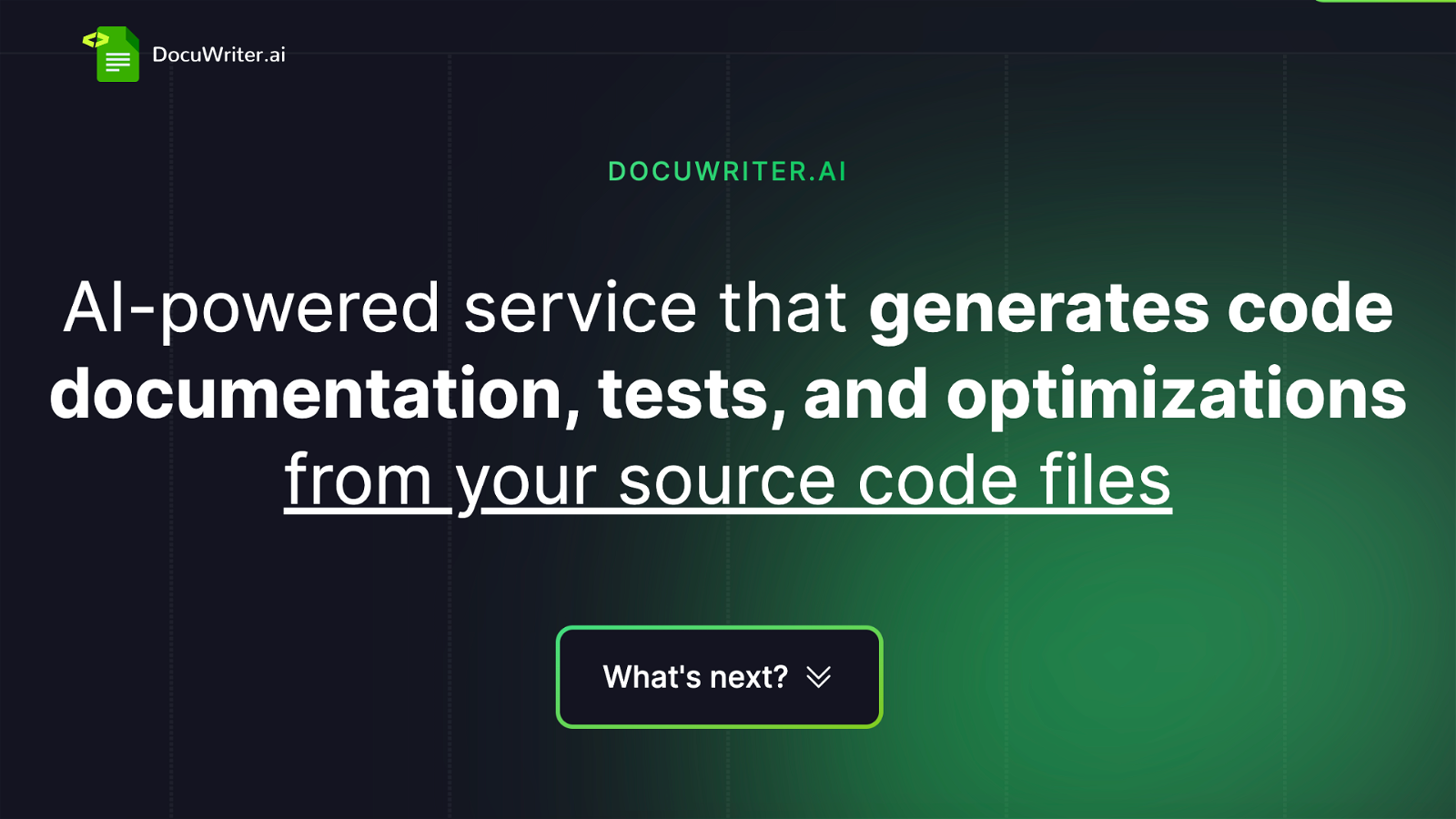
Code documentation#22 most recent
Most popular alternative: Documentationlab (164 saves)
View all 22 alternatives
Recommendations
Generated by ChatGPT
AI-powered tools to generate Code documentation, Tests, and Code Refactors from your source code filesIt covers all popular programming languages, making it suitable for diverse projects and teams. The generated documentations can be exported in Markdown format. The tool is available in two pricing plans, professional and agency, giving users flexibility according to their needs. The features included in both plans include automatic documentation generation, multi-language support, markdown export, unlimited history generations, and a trial period of five days. Users who subscribe to the agency plan also have access to features such as documentation export options and priority support. The documentation provides an overview of the tailwind.config.js file, which is used to configure the Tailwind CSS framework for user projects. Users can extend the default theme configurations, override or extend the default styling options, customize the colors available in the Tailwind CSS framework, and include additional plugins. DocuWriter.ai aims to improve collaboration, maintainability, and software quality, with its seamless and time-saving solution for code documentation.
374
Would you recommend DocuWriter.ai?
Help other people by letting them know if this AI was useful.
Post
Feature requests
Are you looking for a specific feature that's not present in DocuWriter.ai?
💡 Request a feature
DocuWriter.ai was manually vetted by our editorial team and was first featured on April 15th 2023.
★★★★★
★★★★★
48

Transform your idea into actionable specifications, designs and architectural plans with our AI-driven tools
★★★★★
★★★★★
129

Build your next AI startup 100x faster with StartKit.AI boilerplate code.
★★★★★
★★★★★
20
1

22 alternatives to DocuWriter.ai for Code documentation
-
164
-
5.041
-
32
-
 20
20 -
9
-
5.08
-
Automate human-like docstring/documentation for multiple programming languages.3
-
3
-
3
-
2
-
2
-
2
-
 Automatically creates coding descriptions and documentation.132
Automatically creates coding descriptions and documentation.132 -
 1251
1251 -
Spend less time commenting, more time innovating with AI handled comments.1
-
1
-
 13
13 -
 17
17 -
107
-
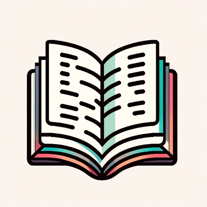 Generates comments and documentation based on your code.26
Generates comments and documentation based on your code.26 -
 13
13 -
 6
6
Pros and Cons
Pros
Comprehensive code documentation
One-click operation
Supports all languages
Exports in Markdown
Flexible pricing plans
Automatic documentation generation
Unlimited history generations
5-day trial period
Documentation export options (Agency plan)
Priority support (Agency plan)
Promotes improved collaboration
Time-saving solution
Enhances software maintainability
Boosts software quality
Suitable for diverse projects
Promotes code understanding
Clear example code breakdowns
Multi-language support
200 Code Generations (Pro plan)
1000 Code Generations (Agency plan)
Well-organized documentation
Efficient code documentation
Aids in project maintainability
Cons
Limited export formats
No free pricing tier
No offline functionality
Single user focus
No visual code mapping
Only English documentation
No support for niche languages
Lacks API documentation features
No built-in editor
Limited generation in plans
Q&A
What is DocuWriter.ai?
DocuWriter.ai is an AI-powered tool specifically designed for code documentation. It automatically generates comprehensive and accurate documentation from source code files simply with a click.
What programming languages does DocuWriter.ai support?
DocuWriter.ai is compatible with all popular programming languages. This makes it a versatile tool suitable for varied projects and teams, regardless of the programming language used.
What documentation format does DocuWriter.ai generate?
DocuWriter.ai generates documentation in Markdown format. This format is often used for writing rich text documentation in a plain text format, and it's widely adopted due to its simplicity and readability.
Can I export the documentation generated by DocuWriter.ai?
Yes, the documentation generated by DocuWriter.ai can be exported. The tool provides the documentation in Markdown format which you can then export for use in your projects or for sharing with your team.
What is the pricing for DocuWriter.ai?
DocuWriter.ai is available in two pricing plans. The professional plan is priced at $29 per month while the agency plan is priced at $99 per month. This provides users with flexibility to choose a plan according to their needs and usage.
Does DocuWriter.ai come with a trial period?
Yes, DocuWriter.ai does come with a trial period. Users can try the platform for five days before deciding whether to subscribe to a paid plan.
What are the difference between the professional and agency plans of DocuWriter.ai?
The professional and agency plans of DocuWriter.ai differ primarily in the number of code generations provided and the additional features. The professional plan provides 200 code generations per month, while the agency plan provides 1000. The agency plan also includes additional features not present in the professional plan.
What additional features do I get with the agency plan on DocuWriter.ai?
Subscribers of the agency plan on DocuWriter.ai get some additional features not available in the professional plan. These include documentation export options and priority support.
How do I access priority support with DocuWriter.ai?
Users who subscribe to the agency plan of DocuWriter.ai have access to priority support. The exact details on how to avail it is not specified on the website.
Does DocuWriter.ai help in configuring the Tailwind CSS framework?
The information on their website does not explicitly state that DocuWriter.ai can assist in configuring the Tailwind CSS framework. That said, it does provide an example of tailwind.config.js file to demonstrate how its documentation look like.
How does the DocuWriter.ai improve collaboration among teams?
DocuWriter.ai improves collaboration by automatically generating comprehensive documentation from source code files. This enables team members to understand the codebase better, align on code understanding, and hence work together more effectively.
How does the DocuWriter.ai enhance software quality?
DocuWriter.ai enhances software quality through its automated, comprehensive, and accurate documentation. Having good documentation makes it easier to understand the purpose of different code parts, to identify bugs or areas of improvement, and to ensure maintenance and new feature development align with the original design.
Does DocuWriter.ai offer unlimited history generations?
Yes, DocuWriter.ai offers unlimited history generations. This means you can keep track of all the documentation generated for a particular codebase over time, providing both a record of changes and an invaluable tool for understanding the evolution of your project.
Can I cancel my DocuWriter.ai subscription anytime?
DocuWriter.ai's services are offered with no commitment meaning that users are able to cancel their subscription anytime they wish.
How does DocuWriter.ai aid in maintaining software?
DocuWriter.ai aids in maintaining software by providing clear and accurate documentation of code, which is key in understanding how certain features and functions were implemented. This understanding of the codebase makes it easier to troubleshoot issues, improve existing functionality, and add new features.
What is the markdown export feature in DocuWriter.ai?
The Markdown export feature in DocuWriter.ai allows users to export the generated documentation into Markdown files. Markdown is a lightweight markup language with plain-text-formatting syntax. It's often used for writing documentation as it's easy to write and read.
What is the generation count in DocuWriter.ai pricing plans?
In the professional and agency pricing plans of DocuWriter.ai, the generation count refers to the number of code documentations that can be generated in a month. The professional plan offers 200 code generations per month, and the agency plan offers 1000 code generations per month.
How to customize colors available in the Tailwind CSS framework via DocuWriter.ai?
The information provided does not directly indicate that you can customize colors available in the Tailwind CSS framework via DocuWriter.ai. It only presents a documented example of a tailwind.config.js file where colors are customized.
What is automatic documentation generation in DocuWriter.ai?
Automatic documentation generation in DocuWriter.ai is a feature wherein the tool can parse source code files and automatically generate comprehensive and accurate documentation. This helps to save time compared to manual documentation and produces consistent documentation format across your codebase.
What export options are available in the agency plan of DocuWriter.ai?
Documentation export options are available in the agency plan of DocuWriter.ai. Though the specifics of these export options are not detailed on the website.
If you liked DocuWriter.ai
Help
⌘ + D bookmark this site for future reference
⌘ + ↑/↓ go to top/bottom
⌘ + ←/→ sort chronologically/alphabetically
↑↓←→ navigation
Enter open selected entry in new tab
⇧ + Enter open selected entry in new tab
⇧ + ↑/↓ expand/collapse list
/ focus search
Esc remove focus from search
A-Z go to letter (when A-Z sorting is enabled)
+ submit an entry
? toggle help menu
Sign in to continue (100% free)
To prevent spam, some actions require being signed in. It's free and takes a few seconds.
Sign in with Google0 AIs selected
Clear selection
#
Name
Task










