What is DocumentationLab?
DocumentationLab is an AI-powered software documentation tool designed to cater to developers' needs in the software documentation process. It features a user-friendly WYSIWYG editor, CLI tool, integration with version control systems, and an AI assistant that analyzes documentation and provides accurate answers to user search queries via chat.
How does DocumentationLab generate documentation from code?
DocumentationLab generates documentation from code through its integration with version control systems. It has a tagging system that links documentation directly to relevant code files, ensuring automatic updates and synchronization with codebases.
What is the main purpose of DocumentationLab?
The main purpose of DocumentationLab is to provide a simpler, streamlined documentation process for developers. It offers tools and features designed to ease, accelerate, and improve the way developers create, update, and manage documentation for their code.
How does the WYSIWYG editor in DocumentationLab work?
The WYSIWYG editor in DocumentationLab provides a user-friendly interface where developers can create online documentation. It supports markdown formatting, so developers can draft their documents directly in the editor.
Can I use DocumentationLab with my current team workflow?
Yes, DocumentationLab accommodates different team workflows. It is designed to fit into any approach or process that your team prefers in creating and managing documentation.
How does DocumentationLab integrate with version control systems?
DocumentationLab integrates with version control systems through a straightforward tagging system. This system links documentation directly to relevant code files. It ensures your documentation is always up-to-date and in sync with your codebase.
What is the function of the tagging system in DocumentationLab?
The tagging system in DocumentationLab serves to link your documentation directly to the appropriate code files. By doing so, it allows for tighter integration between your documentation and your codebase.
How does DocumentationLab ensure automatic updates and synchronization with my codebase?
DocumentationLab facilitates automatic updates and synchronization with your codebase through its tagging system. When changes are made to files with linked documentation, it alerts you, keeping your documentation up-to-date.
What is the purpose of the configurable check system in DocumentationLab?
The configurable check system in DocumentationLab allows you to specify when documentation updates occur. You can strategically choose for updates to occur before committing or pushing to your version control system, enhancing efficiency.
How does the AI assistant in DocumentationLab work?
DocumentationLab's AI assistant operates on an AI language model that analyzes your documentation. It provides relevant and accurate answers to your queries in real time, making it easier to find required information and enhancing the documentation management process.
Can I interact with the DocumentationLab AI assistant via chat?
Yes, the AI assistant in DocumentationLab is specifically designed to interact with users via chat. You can ask it questions related to your documentation and it will provide you with relevant and accurate answers.
How does DocumentationLab's AI assistant help with documentation management?
DocumentationLab's AI assistant makes the documentation management process more efficient by providing relevant and accurate answers to queries. You don’t have to comb through lengthy pages of text to find the needed information; you can simply chat with the AI assistant and get the required details.
What version control systems are supported by DocumentationLab?
DocumentationLab currently supports the git version control system.
Can I use git hooks with DocumentationLab?
Yes, DocumentationLab's scripts work with any system that supports git hooks.
Does DocumentationLab provide bash install scripts?
Yes, DocumentationLab provides bash install scripts.
Do I need specific operating systems or setups to run DocumentationLab?
IDK
How can I try DocumentationLab for free?
You can try DocumentationLab for free by subscribing to their 7-day free trial offer.
What kind of support does DocumentationLab offer if I encounter issues?
IDK
How regularly is DocumentationLab updated?
IDK
Is there a community or forum for DocumentationLab users to ask questions and share experiences?
IDK
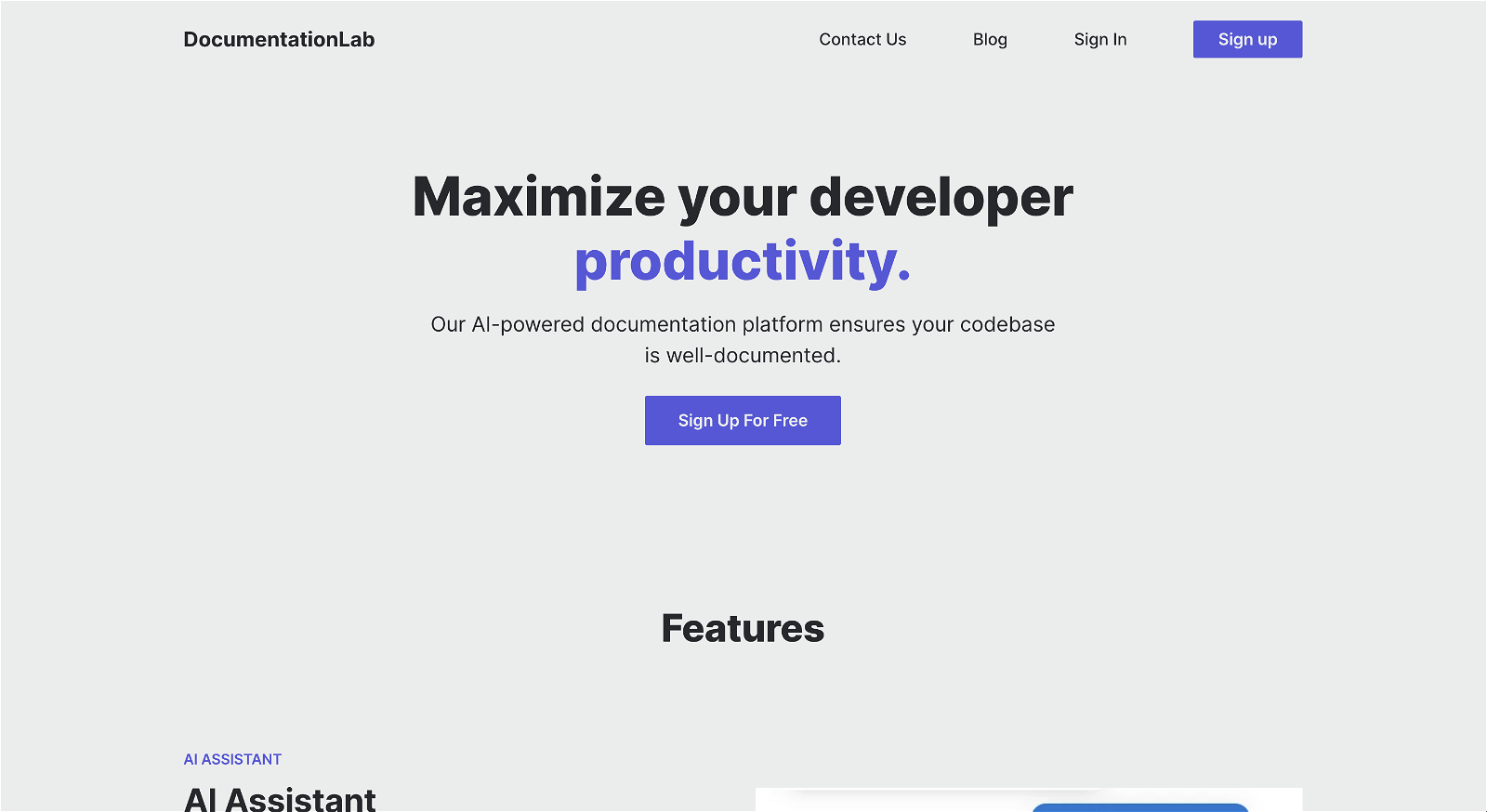



 20
20 Automatically creates coding descriptions and documentation.132
Automatically creates coding descriptions and documentation.132 1251
1251 13
13 17
17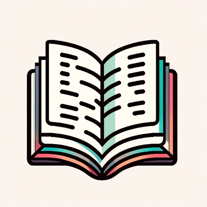 Generates comments and documentation based on your code.26
Generates comments and documentation based on your code.26 13
13 6
6








