What is DocWhizz and what does it do?
DocWhizz is a dedicated AI tool designed specifically to enhance the developer experience in the domain of API documentation. It simplifies developer interactions with API documents, making it easier to understand and implement APIs. DocWhizz provides a streamlined way of searching through API documentation and gives personalized examples to speed up API integration. It also offers functionality to identify customer challenges, potential sales prospects among developers, and gaps in the documentation.
How does DocWhizz enhance the developer experience?
DocWhizz enhances the developer experience by simplifying and redefining how developers interact with API documentation. Instead of manually searching through hundreds of pages, developers can use DocWhizz to quickly find relevant information. It accelerates integration by providing personalized examples and uses AI to detect gaps in the documentation, which can further enhance the developer experience by increasing the quality and usefulness of the documentation.
What is the primary function of DocWhizz?
The primary function of DocWhizz is to simplify and redefine developer interactions with API documents, making it easier for developers to understand and successfully implement APIs.
How does DocWhizz revolutionize interactions with API documents?
DocWhizz revolutionizes interactions with API documents by introducing a more efficient method of searching through API documentation, totally eliminating the traditional way of flipping through many pages to find relevant information. It offers an AI assistant that can provide users with personalised examples to quicken API integration, as well as the ability to detect customer challenges and gaps in the documentation.
How does DocWhizz search through the API documentation?
DocWhizz searches through API documentation using its AI assistant. The AI maneuvers through the documentation in a streamlined and effective way, negating the need for developers to leaf through multiple pages to find pertinent information.
How does the AI assistant from DocWhizz provide personalized examples?
The AI assistant provides personalized examples to speed up API integration by learning from the website's content and using that knowledge to generate examples tailored to specific queries. This feature is designed to ease the process of understanding and implementing APIs, thus improving the developer experience.
Is DocWhizz a conventional chatbot?
No, DocWhizz is not a conventional chatbot. While it does provide similar functions to chatbots, such as offering an instant response system, it offers a host of additional features. Besides enhancing search and discoverability in API documentation, it can also identify customer challenges, find potential developer sales prospects, and spot gaps in documentation.
How does DocWhizz help to pinpoint customer challenges?
DocWhizz helps to pinpoint customer challenges by analysing feedback from its AI assistant. This feature allows businesses to understand their customers' struggles better and tailor their product or service accordingly to improve customer satisfaction.
How does DocWhizz identify potential sales prospects among developers?
DocWhizz identifies potential sales prospects among developers by prioritizing outreach efforts based on developers' interactions with the documentation. This can help businesses target their marketing and sales efforts more effectively, leading to an increase in product adoption.
How does DocWhizz help in identifying gaps in the documentation?
DocWhizz helps in identifying gaps in the documentation through the leverage of the AI assistant, enabling the detection of areas in the documentation where information may be lacking or unclear. This provides invaluable feedback for businesses, helping them continuously improve their documentation for a better developer experience.
How can the AI assistant from DocWhizz be integrated into platforms?
The AI assistant from DocWhizz can be integrated into any well-known platforms with a plug-and-play setup system. This system facilitates the seamless integration of the assistant by copying and pasting a single code snippet, simplifying the process and eliminating the need for expertise.
Does DocWhizz also provide insights into consumer queries?
Yes, DocWhizz does provide insights into consumer queries. It uses from its AI assistant to gather and analyze data on what topics customers are asking about, subsequently identifying trends and patterns that can be used to improve service delivery.
What is the plug-and-play setup system of DocWhizz?
The plug-and-play setup system of DocWhizz is designed to be straightforward and easy to use. It enables the AI assistant to be integrated into any well-known platforms simply by copying and pasting a single code snippet. This system negates the need for specialized expertise in setup and integration, making DocWhizz accessible and convenient for all businesses.
How does DocWhizz contribute to improved developer experiences?
DocWhizz improves developer experiences by streamlining and simplifying interactions with API documentation. It asserts that a significant proportion of product purchase decisions are influenced by developers, where a good developer experience often leads to successful product adoption. Moreover, DocWhizz also provides insights into consumer queries and assists in identifying gaps in documentation, effectively allowing developers easy understanding and successful implementation of APIs.
How can DocWhizz assist in successful implementation of APIs?
DocWhizz assists in the successful implementation of APIs by providing a simplified interface and more effectively organized API documentation. Its AI assistant offers personalized examples, which accelerates the process of API integration. Furthermore, it identifies gaps in the documentation, ensuring any obstacles to implementing the APIs are reduced.
What is the function of the AI assistant offered by DocWhizz?
The AI assistant offered by DocWhizz aids in enhancing user's interaction with API documentation. It improves the discoverability of relevant information, provides personalized examples for faster integration, and uses feedback to identify customer challenges. Additionally, it helps prioritize outreach, which can potentially turn developers into sales prospects and uses artificial intelligence to detect gaps in the documentation.
How to connect DocWhizz with my API documentation?
To connect DocWhizz with your API documentation, you need to integrate the AI assistant into your platform using DocWhizz's plug-and-play setup system. This involves copying and pasting a single code snippet, enabling the assistant to access and interact with your API documentation.
Can DocWhizz analyze the usage data of my API endpoints?
Yes, DocWhizz can analyze the usage data of your API endpoints. Through its AI assistant, it can understand developer interactions with the documentation and generate insights that can help drive product improvements and promote a better developer experience.
How does DocWhizz train the assistant on my website and support articles?
DocWhizz trains the AI assistant on your website and support articles by processing and understanding the information existing in these sources. The assistant is trained to understand the context of the content, which equips it to respond to specific user queries more effectively and provide more accurate information.
What kind of insights can DocWhizz discover in my documentation?
DocWhizz can discover a range of insights in your documentation. The AI assistant can identify the major topics that customers are asking about and highlight gaps in your documentation. These insights can help businesses to continuously improve their documentation, increase the effectiveness of their support resources, and ensure a better developer and customer experience.
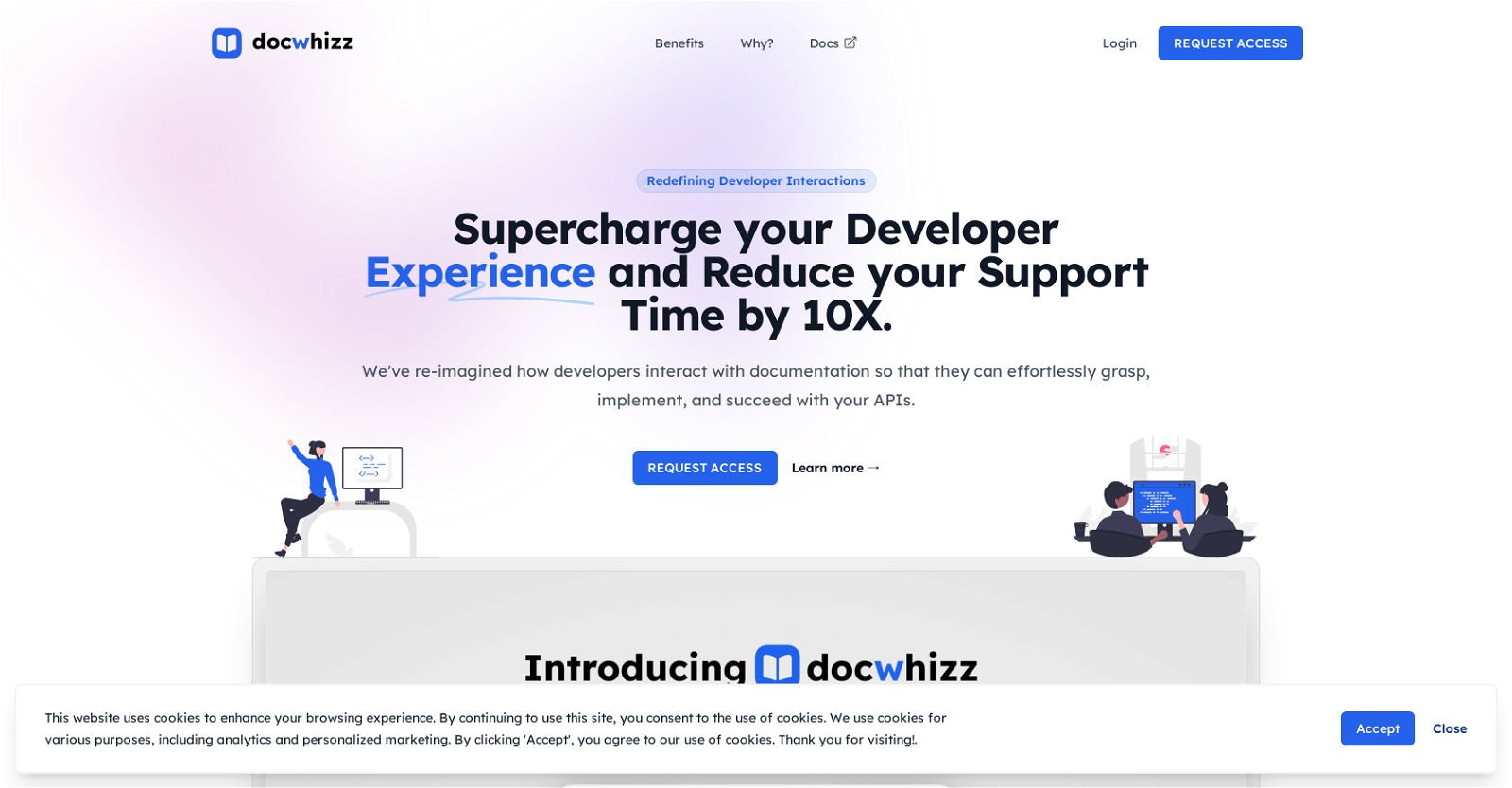



 20
20 Automatically creates coding descriptions and documentation.132
Automatically creates coding descriptions and documentation.132 1251
1251 13
13 17
17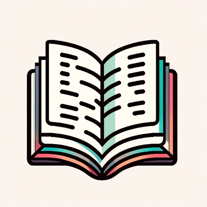 Generates comments and documentation based on your code.26
Generates comments and documentation based on your code.26 13
13 6
6








