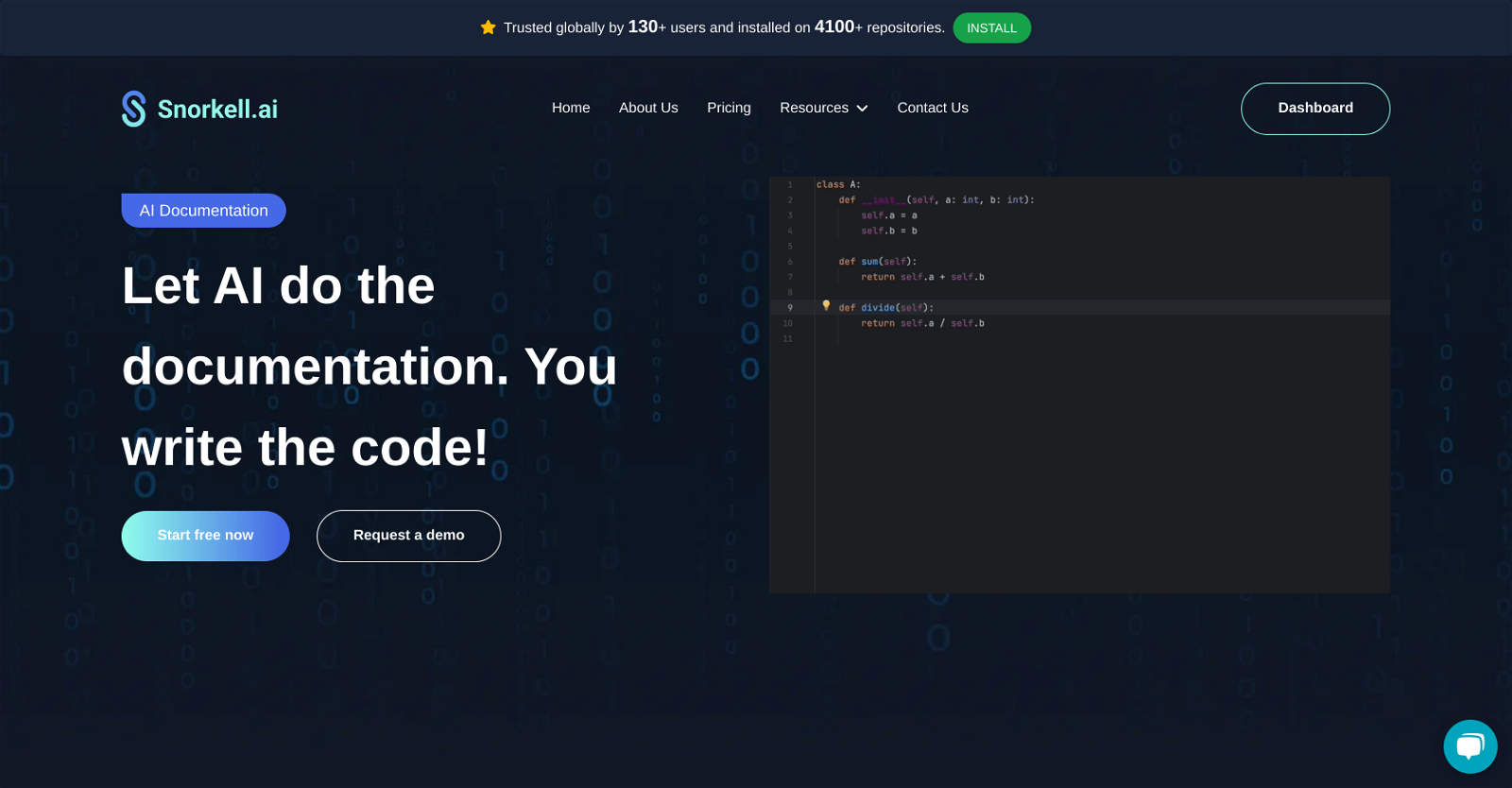What is Snorkell.ai?
Snorkell.ai is an AI-powered tool that automatically generates documentation or docstrings for various programming languages. It works with version control systems like GitHub, GitLab, and Bitbucket. It generates documentation on every pull request merge, ensuring the docstring stays synchronized with the associated codebase. Notably, Snorkell.ai provides an ability to review and suggest corrections to the auto-generated docstrings through a pull request, offering both free and paid tiers with varying degrees of repository support and other benefits.
What programming languages does Snorkell.ai support?
Snorkell.ai supports a range of programming languages, including Python, Java, Kotlin, JavaScript, and TypeScript.
How is Snorkell.ai different from Python-exclusive tools like PyDoc?
Unlike Python-exclusive tools like PyDoc that only generate syntactic docstrings, Snorkell.ai generates docstrings that are human-readable and understandable. Moreover, it supports a more diverse set of programming languages than PyDoc, including Python, Java, Kotlin, JavaScript, and TypeScript.
How does Snorkell.ai work with version control systems such as GitHub, GitLab, and Bitbucket?
Snorkell.ai integrates with version control systems such as GitHub, GitLab, and Bitbucket. It automates the generation and update of docstrings on every pull request merge, maintaining high synchronization with the codebase.
How does Snorkell.ai ensure code security?
Snorkell.ai ensures code security by dynamically generating docstrings from the latest commit files without retaining any code on local storage.
Can I review and suggest corrections to the docstrings generated by Snorkell.ai?
Yes, users have the opportunity to review and suggest corrections to the auto-generated docstrings via the generated pull request. This feature guarantees accuracy and reliability of the generated docstring.
What are the different pricing tiers offered by Snorkell.ai?
Snorkell.ai offers three pricing tiers. The free plan includes support for 3 daily commits for private repositories and unlimited commits for public repositories, along with 1 full repository documentation. The basic plan, priced at ₹830/month per repository, offers unlimited commits for 1 private repo alongside unlimited commits for public repos and 3 full repo documentation. The elite tier's pricing is available on request and comes with additional features.
Does the free plan of Snorkell.ai provide document generation for all supported programming languages?
Yes, the free plan of Snorkell.ai offers document generation support for all its supported programming languages.
What extra features does the elite tier of Snorkell.ai offer?
The elite tier of Snorkell.ai offers on-premise support, access to proprietary AI models like GPT-4 and Mistral, private GPT keys, access to experimental features, and 24/7 support.
Can I use Snorkell.ai for on-premise support?
Yes, Snorkell.ai offers on-premise support as part of its elite tier.
Does Snorkell.ai provide access to experimental features?
Yes, Snorkell.ai provides access to experimental features, available with the elite tier of service.
How does Snorkell.ai automate documentation for Python?
Snorkell.ai automatically generates docstrings for Python via accessing the latest commit files on merging a pull request. It creates human-readable and understandable docstrings as opposed to syntactic docstrings produced by some other tools.
Do I get repository support with the basic plan of Snorkell.ai?
Yes, the basic plan of Snorkell.ai offers unlimited commits for 1 private repository, alongside unlimited commits and 3 full documentation for public repositories.
Can I use Snorkell.ai for generating docstrings in Kotlin?
Yes, Kotlin is one of the supported programming languages for docstring generation by Snorkell.ai.
How do Snorkell.ai's proprietary AI models assist in docstring generation?
Snorkell.ai's proprietary AI models assist in docstring generation by enabling the creation of human-readable and understandable docstrings. These advanced models are built to comprehend the syntax and semantics of different programming languages and translate that understanding into meaningful, user-friendly documentation.
Does Snorkell.ai synchronize docstring upon every pull request merge?
Yes, Snorkell.ai synchronizes the docstring with the associated codebase on every merge of a pull request, thus keeping the documentation up-to-date with the latest code changes.
Does Snorkell.ai retain my code on local storage?
No, Snorkell.ai does not retain code on local storage. It operates by accessing the latest commit files to dynamically generate the docstring, ensuring the privacy of your code.
What kind of docstrings does Snorkell.ai generate for JavaScript?
Snorkell.ai generates human-readable and understandable docstrings for JavaScript, going beyond the simple syntactic representation of the code. It accesses the latest code commit and creates docstrings in a dynamic manner to ensure a smooth and accurate translation of the code functionalities.
Can I use Snorkell.ai for automated generation of docstrings for TypeScript?
Yes, Snorkell.ai supports TypeScript and can automatically generate human-readable and understandable docstrings for it.
How is Snorkell.ai's docstring generation different from traditional docstring generation methods?
Snorkell.ai's docstring generation is automated and dynamic. It stands apart from traditional docstring generation methods by generating human-readable and understandable docstrings, as well as enabling review and correction of auto-generated docstrings via pull requests. It synchronizes with the codebase on every pull request merge, maintaining documentation's accuracy and currency. It also prioritizes code security by not retaining your code on local storage.