CodeThread
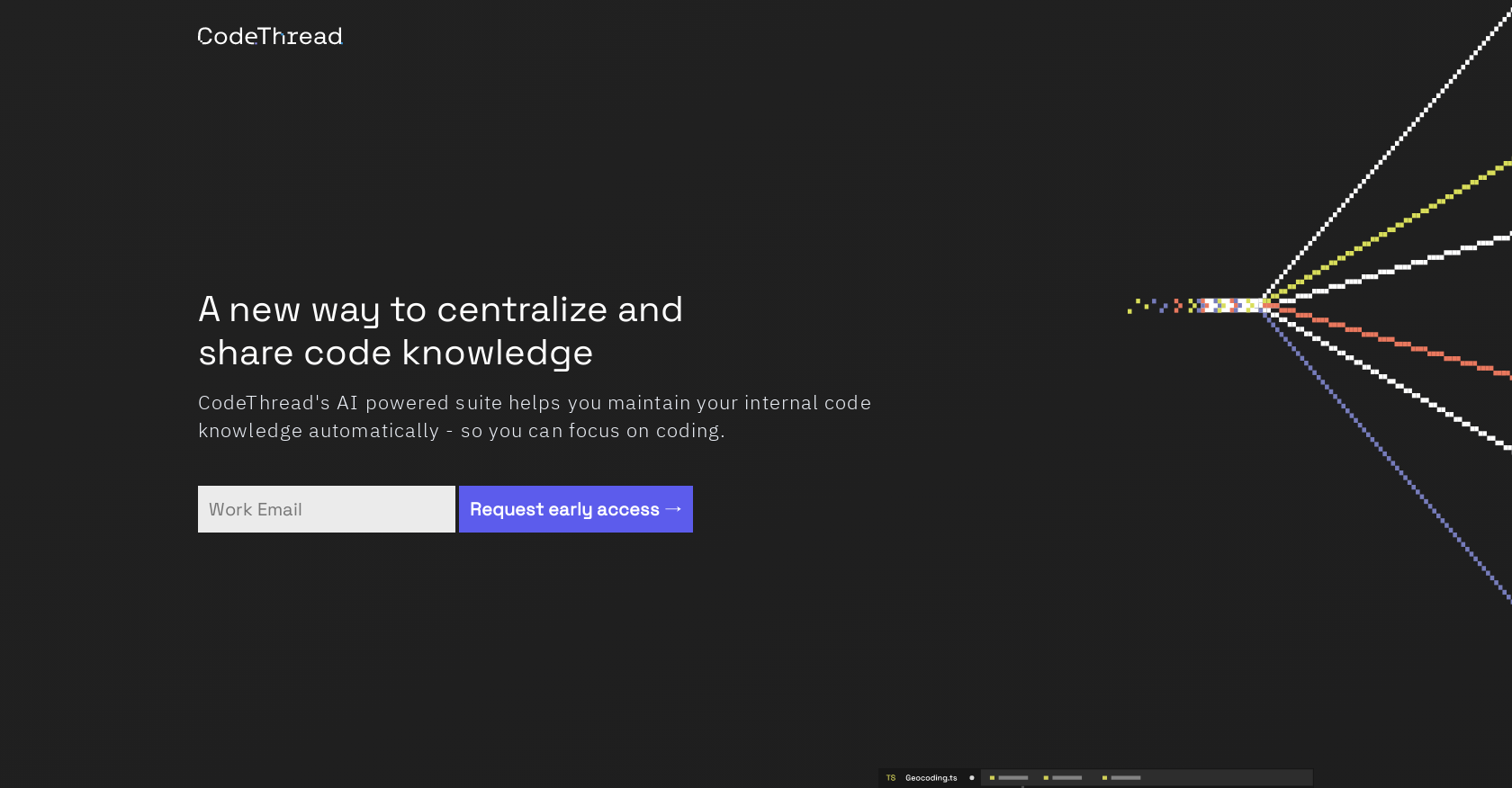
CodeThread.ai is an AI-powered suite designed to assist developers in documenting their code more efficiently. It enables users to create code documentation in minutes rather than days, helping them centralize and share their code knowledge effortlessly.
This tool integrates seamlessly with coding workflows, allowing users to easily generate documentation before pushing their code and receive suggestions for updates.
Additionally, it offers a feature to instantly match questions to the appropriate person, ensuring efficient communication and preventing the loss of conversational context.
CodeThread.ai also helps organize codebases by providing visual representations of services and boundaries. It enables tracking of technical debts and migrations, facilitating better management of code-related tasks.
The tool further offers integration with external tools, allowing users to integrate their tags seamlessly. One of the key advantages of CodeThread.ai is its ability to automate onboarding documentation, making the onboarding process smoother.
It also assists with Q&A sessions and handovers, which helps in a seamless transfer of knowledge within the team. Overall, CodeThread.ai aims to empower software development teams with the tools necessary for successful onboarding, collaboration, and knowledge management.
For those seeking a more efficient way to document their codebase, CodeThread.ai offers a practical solution that saves time and enhances code knowledge sharing.
To learn more or gain early access, contact [email protected].
Would you recommend CodeThread?
Help other people by letting them know if this AI was useful.
Feature requests
22 alternatives to CodeThread for Code documentation
-
5.0376
-
164
-
5.041
-
32
-
 20
20 -
9
-
5.08
-
Automate human-like docstring/documentation for multiple programming languages.3
-
3
-
3
-
2
-
2
-
2
-
 Automatically creates coding descriptions and documentation.132
Automatically creates coding descriptions and documentation.132 -
 1251
1251 -
Spend less time commenting, more time innovating with AI handled comments.1
-
 13
13 -
 17
17 -
107
-
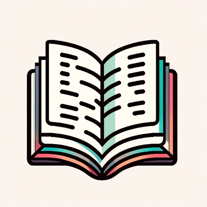 Generates comments and documentation based on your code.26
Generates comments and documentation based on your code.26 -
 13
13 -
 6
6
If you liked CodeThread
Help
To prevent spam, some actions require being signed in. It's free and takes a few seconds.
Sign in with Google











