Autonoma
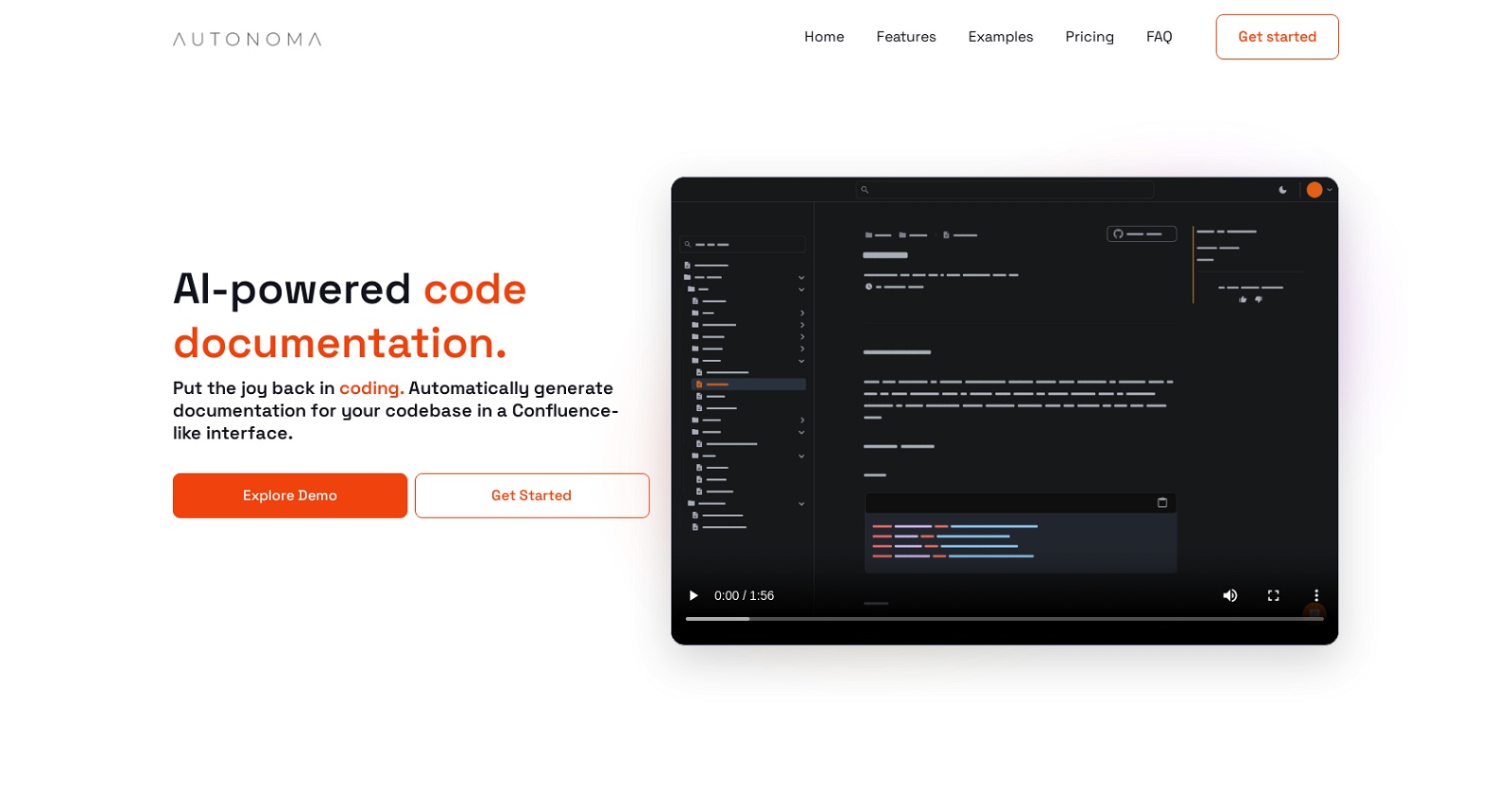
Autonoma is an AI-powered tool that automates the process of generating, structuring, and maintaining codebase documentation. It offers a Confluence-like interface where users can access the generated documentation.
The tool works by first creating a new account and connecting it to the desired code repository. After installation, Autonoma's AI automatically generates comprehensive documentation for each file in the codebase, including installation guides, features, and functionalities guides.
By using Autonoma, developers can free up time for other tasks such as coding, debugging, and testing. The tool also improves communication between developers and other stakeholders and facilitates the onboarding of new team members to each project.One key feature of Autonoma is its ability to ensure that the documentation is always up-to-date.
This is important as outdated documentation can lead to errors and frustration. Autonoma supports popular code stacks, allowing users to document their code regardless of the programming languages or frameworks being used.The tool does not use customer data to improve its AI models, ensuring data privacy.
Autonoma supports a wide range of programming languages, including Python, JavaScript, Java, C++, C#, Ruby, PHP, and more. However, it is worth noting that its effectiveness may vary for less-represented languages.Overall, Autonoma streamlines the documentation process, saving developers hours each week.
Would you recommend Autonoma?
Help other people by letting them know if this AI was useful.
Feature requests



22 alternatives to Autonoma for Code documentation
-
5.0376
-
164
-
5.041
-
32
-
 20
20 -
9
-
5.08
-
Automate human-like docstring/documentation for multiple programming languages.3
-
3
-
3
-
2
-
2
-
2
-
 Automatically creates coding descriptions and documentation.132
Automatically creates coding descriptions and documentation.132 -
 1251
1251 -
Spend less time commenting, more time innovating with AI handled comments.1
-
 13
13 -
 17
17 -
107
-
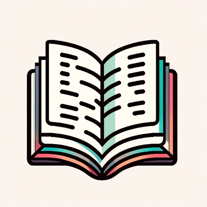 Generates comments and documentation based on your code.26
Generates comments and documentation based on your code.26 -
 13
13 -
 6
6
If you liked Autonoma
Help
To prevent spam, some actions require being signed in. It's free and takes a few seconds.
Sign in with Google








