What is Docify AI?
Docify AI is an automated tool designed to help software developers improve code quality and productivity by auto-generating docstrings and inline comments. It identifies critical code blocks, adds explanatory or summarizing comments, and allows users to employ popular formats or custom templates for comments. It also possesses the ability to extract and translate existing comments to multiple languages.
What functionality does Docify AI provide?
Docify AI provides multiple functionalities. It auto-generates docstrings and inline comments, identifies key code blocks, and permits users to write comments using popular or personalized formats. It is capable of translating existing comments to different languages. For developers, it provides control over comment creation, editing, and insertion in the source code.
How can Docify AI improve my code documentation?
Docify AI can significantly improve your code documentation by automatically generating docstrings and inline comments. It picks up essential code blocks and attaches explanatory or summarizing comments to them. Additionally, it allows the translation of existing comments to various languages which can make your code accessible for international collaborators.
Is my data and code secure with Docify AI?
Yes, your data and code are secure with Docify AI. The tool is designed with a strong commitment to privacy, and importantly, user data or code is never stored. Also, the AI models used by Docify AI are developed in-house which further assures data privacy.
How does Docify AI ensure high performance?
Docify AI ensures high performance by using in-house developed AI models, which are trained on publicly available datasets. This allows it to respond quickly, even when dealing with large or complex source code.
Which programming languages are supported by Docify AI?
Docify AI supports nine popular programming languages. These include Java, JavaScript, C#, Python, Ruby, PHP, Go, C, and C++.
In what languages can Docify AI translate comments?
Docify AI can translate comments to ten different languages. These are Japanese, Korean, Chinese, Vietnamese, Hindi, Indonesian, French, Spanish, Portuguese, and Russian.
How can I customize comment generation in Docify AI?
In Docify AI, comment generation can be customized by allowing developers to write their comments using popular formats or their personalized templates. This ensures that the generated comments align well with the developers' coding and commenting style.
Does Docify AI offer any solutions for enterprises?
Yes, Docify AI offers solutions for businesses and enterprises. It provides dedicated or self-hosting options, along with API and CLI for flexible deployment. Enterprises can benefit from its extra features for teams and projects.
What interface does Docify AI provide for deployment?
Docify AI provides an API and Command Line Interface (CLI) for flexible deployment strategies. These interfaces allow for easy integration and deployment of the tool within different development environments.
What are the unique features of Docify AI for teams and projects?
Details about the unique features of Docify AI for teams and projects are not explicitly mentioned on their website.
How does the AI model in Docify AI learn and improve?
The AI model in Docify AI learns and improves by training on publicly available datasets. This continuous learning process enables it to identify and comment on key code blocks effectively.
Does Docify AI support automated generation of inline comments?
Yes, Docify AI supports the automated generation of inline comments. It intelligently identifies important code blocks and adds detailed inline comments for explanation or summarization.
Can Docify AI handle large and complicated source code?
Yes, Docify AI can handle large and complicated source code. Its in-house developed AI models ensure quick results even for intricate source code.
What does Docify AI mean by 'high degree of control' over comments?
By 'high degree of control' over comments, Docify AI means that it provides the developers with maximum controls over how comments are generated, edited, and inserted into the source code. This allows developers to have significant control over the documentation process.
What's the primary advantage of using Docify AI for code documentation?
The primary advantage of using Docify AI for code documentation is that it eliminates the manual process of writing comments and documenting code, thus saving time and increasing productivity. It also aids in improving code quality through automatic generation of docstrings and inline comments.
Are there any personalized templates in Docify AI?
Yes, Docify AI does provide personalized templates. Developers can write their comments using these personalized templates, in addition to using popular formats.
How can Docify AI boost developer productivity?
Docify AI boosts developer productivity by automating the process of creating docstrings and inline comments. This saves a considerable amount of time that can be better utilized for coding. Moreover, with its capabilities to identify essential code blocks and translate comments to various languages, it simplifies the documentation process, thus further enhancing productivity.
Can Docify AI assist with documentation in legacy code base?
Yes, Docify AI can assist with documentation in legacy code bases. It supplements comments and documents for either legacy code base or new development, thereby ensuring the code is well documented and understood.
Does Docify AI store any of my code or data?
No, Docify AI does not store any of your code or data. It places strong emphasis on privacy, ensuring user data or code are never stored, thereby providing a secure environment for users.
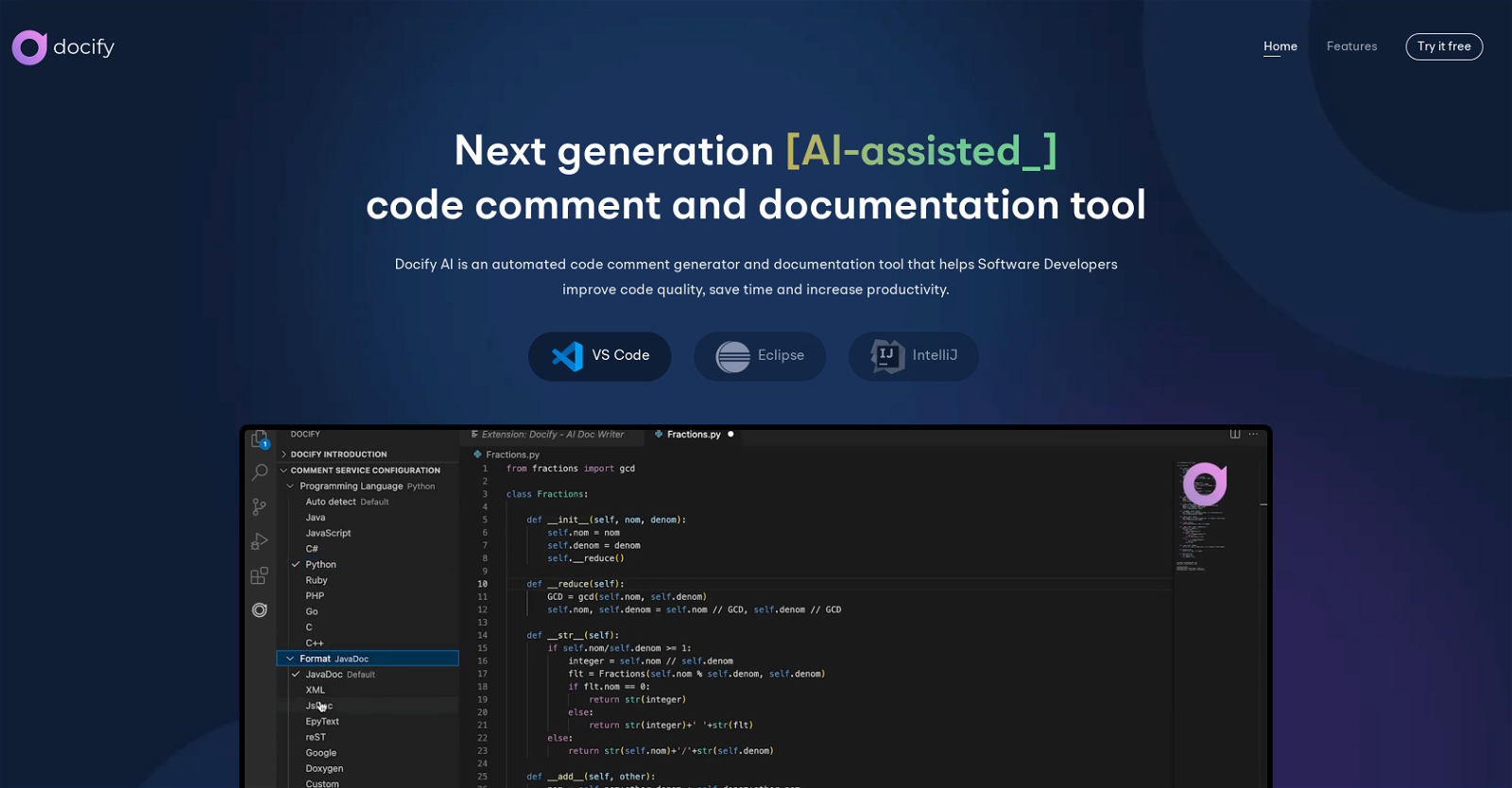



 20
20 Automatically creates coding descriptions and documentation.132
Automatically creates coding descriptions and documentation.132 1251
1251 13
13 17
17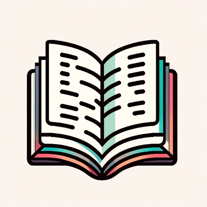 Generates comments and documentation based on your code.26
Generates comments and documentation based on your code.26 13
13 6
6








