What is AutomaticDocs?
AutomaticDocs is an AI-based tool which efficiently produces project documentation for multiple software systems. It helps developers save time by automating the process of generating code documentation.
How does AutomaticDocs work?
AutomaticDocs works by analyzing a project's code to generate relevant documentation. This includes uploading the code to the AutomaticDocs server for processing, creating a preview of the documentation and eventually sending the finely produced documents to the user's email within minutes.
What programming languages and frameworks does AutomaticDocs support?
AutomaticDocs supports an extensive list of programming languages and frameworks such as Laravel, Spring, Django, Ionic + Angular, Next, NuxtJS, ReactNative, Angular, Vue, React, COBOL, CSS, .NET, Go, HTML, Java, Javascript, Kotlin, NodeJS, PHP, Python, Rust, and Swift.
How does AutomaticDocs maintain data privacy?
To ensure data privacy, once the code has been processed by AutomaticDocs, it is immediately deleted from their servers. Furthermore, while OpenAI may retain the code in their logs for up to 30 days, they will not use the code for training their models.
How efficient is AutomaticDocs in generating documentation?
AutomaticDocs is highly efficient in generating documentation. This AI-based tool saves considerable time and takes mere minutes to generate and deliver complete documentation for a project.
Is there a preview feature in AutomaticDocs?
Yes, AutomaticDocs offers a preview feature. Developers can upload their code and see how the documentation will look for free before deciding to proceed with the full service.
In what format does AutomaticDocs deliver the final documentation?
AutomaticDocs delivers the final documentation in Markdown format, sent directly to user's email.
How long does AutomaticDocs retain the uploaded code on their servers?
AutomaticDocs retains the uploaded code on their servers only until it's processed. This process lasts for a few minutes after which the code is completely deleted.
How can AutomaticDocs help in speeding up the onboarding process?
AutomaticDocs helps in speeding up the onboarding process by generating comprehensive project documentation in natural language. This facilitates new team members to understand the project faster, efficiently reducing the onboarding time.
How does AutomaticDocs help in mitigating technical debt?
AutomaticDocs mitigates technical debt by automatically documenting a project's code. This documentation keeps the entire project organized and helps in the regular maintenance of the project, thereby mitigating technical debt.
Does AutomaticDocs pricing depend on the project size?
Yes, AutomaticDocs pricing depends on the size of the project. The larger the project, the higher the price, categorized into three sets: Small Projects (10€), Mid-sized Projects (40€), and Large Projects (70€).
How long does it take for AutomaticDocs to document a software project?
The exact time taken by AutomaticDocs to document a software project isn't specified. However, it's mentioned on their website that the process of documenting a project takes only minutes.
Is it possible for AutomaticDocs to analyze a code for cost estimation before documenting?
Yes, AutomaticDocs can analyze your code to estimate the cost of documenting your project before proceeding with the actual documentation.
Does AutomaticDocs offer any support for my documentation process?
Yes, AutomaticDocs offers 24-hour support response time for any queries or issues during your documentation process.
How can AutomaticDocs save developers' time?
AutomaticDocs can save developers' time by automating the time-consuming task of manual documentation. This allows developers to focus on their core work of crafting and refining new product features.
Who should use AutomaticDocs?
AutomaticDocs should ideally be used by software teams and individual developers who want to efficiently manage their time by automating the documentation process, mitigate technical debt, accelerate onboarding, and want to expedite their routine software development work.
Can AutomaticDocs prevent the risk of bugs in my project?
While AutomaticDocs doesn't directly prevent bugs in a project, having a well-documented code can significantly lower the likelihood of bugs appearing. This is because documentation makes it easier to understand the code, which often leads to discovering and fixing potential issues before they become problematic bugs.
How does AutomaticDocs work to reduce onboarding costs?
Onboarding a new developer can be costly due to the time they'd need to understand the project. AutomaticDocs significantly lowers this cost by providing comprehensive documentation in natural language, which helps new developers understand the project faster.
Does AutomaticDocs offer refunds?
Yes, AutomaticDocs offers refunds. If a customer is not satisfied with the service, they'll provide a payment refund with no questions asked.
What are the terms and conditions for using AutomaticDocs?
The terms and conditions of AutomaticDocs mandate that by submitting your email to them, you agree to their terms and conditions as outlined on their website.
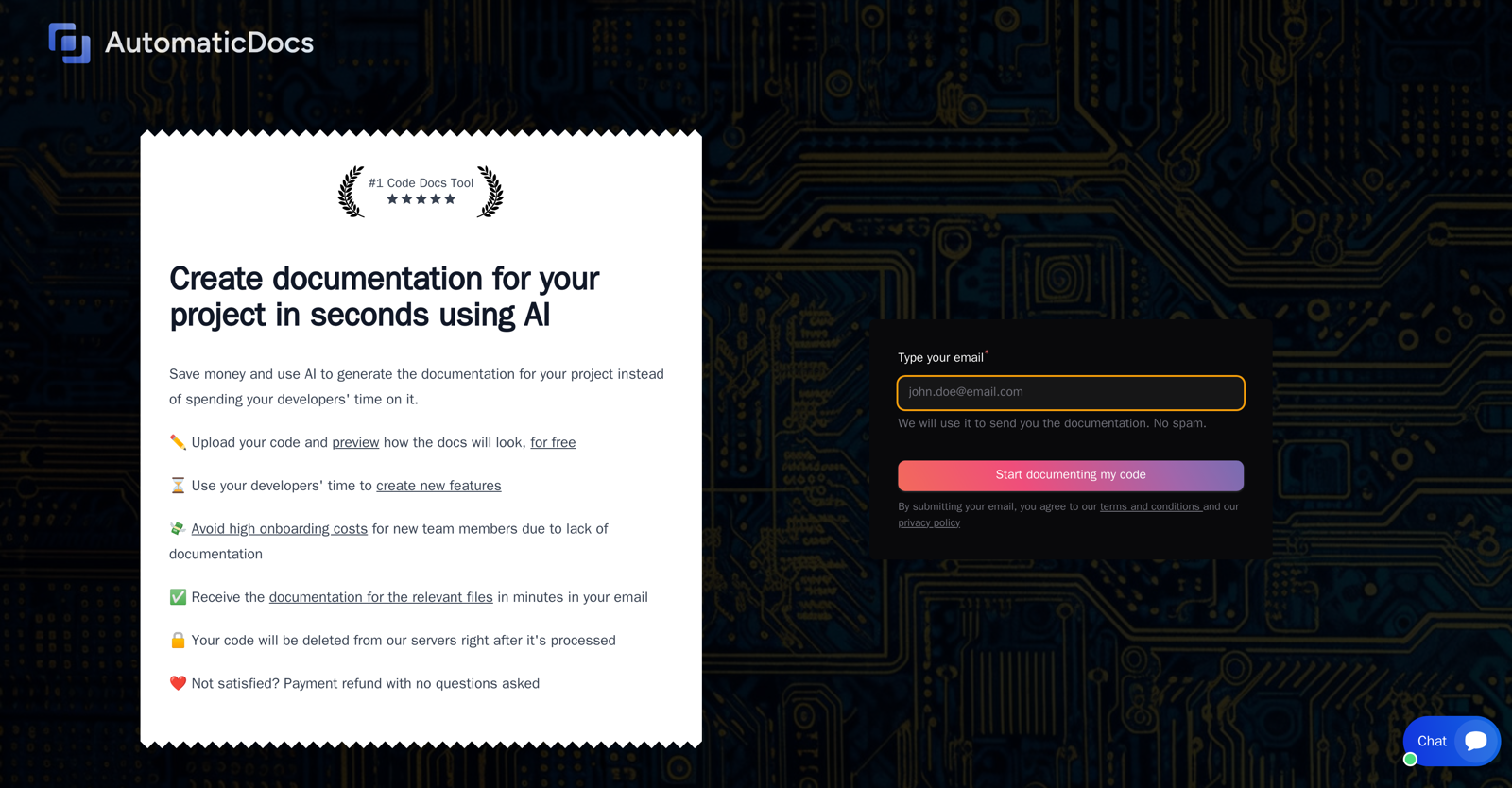



 Automatically creates coding descriptions and documentation.132
Automatically creates coding descriptions and documentation.132 1251
1251 13
13 17
17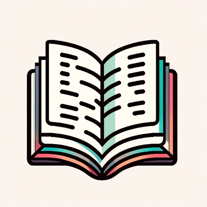 Generates comments and documentation based on your code.26
Generates comments and documentation based on your code.26 13
13 6
6








