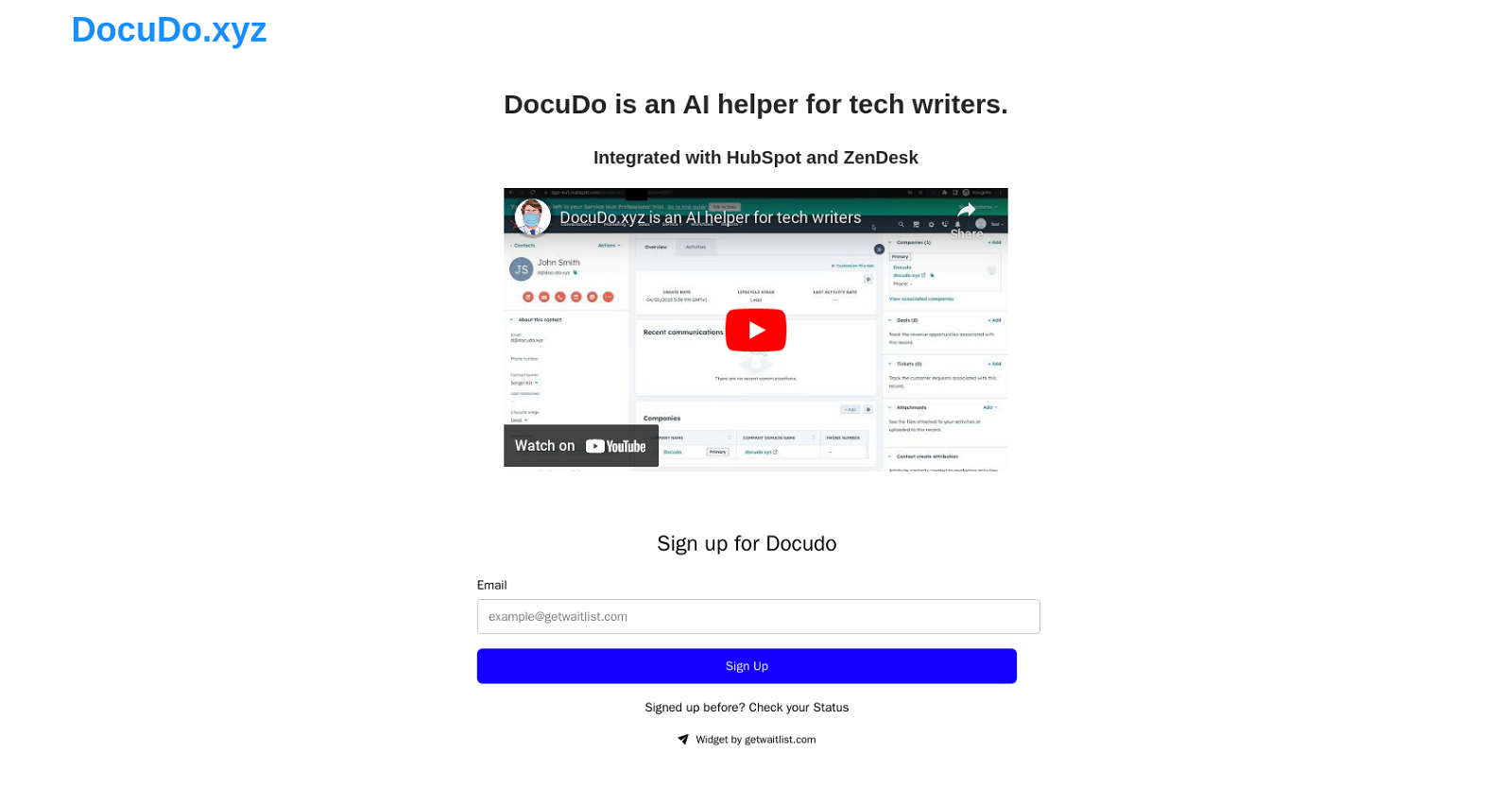What is DocuDo.xyz?
DocuDo.xyz is an AI tool designed to assist technical writers with their content creation process. The AI offers assistance in writing documentation, including code and programming documents.
How does DocuDo.xyz assist technical writers?
DocuDo.xyz provides suggestions and corrects in real time, allowing writers to write more efficiently. This way, writers can concentrate on creating high-quality content without worrying about grammatical errors, syntax, or formatting mistakes.
What platforms is DocuDo.xyz integrated with?
DocuDo.xyz is integrated with popular platforms including Hubspot and Zendesk to manage and streamline the writing process of technical writers.
How does DocuDo.xyz's AI capabilities help in writing more efficiently?
DocuDo.xyz's AI capabilities provide real-time suggestions and corrections, which assist writers in producing content more efficiently. By taking care of syntax, grammar, and formatting concerns, writers can focus on creating high-quality and focused content.
What features does DocuDo.xyz offer for assisting in content creation?
DocuDo.xyz offers several features to assist in content creation, such as auto summarization, keyword identification, and sentence structuring. Additionally, it makes suggestions to improve the overall readability of the content.
How does auto summarization work in DocuDo.xyz?
Auto summarization in DocuDo.xyz works by condensing the provided content into a shorter format. It extracts key points and important information from the document, thereby creating a concise and informative summary.
What is the purpose of keyword identification in DocuDo.xyz?
The purpose of keyword identification in DocuDo.xyz is to help writers keep their content focused and targeted. By identifying key terms, it ensures that the content maintains relevancy and provides optimum value to the readers.
How does DocuDo.xyz ensure the content is focused and easy to read?
DocuDo.xyz ensures the content is focused and easy to read by providing sentence structuring help, noting important keywords, and offering suggestions for improving readability. These features ensure the text is succinct and easily understandable.
How does DocuDo.xyz improve the overall readability of content?
DocuDo.xyz improves the overall readability of content by providing real-time suggestions and corrections. It equips writers to make their content more engaging and concise, reducing complex sentences and ensuring the correct usage of grammatical structures.
Can DocuDo.xyz be used for businesses or organizations' documentation needs?
Yes, DocuDo.xyz can be an invaluable asset for businesses or organizations that require technical writing for their product documentation, user manuals, or internal wiki.
How can DocuDo reduce the risk of misinterpretation of technical documents?
DocuDo reduces the risk of misinterpretation of technical documents by assisting writers to deliver clear and concise instructions. Through real-time suggestions and corrections, it ensures that the written content is unambiguous and straightforward, thereby minimizing reader confusion.
How does DocuDo.xyz enhance the user experience for readers?
DocuDo.xyz enhances the user experience by ensuring that written documents are clear, concise, and easy to read. By improving the quality of technical writing, it delivers content that is easy to comprehend and act upon for readers.
In what ways can DocuDo.xyz streamline a technical writer's workflow?
DocuDo.xyz can streamline a technical writer's workflow by providing real-time suggestions and edits that improve writing efficiency. It allows writers to focus on content quality, reducing the time spent on editing grammar, syntax, or formatting errors.
Does DocuDo.xyz correct grammatical errors and syntax mistakes in real time?
Yes, DocuDo.xyz offers real-time corrections for grammatical errors and syntax mistakes, which helps writers to deliver polished and high-quality content more rapidly.
Do I need to have any technical skills to use DocuDo.xyz?
IDK
Does DocuDo.xyz support team collaboration?
IDK
Are there any training resources available for DocuDo.xyz?
IDK
Is there a trial version available for DocuDo.xyz?
IDK
How secure is my data in DocuDo.xyz?
IDK
Is DocuDo.xyz suitable for non-technical writers as well?
While DocuDo.xyz is designed primarily for technical writers, it may also be of value to non-technical writers given its ability to enhance content quality, provide real-time suggestions and corrections, and improve overall readability.