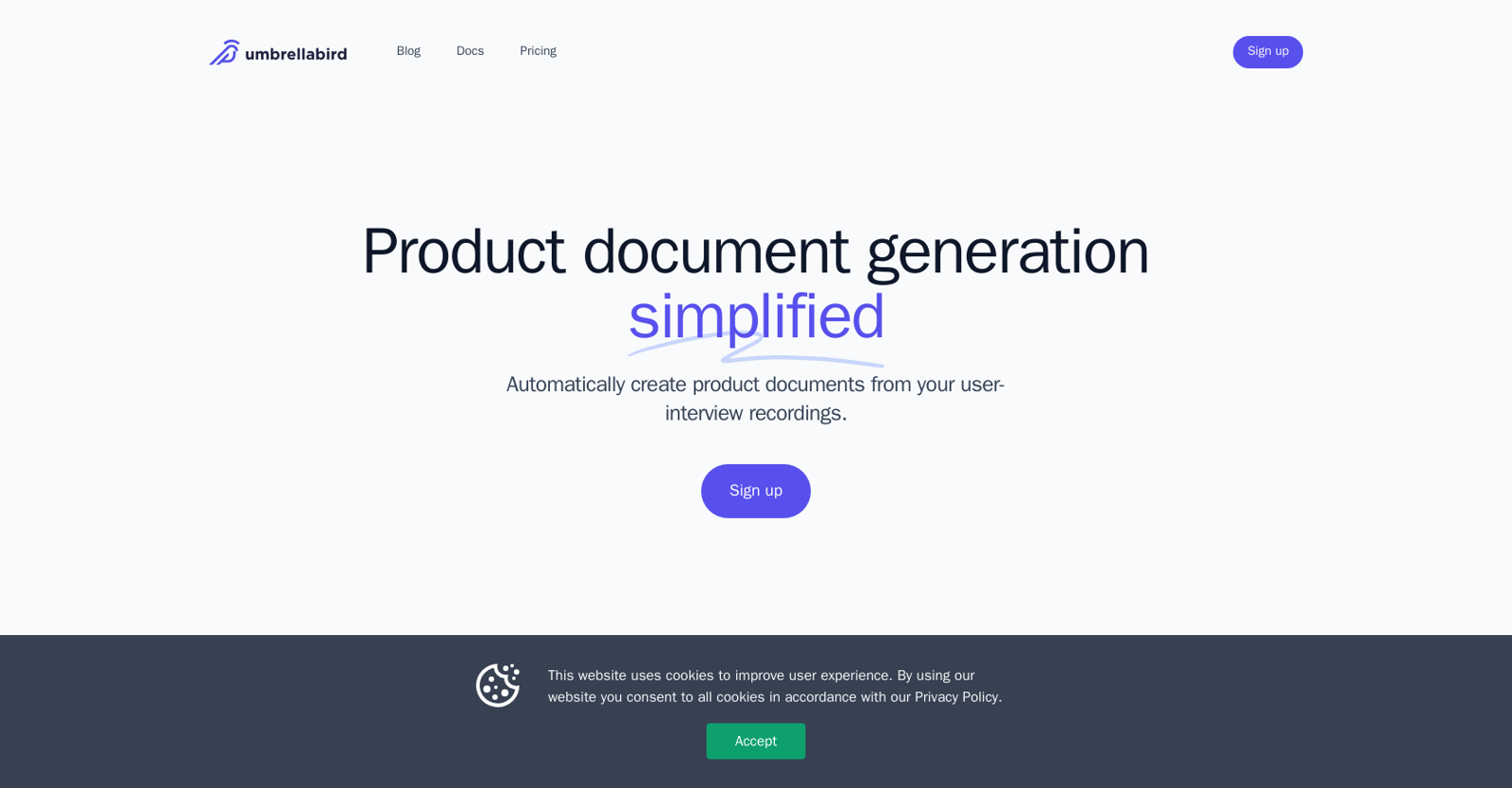What is Umbrellabird?
Umbrellabird is a tool designed for product teams. It automates the process of creating product documents from user-interview recordings, significantly accelerating the workflow. It includes features that extract transcripts, summaries, and key insights from recordings, enabling teams to generate comprehensive drafts quickly.
How does Umbrellabird simplify the process of creating product documents from meeting recordings?
Umbrellabird simplifies the process by automatically generating product document drafts from meeting recordings. It transforms these recordings into transcripts and summaries, and identifies key insights such as pain points, benefits, and outcomes desired by the user. This automation reduces the time and effort required by the team, granting them the ability to quickly turn these insights into action.
Which platforms does Umbrellabird integrate with?
Umbrellabird integrates seamlessly with popular platforms like Google Meet and Google Drive. This allows users to efficiently utilize platforms they are already accustomed to for meetings and document storage.
What kind of documents can Umbrellabird generate from user-interview recordings?
Umbrellabird is capable of generating comprehensive drafts from user-interview recordings. These include product one-page briefs for stakeholder review, and documents jam-packed with key insights like pains, gains, and desired outcomes.
How does Umbrellabird extract transcripts, summaries, and identify key insights?
Umbrellabird employs intelligent automated technology to extract transcripts and summaries from user-interview recordings. It then analyzes the content to identify key insights such as user pains, gains, and desired outcomes.
Can I combine multiple sources to create documents using Umbrellabird?
Yes, with Umbrellabird, users have the ability to combine multiple sources to create comprehensive drafts. This may include different meeting recordings, allowing for an aggregate collection of insights and data.
Does Umbrellabird offer an easy way to export the generated documents?
Yes, exporting documents with Umbrellabird is made easy. Once the user has generated their transcripts, summaries, and key insights, the tool provides a simple and efficient method for exporting these generated documents, which fits into the streamlined workflow of product teams.
How fast is the document creation process with Umbrellabird?
Umbrellabird prides itself on its speed. The tool can synthesize meeting recordings into product documents within seconds, significantly accelerating the document creation process.
Does Umbrellabird offer automated document generation?
Yes, Umbrellabird offers automated document generation. It transforms user-interview recordings into actionable product documents quickly without needing any manual transcription, saving time and effort for users.
How can I sign up for Umbrellabird?
You can sign up for Umbrellabird through their website. There is a 'Sign Up' button readily available to guide users through the process.
What's the pricing for Umbrellabird?
IDK
Does Umbrellabird have a blog where I can learn more about product documentation?
Yes, Umbrellabird does maintain a blog. You can access it by navigating to the '/blog' section on their website.
Does Umbrellabird's tool align with Google Meet and Google Drive integrations?
Yes, Umbrellabird's integration capabilities align very well with Google Meet and Google Drive. This allows users to leverage the tools they're accustomed to using, adding to the convenience and efficiency of the process.
Is there an easy way to review the product one-page briefs generated by Umbrellabird?
Yes, generated documents that include product one-page briefs for stakeholder review can be easily perused. The tool provides a cohesive layout for generated documents, which makes reviewing the content straightforward.
Does Umbrellabird provide synthesis of recordings in seconds?
Yes, Umbrellabird provides the ability to synthesize recordings in seconds. This is one of its main features, offering a speedy process from interview recordings to actionable product documents.
How does Umbrellabird transform user interviews into actionable insights?
Umbrellabird transforms user interviews into actionable insights by first extracting transcripts and summaries from the recordings. It then analyses this content to identify key insights including pains, gains, and desired outcomes, essentially turning raw data from interviews into practical, actionable insights.
What are the terms of service for using Umbrellabird?
The terms of service for using Umbrellabird can be found under the '/docs/terms' section on their website.
What data does Umbrellabird collect and how does it manage user privacy?
Umbrellabird uses cookies to improve user experience, and users consent to all cookies in accordance with their privacy policy when using their website. More detailed information regarding user data collection and management can be found under the '/docs/privacy' section on their website.
Is Umbrellabird's tool a fit for any size of the product team?
IDK
Does Umbrellabird analyze the pains, gains, and desired outcomes in its generated docs?
Yes, Umbrellabird does analyze the pains, gains, and desired outcomes in its generated documents. This analysis forms part of the key insights it identifies from user-interview recordings, offering significant value for product teams in understanding user needs and responses more effectively.