Height Copilot
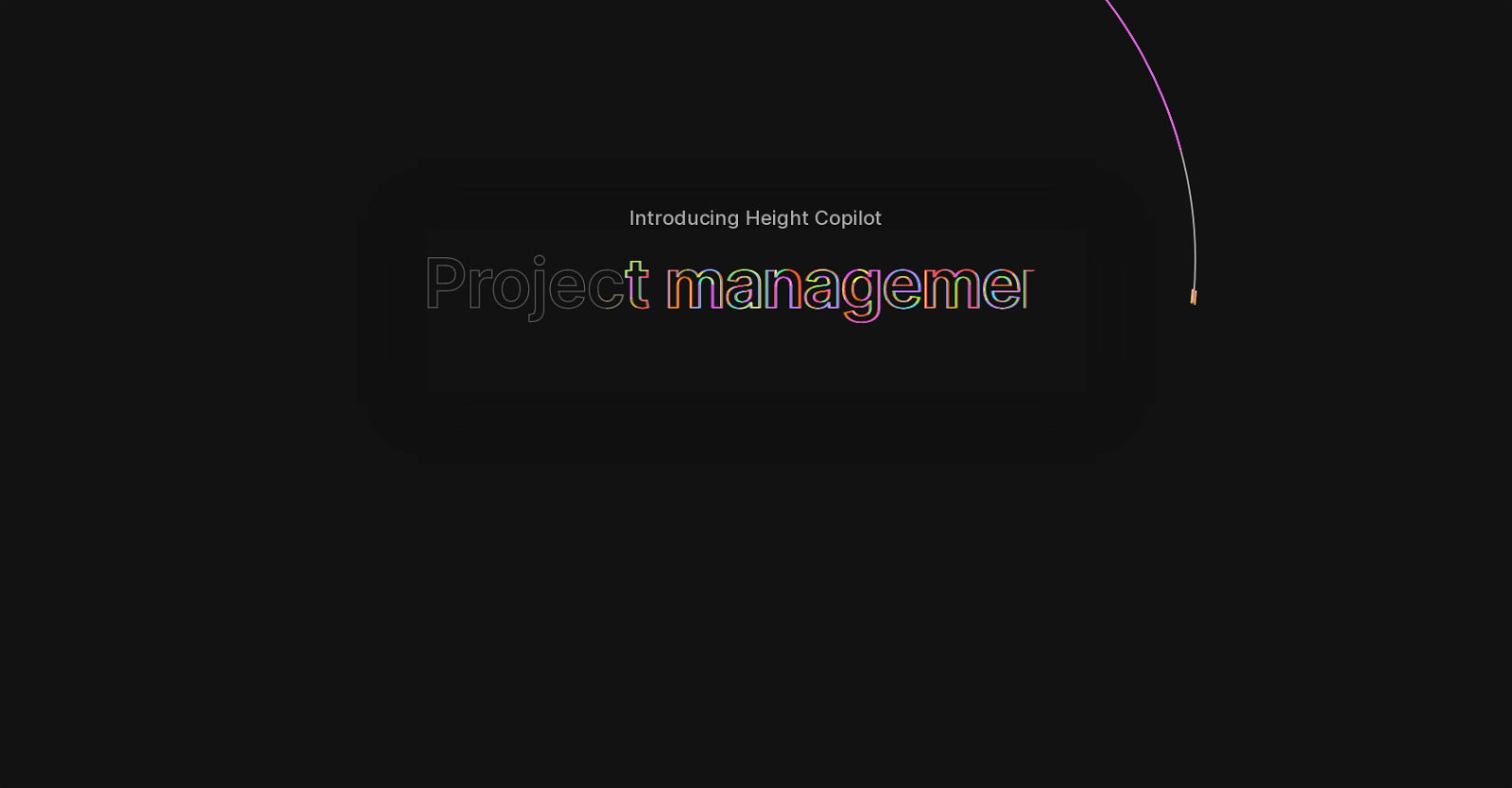
Height Copilot is an AI-powered project management tool that automates various aspects of project management to streamline the workflow and improve productivity.
One of the key features of Copilot is its ability to automate team standups. It generates status updates by tracking and summarizing what each team member has accomplished, saving time and effort.
Additionally, Copilot ensures that all feedback and discussions are captured as tasks, preventing anything from slipping through the cracks. It also provides instant summaries of missed messages, allowing users to quickly catch up on important information.Another notable feature of Copilot is its ability to identify and prevent duplicate tasks.
This feature helps to keep the workspace organized and clutter-free by avoiding multiple copies of the same to-dos.Furthermore, Copilot enables users to easily convert tasks into release notes with zero effort.
This feature simplifies the process of documenting new features, bug fixes, and other updates, saving time and improving communication within the team.Overall, Height Copilot aims to offload the drudgery of project management through AI automation, allowing users to focus on bringing their ideas to life.
It offers a range of AI-driven features that enhance collaboration, improve task management, and increase efficiency within project teams.
Would you recommend Height Copilot?
Help other people by letting them know if this AI was useful.
Feature requests
49 alternatives to Height Copilot for Project management
-
5.0122
-
5.052
-
23
-
18
-
14
-
13
-
12
-
10
-
5.093
-
9
-
5.0
 850
850 -
7
-
6
-
6
-
5.05
-
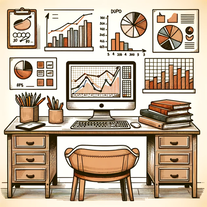 413
413 -
 Expert assistance in software development and ERP integration project management.430
Expert assistance in software development and ERP integration project management.430 -
 Driving effective execution of organizational projects and initiatives.45
Driving effective execution of organizational projects and initiatives.45 -
Debug progress across your teams, projects, and initiatives at the click of a button.3
-
 317
317 -
 Guide your project progress with comprehensive reporting.35
Guide your project progress with comprehensive reporting.35 -
3
-
 Your AI-powered assistant for digital project management.3214
Your AI-powered assistant for digital project management.3214 -
 A virtual project manager for planning, task management, and mentoring.35
A virtual project manager for planning, task management, and mentoring.35 -
3
-
 311
311 -
 390
390 -
3
-
3
-
 318
318 -
 Unparalleled manager for documents, images, and social media.2
Unparalleled manager for documents, images, and social media.2 -
 A project manager for optimal GPT chaining and task management.250
A project manager for optimal GPT chaining and task management.250 -
 223
223 -
 Assisting with project management and time estimation.261
Assisting with project management and time estimation.261 -
 274
274 -
 219
219 -
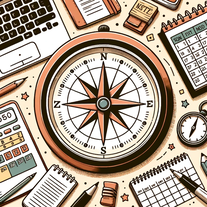 27
27 -
 2100
2100 -
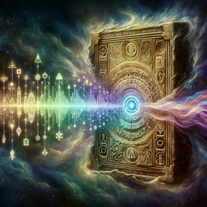 21
21 -
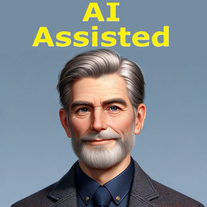 Understanding and applying project management principles with AI.232
Understanding and applying project management principles with AI.232 -
 269
269 -
 214
214 -
 Automated expertise for project planning and execution.292
Automated expertise for project planning and execution.292 -
 222
222 -
 AGI for intuitive, efficient project management.235
AGI for intuitive, efficient project management.235 -
 22
22 -
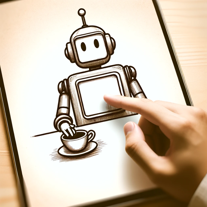 Project management assistant for identifying and resolving project issues.211
Project management assistant for identifying and resolving project issues.211 -
 222
222 -
 Enhancing project management with tips, tricks, and templates.1
Enhancing project management with tips, tricks, and templates.1
Pros and Cons
Pros
Cons
Q&A
If you liked Height Copilot
-
4
-
510
-
5.055
-
28
-
3.072
-
5.0141
-
5.0122
-
8
-
5.054
-
6
-
3
-
2104
-
6
-
5.018
-
1105
-
318
-
4
-
17
-
10
-
318
-
24
-
19
-
19
-
15
-
11
-
18
-
26
-
163
-
24
-
16
-
28
-
15
-
229
-
48
-
1090
-
160
-
240
-
8
-
110
-
44
-
3863
-
250
-
124
-
32
-
6
-
164
-
112
-
16
-
17
-
11
-
26
-
140
-
28
-
33
-
12
-
38
-
115
-
28
-
162
-
17
-
8
-
5420
-
467
-
5
-
119
-
144
-
263
-
18
-
108
-
12
-
6
-
210
-
9
-
6
-
113
-
5
-
33
-
63
-
114
-
2146
-
15
-
154
-
2
-
1100
-
180
-
2100
-
3
-
3
-
9
-
4
-
1
-
28
-
5.08
-
2
-
6
-
5.0775
-
4.51801
-
17
-
6
-
212
-
11
-
5.022
-
5.014
-
37
Help
To prevent spam, some actions require being signed in. It's free and takes a few seconds.
Sign in with Google











