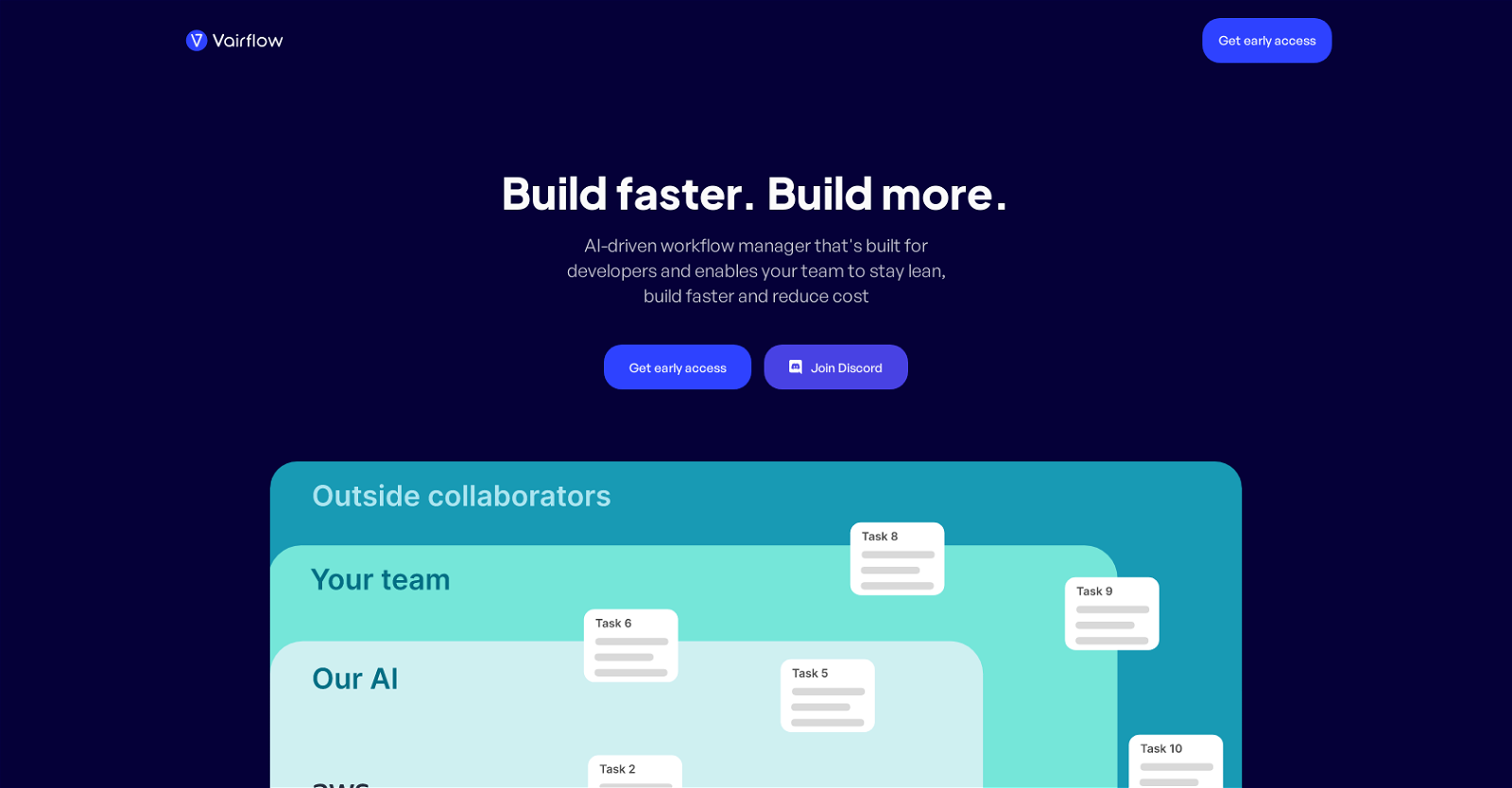What is Vairflow?
Vairflow is an AI-driven workflow manager specifically designed for developers. It automates a multitude of development tasks and suggests appropriate code changes, aiming to enable teams to streamline their development process, create faster and more efficient builds, and reduce costs.
How does Vairflow assist in automating development tasks?
Vairflow uses AI technology to automate many aspects of development. This includes connecting to resources such as Github, Databases, and REST APIs; inferring the effects of code changes on these resources; suggesting suitable code for the codebase; creating tasks based on simple descriptions; and generating and refining test cases.
In what ways can Vairflow connect to my resources?
Vairflow can connect to your Github, Databases, and REST APIs. Your data from these resources assists the AI in performing various tasks like inferring if a resource will be affected by code changes and suggesting appropriate code for your codebase.
Can Vairflow suggest appropriate code for my codebase?
Yes, Vairflow can suggest appropriate code for your codebase. By analysing connected resources, the AI is able to infer if any of them will be affected by code changes and thus, it suggests modifications accordingly.
How does Vairflow impact the testing process?
Vairflow has a significant impact on the testing process. It automates aspects of testing by creating test resources for different environments. Additionally, the AI can generate test cases which developers can customize and refine as needed, increasing testing efficiency and reducing manual labor.
Can I customize the test cases generated by Vairflow?
Yes, developers have the flexibility to customize and refine the AI-generated test cases in Vairflow as desired, ensuring that the tests cover all necessary requirements and use-cases.
Can I assign tasks within Vairflow to team members or external collaborators?
Yes, within Vairflow, tasks can be assigned to team members or external collaborators via email or links. This allows for easy collaboration and task sharing among team members.
How does Vairflow handle task dependencies?
Vairflow handles task dependencies by allowing developers to add tasks along with their dependencies. This facilitates efficient task orchestration and reduces idle times, resulting in overall better efficiency.
How does Vairflow protect sensitive production data?
Vairflow protects sensitive production data by allowing users to share resources with others without exposing sensitive data. It also shields the codebase by hiding sensitive files and lines from collaborators.
What does Vairflow mean by 'code generation'?
By 'code generation', Vairflow refers to the AI-assisted production of code that abides all test cases. The system generates initial code that fulfils the given task specifications and requirements, which developers can later refine or accept.
Does Vairflow provide any overview of task progress?
Yes, Vairflow provides a bird’s-eye view of task progress, helping developers to monitor the progress of individual tasks and reducing idle times for increased efficiency.
Can Vairflow create a pull request in my Github repository?
Yes, once changes in the code are accepted following a review, Vairflow initiates a pull request in the team's Github repository, facilitating an efficient code review and integration process.
How does Vairflow facilitate collaboration on a project?
Vairflow facilitates collaboration by enabling team members or external collaborators to be assigned to tasks via email or links. Collaboration remains safe as it allows sharing of resources with others without exposing sensitive production data or sensitive code files or lines.
How does Vairflow help me to work smarter?
Vairflow aids you to work smarter by automating code generation and focusing on the big picture. It handles the heavy lifting of task automation, test case generation, and resource management, letting you concentrate on strategy and high-level task management.
Can I modify the code suggested by Vairflow?
Yes, the code suggested by Vairflow's AI can be checked, modified, or refined by the developers. This allows for customization based on unique needs and requirements of each project.
How can I share a project on Vairflow with others?
In Vairflow, you can share a project with anyone by inviting members from your team, sharing with others by email or simply sharing a link to people you know. This leverages easy collective work and communication.
How can I get early access to Vairflow?
You can get early access to Vairflow through the link provided on their website. This will take you to a form where you can sign up and express your interest in gaining early access.
What kind of efficiency improvements can I expect with Vairflow?
With Vairflow, you can expect substantial efficiency improvements. Task automation, intelligent management of task dependencies, minimization of idle times, enhanced unit and integration test coverage and overall workflow optimization are some factors that contribute to heightened productivity and efficiency.
Can I see which resources will be affected by my code changes on Vairflow?
Yes, Vairflow leverages your data resources to infer if any resource, like a database, will be affected with code changes. This predictive analysis aids in preventing potential disruptions and maintaining the stability of your systems.
Does Vairflow offer a way to hide sensitive files from collaborators?
Yes, Vairflow offers a way to hide sensitive files or lines within your codebase from collaborators, ensuring secure collaboration and maintaining the integrity of your codebase and data.