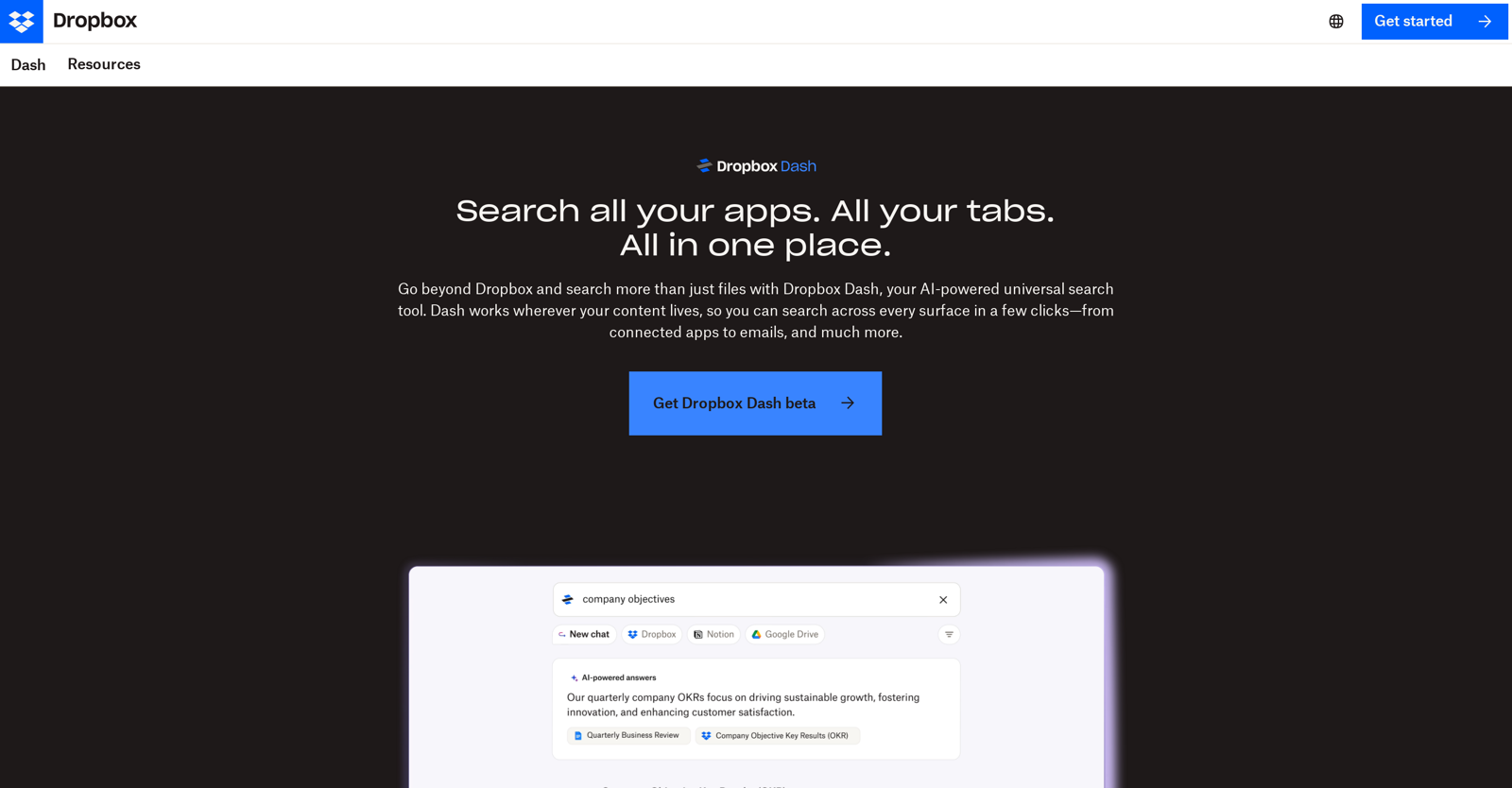What exactly is Dropbox Dash?
Dropbox Dash is an AI-powered universal search tool designed for effective workflow management and organization. It allows users to search across all their tabs, apps, and even more specific contents like emails. It extends beyond Dropbox content, interacting with other tools like Google Workspace, Microsoft Outlook, Salesforce, and Notion to offer a cohesive search experience. It includes features like 'Stacks' for superior organization and displays your whole day's tasks in one central page.
How does Dropbox Dash work with Google Workspace and Microsoft Outlook?
Dropbox Dash interacts with Google Workspace and Microsoft Outlook by searching across these platforms, providing users with a unified search experience. It incorporates data from these tools into its search results, enabling users to find information from various sources all in one place. This brings all information together and aids in efficient workflow management.
What platforms can Dropbox Dash search across?
Dropbox Dash can search across a multitude of platforms including Dropbox, connected apps like Google Workspace, Microsoft Outlook, Salesforce, and Notion, emails, calendar, open browser tabs, and even the entire desktop. It is designed as a universal search tool that efficiently collects information from an array of sources.
Does Dropbox Dash only search within Dropbox files?
No, Dropbox Dash doesn't only search within Dropbox files. It transcends Dropbox content by interacting with various other tools like Google Workspace, Microsoft Outlook, Salesforce, and Notion. It allows for a search across tabs, apps, emails, calendar and the entire desktop, making it a truly universal search tool.
How does the 'Stacks' feature in Dropbox Dash enhance workspace organization?
'Stacks' is a feature in Dropbox Dash that enhances workspace organization by allowing users to group important information from files, apps, and browser links together. It goes a step beyond conventional folders and bookmarks, providing a more superior mode of organization. In addition, these 'Stacks' can be shared and updated within a team, improving team collaboration and information sharing.
What is the role of Dropbox Dash in managing my workday?
Dropbox Dash plays a critical role in managing your workday by providing a comprehensive view of your day in one central page. This includes your important meetings, necessary files, and prioritized projects. It allows easy access and organization of vital information, letting you keep your focus on the important tasks at hand.
Can I use Dropbox Dash to organize my browser tabs?
Yes, with Dropbox Dash you can organize your browser tabs. It allows users to search across all open browser tabs, bringing forwards relevant information in seconds. This feature aids in efficient workflow management and precise information sourcing.
Does Dropbox Dash provide a search experience for my emails too?
Yes, Dropbox Dash provides a search experience for emails. It is equipped to search not only across apps and tabs but also specific content areas such as emails. It brings forward relevant email data in search results, streamlining the information sourcing process.
Can Dropbox Dash integrate with Salesforce and Notion? How?
Yes, Dropbox Dash can integrate with both Salesforce and Notion. It works by searching across these platforms, collating valuable information in its search results. It contributes to simplifying the search process by offering the ability to find information in one place, even if the data resides in different applications.
What is the advantage of having a universal search tool like Dropbox Dash?
The advantage of having a universal search tool like Dropbox Dash is it streamlines workflow management and organization. It combines data from various sources - apps like Google Workspace, Microsoft Outlook, Salesforce, and Notion, emails, calendar, browser tabs, and employs AI to provide coherent and pertinent search results. This eliminates the need for jumping across different apps or tabs to gather information, making tasks efficient and organized.
Can I share and update my 'Stacks' with my team?
Yes, the 'Stacks' you create in Dropbox Dash can be shared and updated within your team. This feature allows for improved collaboration and efficient sharing of important data, thereby enhancing teamwork and productivity.
How can I use Dropbox Dash to stay on top of my meetings and projects?
Dropbox Dash aids in keeping you on top of meetings and projects by displaying your entire workday on one central page. It helps prioritize projects, indicates the files you need, and highlights which meetings to attend. By consolidating all this crucial information in one interface, Dropbox Dash assists in better workday management.
How can Dropbox Dash help me find relevant information by asking questions?
With Dropbox Dash, you can obtain relevant information by asking questions. It gathers and summarizes relevant information from your apps, files, and content to find answers. This feature enhances productivity by reducing the time spent on sourcing and scanning for information.
Is Dropbox Dash available in other languages?
As of now, Dropbox Dash is available in English only.
Why is Dropbox Dash still in Beta phase?
Dropbox Dash is currently in the beta phase, implying that it's still undergoing development and testing before it's fully integrated and made available to all users. The Beta phase is a common development stage for software, during which feedback from early users is used to improve the final product.
How does Dropbox Dash summarize information from apps, files, and content?
Dropbox Dash uses AI technology to summarize information from apps, files, and content. When a user asks a question, Dropbox Dash gathers related data from different sources, analyzes the content, and summarizes the information to provide an efficient response.
What makes Dropbox Dash a superior organization tool?
Dropbox Dash is a superior organization tool due to features like its universal search capability across multiple platforms, 'Stacks' for advanced organization of information, and its ability to display an individual's entire workday on a single page, among others. These features contribute to effective workflow management, increased productivity, and streamlined information access.
Does Dropbox Dash display my whole workday in one central page?
Yes, one of the unique features of Dropbox Dash is its ability to display your entire workday in one central page - including scheduled meetings, prioritized projects, and relevant documents. This feature assists in managing workday effectively, ensuring you don’t miss important tasks.
How does Dropbox Dash provide efficient workflow management?
Dropbox Dash provides efficient workflow management by enabling a cohesive universal search across multiple platforms, emails, calendar, and including the entire desktop. With features like 'Stacks', it assists in improved organization beyond traditional folders and bookmarks. It also exhibits your entire workday in one central page, assisting in identification and prioritization of key tasks.
Can Dropbox Dash search my desktop, apps, and tabs at once?
Yes, with Dropbox Dash, you can search your desktop, apps, and tabs at once. It's a comprehensive search tool that gathers information from your entire desktop including open browser tabs, various integrated apps like Google Workspace, Microsoft Outlook, Salesforce, and Notion and other specific content areas like emails and calendar.