Documentation Finder
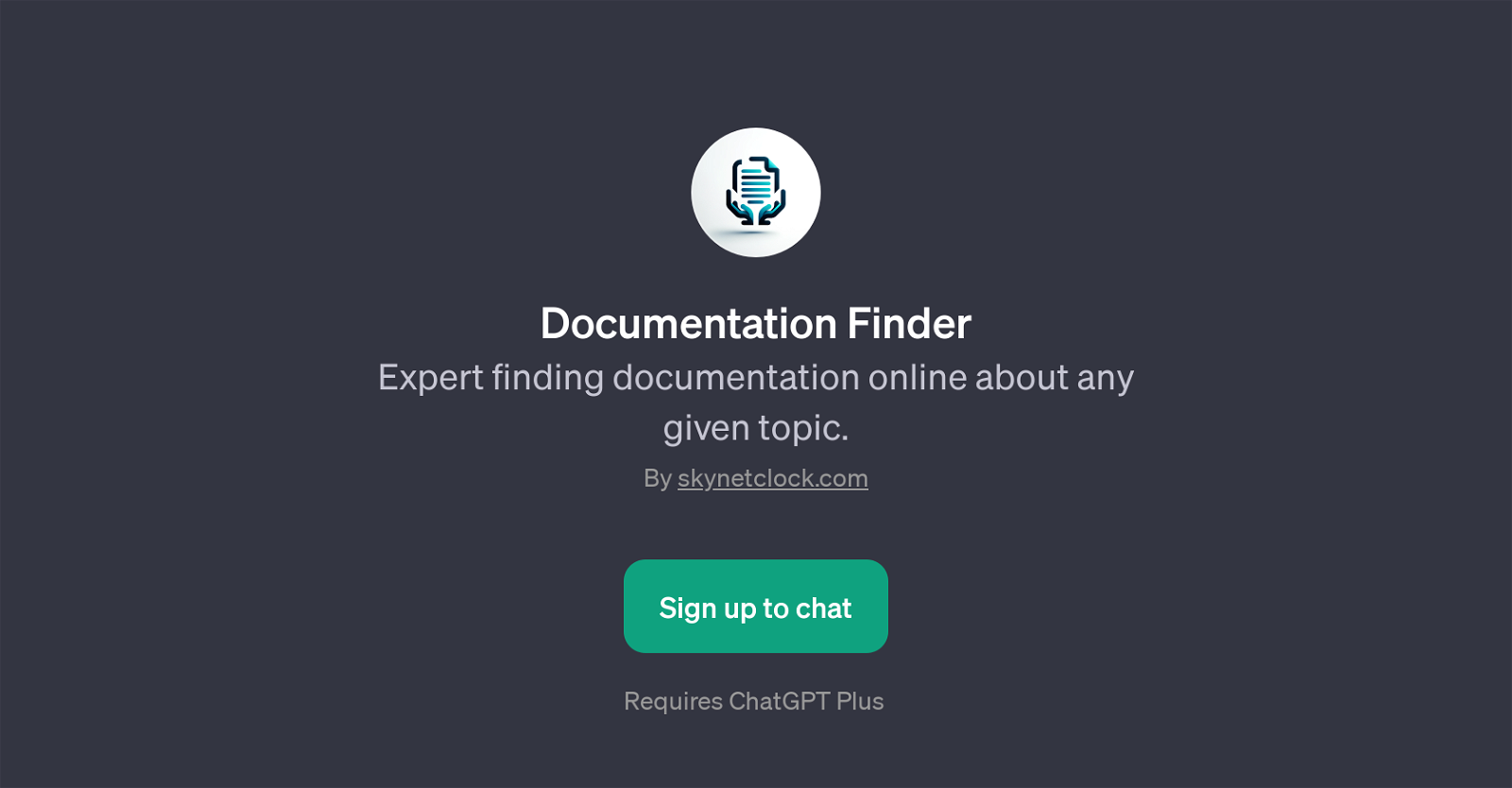
Documentation Finder is a GPT that is expert at locating and providing documentation online about any topic. Developed by skynetclock.com, its key function is to assist users in finding relevant and accurate documentation across a variety of categories and industries.
Through the use of this GPT, users can gain a vastly streamlined and efficient access to the needed documentation without having to manually search multiple sources and sift through potentially irrelevant material.
It is designed to sit on top of ChatGPT and thus, requires a subscription to ChatGPT Plus for its operation. Users can interact with Documentation Finder via a chat interface where they are invited to ask their questions or submit their inquiries using the prompt starters provided as part of the GPT's metadata.
Once a query is submitted, the GPT swiftly navigates through online resources to find applicable and accurate documentation. This tool can be utilized by individuals from various professional backgrounds and industries, some of which include researchers, software developers, technical writers, and more.
The tool's robust search capabilities coupled with its user-friendly chat interface make it a valuable addition to the workflow of anyone needing swift and precise access to online documentation.
Would you recommend Documentation Finder?
Help other people by letting them know if this AI was useful.
Feature requests



6 alternatives to Documentation Finder for Document search
If you liked Documentation Finder
Help
To prevent spam, some actions require being signed in. It's free and takes a few seconds.
Sign in with Google








