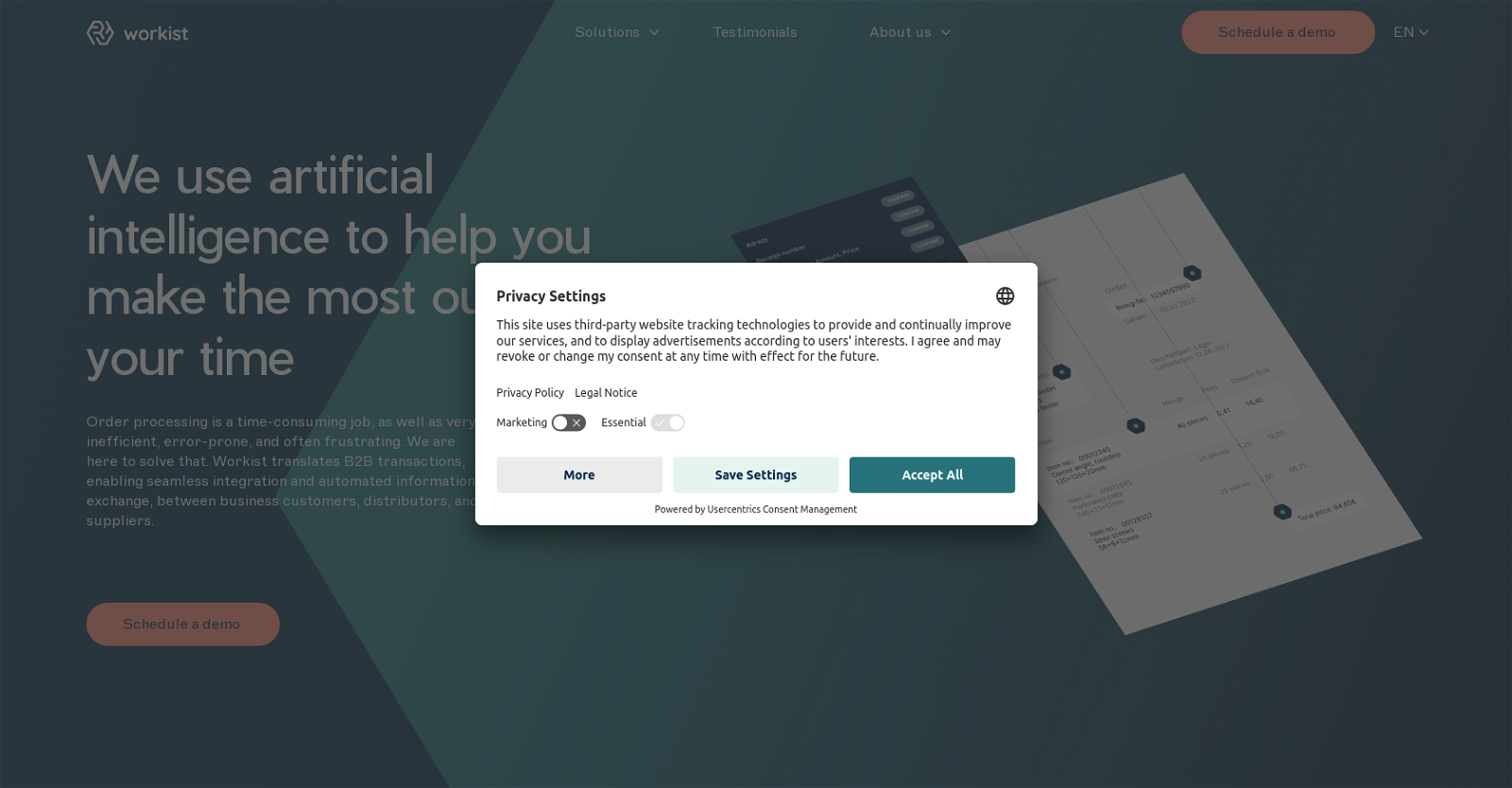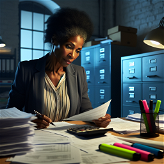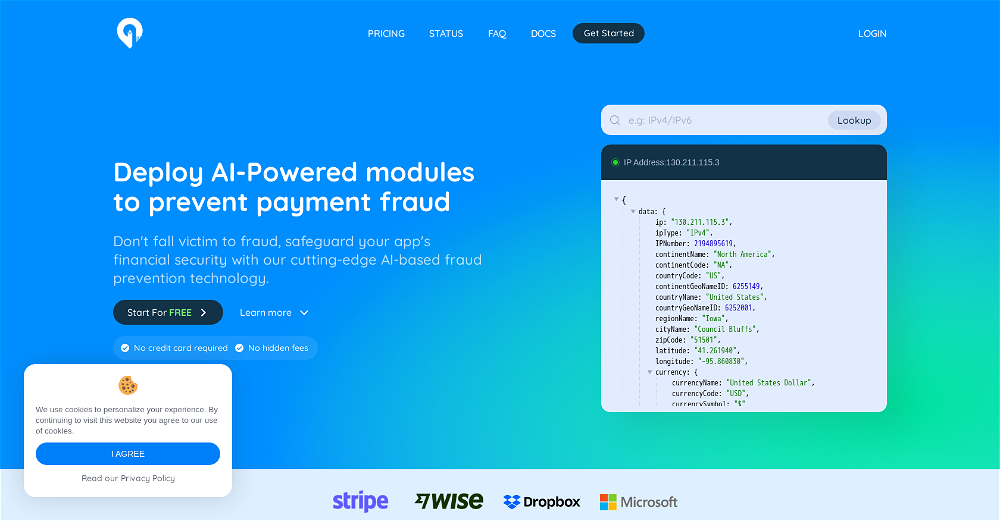What is Workist?
Workist is an AI-powered tool that automates the processing of incoming purchase orders, reducing the need for manual data entry. It allows businesses to translate B2B transactions for seamless integration and automated information exchange between business customers, distributors, and suppliers.
How does Workist use AI and machine learning to automate invoice processing?
Workist utilizes AI and machine learning to recognize patterns and layouts in documents, extract relevant data, and validate this data with your master data to ensure accurate data extraction. It learns from successfully processed documents, which enables it to provide high automation rates and reduce cost and time required to enter jobs.
What types of documents can Workist process?
Workist can process a variety of document formats, including PDFs, excel files, and plain-text emails.
How does Workist ensure the accuracy of data extraction from documents?
Workist ensures the accuracy of data extraction from documents by validating the information extracted from the document with your master data. This process guarantees accurate extraction and minimizes the error rate.
What benefits does Workist offer to businesses?
Workist offers various benefits to businesses including saving time, reducing costs, optimizing processes, increasing output quality, minimizing error rates and freeing up capacity for customer service. It facilitates high automation rates improving the order entry process thereby enhancing input entry quality.
How can Workist be integrated into existing business processes?
Workist is designed for seamless integration into existing business processes. With its state-of-the-art EDI technology, it functions as an end-to-end solution and can be connected to all common ERP systems.
Can Workist connect to any ERP or CRM system?
Yes, Workist can be connected to any ERP or CRM system. The data output is easily transferred through standard connections like EDI or API.
What makes Workist's document understanding unparalleled?
Workist's document understanding is unparalleled due to its experience and learnings from over one million successfully processed documents. This unique learning experience enables it to provide previously unattainable automation rates and massively reduce the cost and time required to enter jobs.
What are some real-life success stories involving the use of Workist?
Real-life success stories involving Workist include Contorion saving 40 hours per week for their Customer Service department, and APD Schlauchtechnik meeting its strong growth with the help of Workist. Other clients have testified to significant time savings and quality improvements.
How does Workist contribute to optimizing business processes?
Workist contributes to optimizing business processes by automating the processing of incoming purchase orders. This leads to time savings, reduction in costs, optimization of processes, increased output quality, and minimized error rates. It also frees up capacity for customer service, allowing businesses to focus on more strategic tasks.
How does Workist verify and validate extracted information from documents?
Workist validates the information extracted from a document by matching it with your master data. This process ensures the accuracy of data extraction and drastically reduces error rates.
Is Workist easy to use and flexible?
Yes, Workist is both easy to use and flexible. It has been designed to seamlessly integrate with existing processes and systems, irrespective of their complexity. Its user-friendly interface further simplifies operations.
How quickly can Workist be integrated into existing business systems?
Workist offers lightning-fast integration into existing business systems. The exact time can vary based on the specific system and process complexity, but in general, businesses can expect a positive Return on Investment from day one.
Does Workist support multiple document formats like PDFs, Excel files, and plain-text emails?
Yes, Workist supports multiple document formats including PDFs, excel files, and plain-text emails.
Where is Workist based?
Workist is a tech startup based in Berlin, Germany.
How does Workist help in reducing error rates in data entry?
Workist reduces error rates in data entry by employing AI to recognize patterns and layouts in documents, and using master data matching for validation. By automating the process, it eliminates the possibility of human error in data entry.
How does Workist contribute toward time and cost savings?
Workist contributes to time and cost savings by automating the process of incoming purchase order processing. This drastically reduces the time and manpower required for manual data entry, leading to significant savings.
How is Workist improving the order entry process?
Workist improves the order entry process by automating it. Using AI and machine learning, it recognizes patterns and layouts, extracts relevant information, and validates this information with your master data, thereby producing accurate, error-free entries.
How does Workist contribute to increasing output quality?
Workist increases output quality by eliminating errors in data entry. Its AI technology and automation capabilities ensure that all data extracted and processed is accurate and free from human error.
How can I schedule a demo with Workist?
You can schedule a demo with Workist directly on their website where the option to 'Schedule a demo' is available.