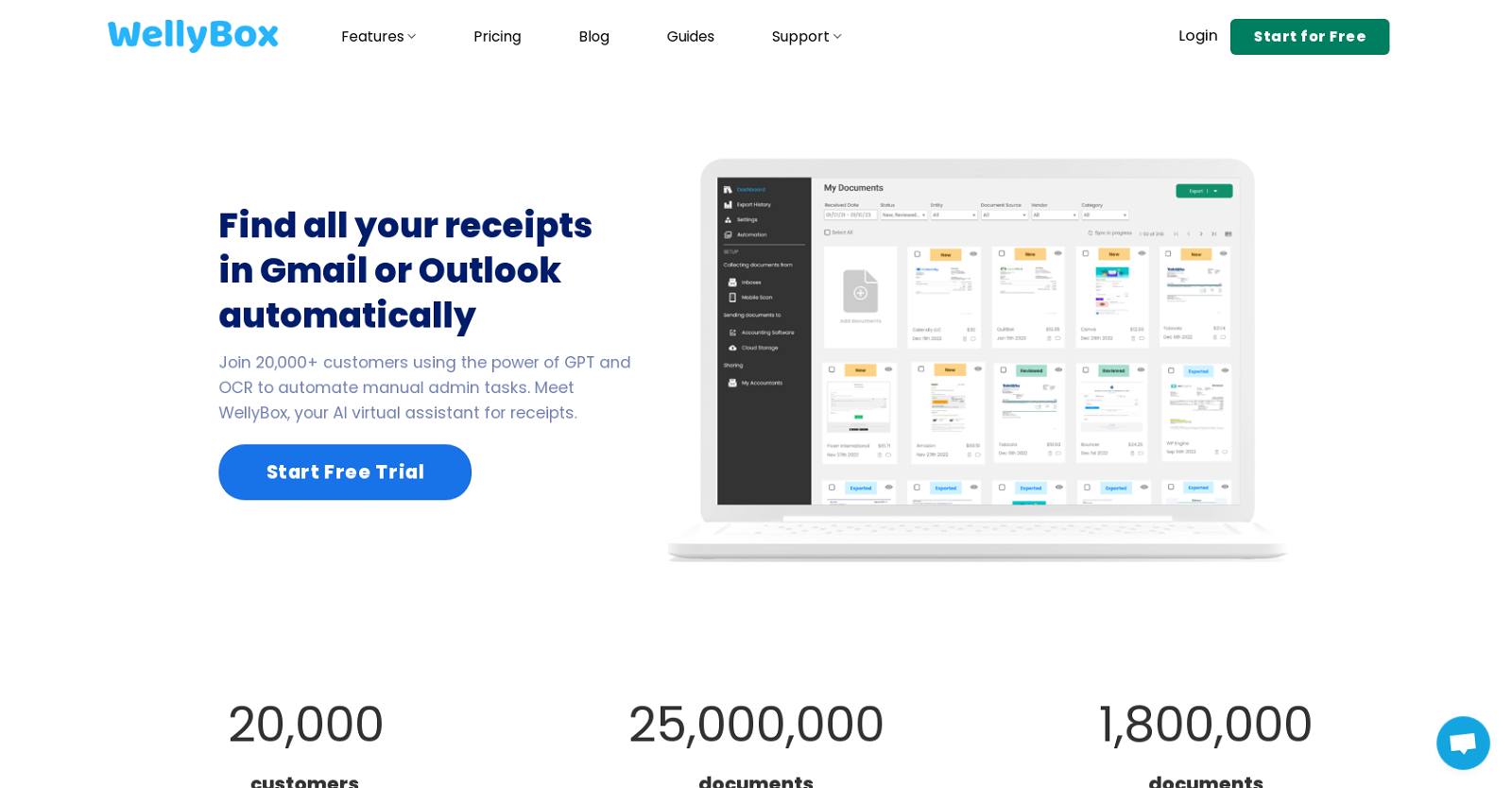What functionalities does WellyBox offer?
WellyBox offers a broad spectrum of functionalities designed to streamline and manage receipt handling for businesses. It provides a receipt scanner app, receipt organizer software, expense tracker software, expense report software, and expense management software. The tool allows for the scanning of paper receipts, auto-downloads of receipts and invoices from email inboxes, and the synchronization of these documents with accounting apps. It also integrates with major cloud storage solutions such as Google Drive and Dropbox, allowing for easy storage and syncing of receipts.
How does WellyBox utilize GPT and OCR technology?
WellyBox utilizes GPT and OCR technology to automate manual administrative tasks. Its deep learning-based engine plays a significant role in processing documents leveraging these technologies. The GPT (Generative Pretrained Transformer) helps in understanding and processing language-based data in receipts, while OCR (Optical Character Recognition) helps in digitizing the text from scanned or paper receipts for further processing and analysis.
What is the process of scanning paper receipts with WellyBox?
To scan paper receipts, users can use WellyBox's receipt scanner app. The tool also supports scanning receipts via a mobile device, integrated with WhatsApp. This provides a secure and convenient way to scan and upload paper receipts.
Can WellyBox auto-download receipts and invoices from my email inbox?
Yes, WellyBox has the capability to auto-download receipts and invoices from a user's email inbox. It can seamlessly find all your receipts in Gmail and Outlook, removing the need for manual searching and saving valuable time.
What sets WellyBox apart from other receipt management tools?
WellyBox sets itself apart from other receipt management tools through its effective use of AI technology like GPT and OCR. It has processed over 25 million documents to date. The tool also integrates seamlessly with accounting apps and popular cloud storage solutions, allowing for efficient storage and handling of receipts. Other unique features include the option to download all receipts into a zip file and its compatibility with WhatsApp for mobile receipt scanning.
How many documents is WellyBox capable of processing monthly?
WellyBox is capable of processing approximately 1.8 million documents each month.
What integrations does WellyBox support?
WellyBox supports integrations with popular cloud storage solutions such as Dropbox and Google Drive, which makes it easier for users to store their receipts and sync them across devices. It also offers integration with QuickBooks to aid in expense tracking and accounting tasks.
How does WellyBox aid in preparing for tax audits?
To aid in preparing for tax audits, WellyBox ensures that all receipts are conveniently downloadable into a zip file within seconds and are kept organized in one place, which significantly reduces the potential for losing important documents.
Can I download all my receipts into a single zip file using WellyBox?
Yes, utilizing the WellyBox tool, users can download all their receipts into a single zip file within seconds. This ensures that all receipts are organized and accessible at once.
What cloud storage solutions can I sync WellyBox with?
WellyBox integrates with top cloud storage solutions including Dropbox and Google Drive. This allows users to easily store, access, and sync their receipts across different platforms.
What's the purpose of the Receipt Keeper feature in WellyBox?
The Receipt Keeper feature in WellyBox enables users to manage all of their receipts, invoices and bills in one place. It also allows for sending all these documents to an accountant at once, directly from the WellyBox dashboard.
Does WellyBox have a receipt scanner app?
Yes, WellyBox offers a receipt scanner app. This allows for the quick and easy scanning of paper receipts, conveniently digitizing them for further use.
How does WellyBox help in managing and tracking expenses?
WellyBox facilitates managing and tracking expenses through its expense tracker software. Businesses can automatically pull in receipts and bills, categorize them, and track expenses in real-time. This helps in maintaining an accurate record of all transactions and aids in financial planning and management.
How many users trust WellyBox for their receipt management?
WellyBox enjoys the trust of over 20,000 customers across 27 countries for their receipt management.
Does WellyBox offer a free trial?
Yes, WellyBox offers a free trial giving potential users an opportunity to explore and understand the functionalities and benefits of the tool.
What devices and platforms is WellyBox compatible with?
IDK
How can I share, print, or save receipts using WellyBox?
Within WellyBox, users have the option to share, print, or save their documents. This provides flexibility in accessing and utilising receipt data.
Who can benefit from using WellyBox?
WellyBox primarily benefits small businesses, self-employed individuals, freelancers, and anyone needing to keep track of expenses and manage receipts effectively. Its easy-to-use interface, automation features, and integrations make receipt handling, expense tracking, and tax preparation much simpler tasks.
How does WellyBox classify and organize receipts?
WellyBox classifies and organizes receipts by leveraging AI-driven analysis. It uses OCR technology to understand the components of the receipt, and classifies and organizes the data based on various factors such as the vendor, date, price, and more.
Is there an expense report feature in WellyBox?
Yes, WellyBox has a built-in expense report feature. It can pull in receipts and bills automatically, categorize them, and allow users to generate comprehensive expense reports. This helps businesses in tracking their expenses more effectively and aids in the audit preparation process.