Receipt Assistant
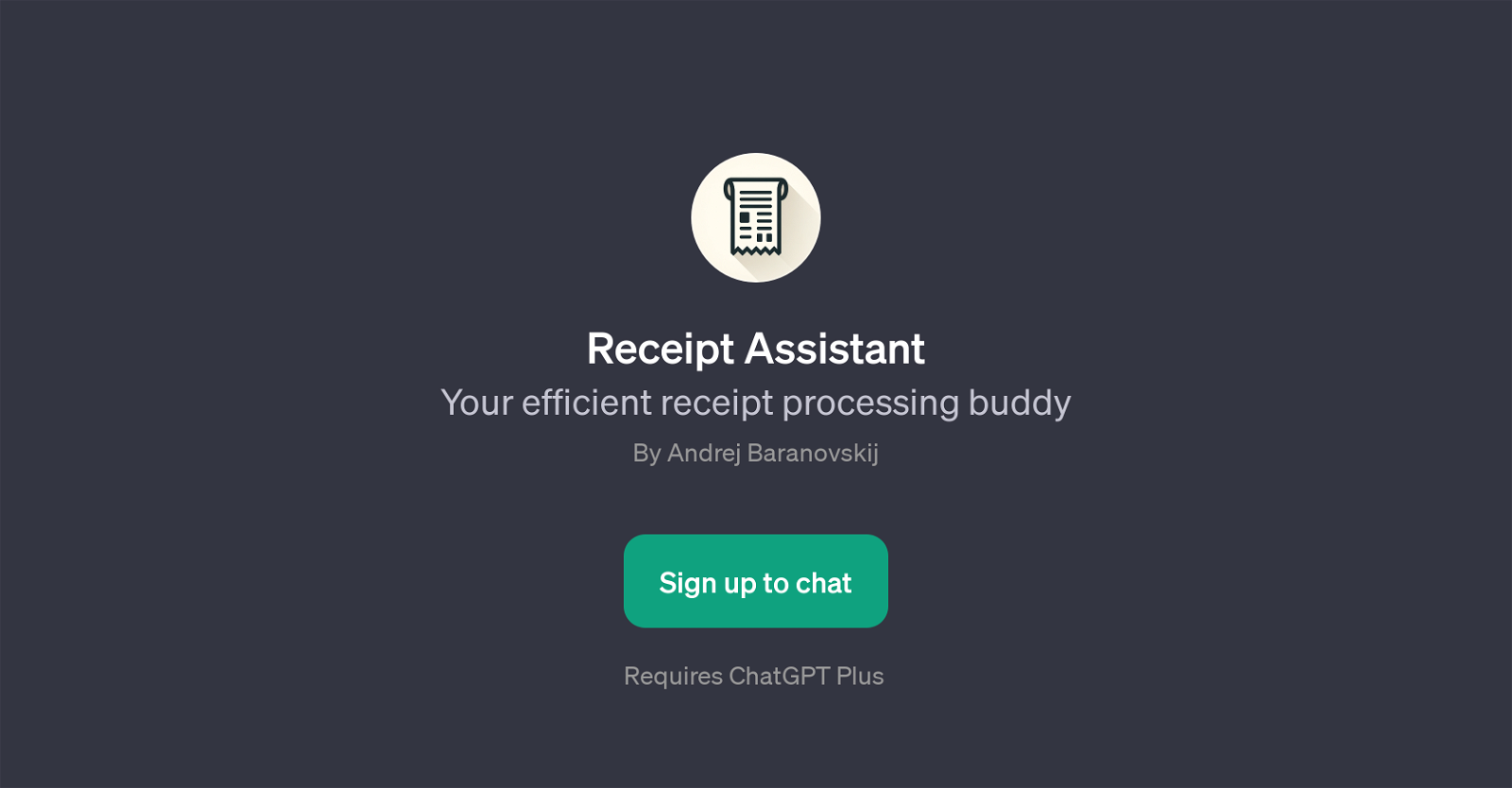
Receipt Assistant is a GPT designed to help users with the organization and processing of receipts. This AI tool can perform a variety of tasks to assist in receipt management.
It is designed to streamline and automate the task of receipt data entry, which would otherwise be a laborious and time-consuming process. With the utilization of ChatGPT, Receipt Assistant is capable of performing several functions.
These include summarizing a receipt, extracting total amounts from the document, listing items from the receipt as well as providing clarification on certain receipt details.
The GPT prompts users with specific actions they might want to perform on their receipts, acting almost like a virtual assistant for receipt handling.
The AI tool is suitable for business owners, financiers, and anyone else who regularly deals with receipts and needs an efficient system to manage them.
As part of the ChatGPT platform, Receipt Assistant requires a ChatGPT Plus subscription to function. It is important to note that this GPT aims at efficiency, transforming the otherwise mundane task of receipt handling into an easy and quick process.
Would you recommend Receipt Assistant?
Help other people by letting them know if this AI was useful.
Feature requests
7 alternatives to Receipt Assistant for Receipt management
If you liked Receipt Assistant
Featured matches
Other matches
Help
To prevent spam, some actions require being signed in. It's free and takes a few seconds.
Sign in with Google












