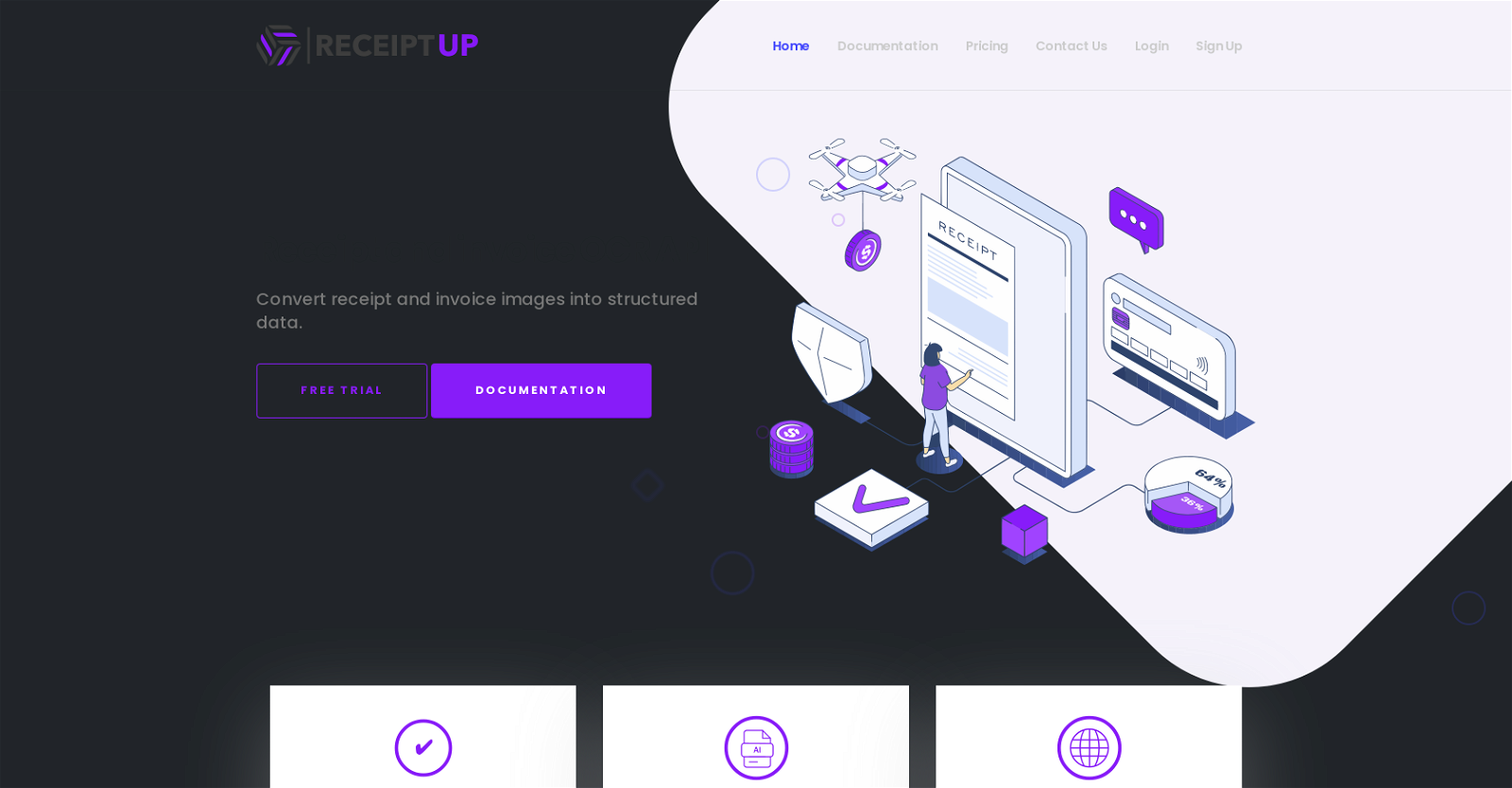What are the main features of ReceiptUp OCR API?
ReceiptUp OCR API features include high accuracy, multilingual support covering over 50 languages, compatibility with multiple image formats, accounting downloads to popular file types, and affordability. The API offers a free trial for users to test before committing to a subscription.
Can the ReceiptUp OCR API process invoices in different languages?
Yes, ReceiptUp OCR API can process invoices and receipts in more than 50 different languages.
What kind of data does ReceiptUp OCR API extract from receipts and invoices?
ReceiptUp OCR API extracts vital pieces of information from receipts and invoices, including total amounts, dates of transactions, tax data, and merchant details. It transforms such data into a structured, actionable format.
How accurate is the data extraction with ReceiptUp OCR API?
ReceiptUp OCR API guarantees high accuracy data extraction. The OCR and AI technology it uses ensures accuracy and efficiency in the extraction and processing of receipt and invoice data.
In what formats can receipts and invoices be presented for extraction to the ReceiptUp OCR API?
ReceiptUp OCR API supports most image formats including JPEG, TIFF, PNG, BMP, and also PDFs. It converts these documents into structured data using its OCR and AI technology.
How does ReceiptUp OCR API integrate with other systems?
ReceiptUp OCR API enables digital transformation by seamlessly integrating with various software systems. Its advanced OCR technology helps to facilitate efficient and accurate digitization of receipts and invoices, thereby ensuring optimized data management within these systems.
What is the use of Optical Character Recognition technology in ReceiptUp OCR API?
Optical Character Recognition technology, employed by ReceiptUp OCR API, facilitates efficient and accurate digitization of receipts and invoices. It's a key element in the extraction and processing of textual information from images of receipts and invoices, converting them into structured, actionable data.
Can ReceiptUp OCR API handle sales taxes from multiple countries?
Indeed, ReceiptUp OCR API has the capability to handle diverse sales tax types across multiple countries. This feature simplifies global financial data management by precisely extracting and processing region-specific data from receipts and invoices.
How does ReceiptUp OCR API optimize the management of extracted data?
The management of extracted data is optimized by ReceiptUp OCR API through its state-of-the-art OCR technology that ensures seamless integration and systematic data management. ReceiptUp OCR API also facilitates accounting downloads, enabling easy movement of extracted data to popular accounting file types.
Does ReceiptUp OCR API provide a free trial?
Yes, ReceiptUp OCR API offers a free trial. This allows potential users to sample the product before committing to a subscription.
How does ReceiptUp OCR API handle region-specific data?
ReceiptUp OCR API is designed to handle region-specific data. It can process receipts and invoices in different languages, formats, and handle diverse sales tax types across various countries thereby simplifying global financial data management.
What kind of software systems would benefit from using ReceiptUp OCR API?
Various software systems that require receipt management and data processing would greatly benefit from using ReceiptUp OCR API. This includes financial systems, accounting software, and any business-related system that deals with constant receipt and invoice management.
Can ReceiptUp OCR API be used for financial operations?
Yes, ReceiptUp OCR API can be used for financial operations. By accurately extracting important financial data like total amounts, dates of transactions, and tax data, the API provides a foundation for precise financial analytics and operations.
How does ReceiptUp OCR API's multilingual feature work?
The multilingual feature of ReceiptUp OCR API is comprehensive, offering support for over 50 languages. This means that the API can efficiently extract and process receipts and invoices from various languages, making it ideal for businesses operating worldwide.
What image formats does ReceiptUp OCR API support?
ReceiptUp OCR API supports a wide range of image formats including JPEG, TIFF, PNG, and BMP. It also supports PDF files, given many receipts and invoices are distributed in this format.
Is the ReceiptUp OCR API affordable?
Yes, ReceiptUp OCR API is affordable. While specific pricing is not provided without direct inquiry, the website highlights affordability as one of their key features, making the tool accessible for businesses of varying sizes and budgets.
Does ReceiptUp OCR API allow data downloads to accounting file types?
Yes, accounting file formats are compatible with ReceiptUp OCR API. The API allows users to download collected data to popular accounting file types, providing easy integration with existing systems and facilitating efficient data storage and referencing.
What steps are involved in using ReceiptUp OCR API?
The use of ReceiptUp OCR API involves signing up, integrating, and analyzing data. Businesses first need to integrate the API into their system. Once this is complete, they can analyze and process data extracted by the API.
How does receipt management improve with ReceiptUp OCR API?
The use of ReceiptUp OCR API greatly improves receipt management. It transforms receipts and invoices into actionable digital data, streamlining data processing and enhancing business analytics. By providing high accuracy and efficiency, it makes the handling of receipt management more reliable and less prone to human error.
What is the role of AI in ReceiptUp OCR API?
In ReceiptUp OCR API, Artificial Intelligence (AI) plays a significant role in data extraction from images of receipts and invoices. AI helps drive the OCR technology behind the API, ensuring high-accuracy identification and extraction of important data, regardless of language or international sales tax type.