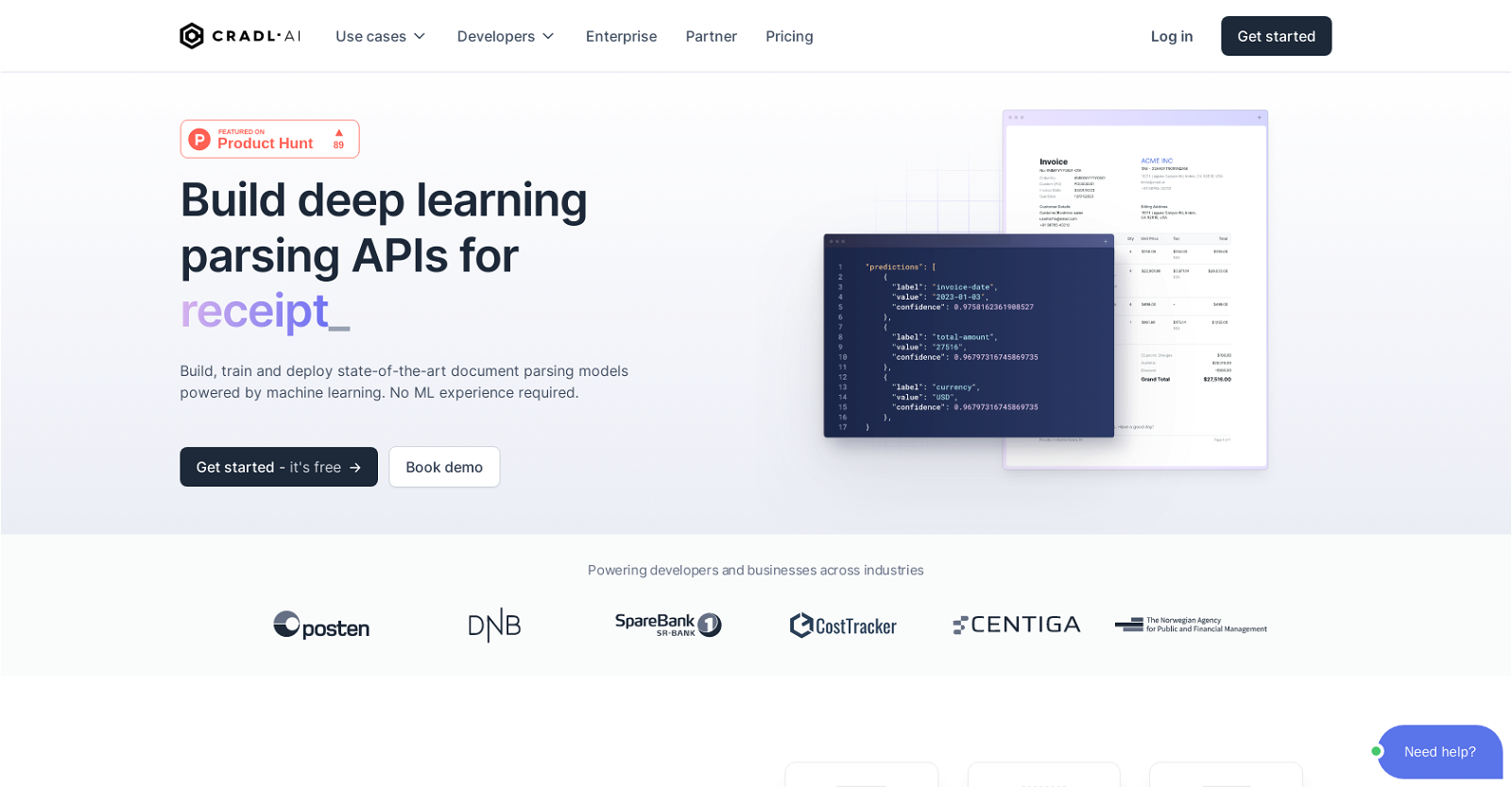What is Cradl AI?
Cradl AI is a document parsing tool that operates using deep learning technology. This powerful tool can extract data from virtually any document layout, helping to automate and streamline data extraction processes for businesses. It is touted for its user-friendly interface and no need for prior ML experience, making it suitable for developers of all skill levels.
How does Cradl AI use deep learning to extract data from documents?
Cradl AI employs deep learning technology by training a single model that can handle any document layout and language. This model is then able to pull data from essentially any document layout. Its advanced AI is designed to function like the human brain does in reading and processing documents, understanding context and deciphering complex layouts with ease. It continues to learn and improve accuracy over time with the help of the human-in-the-loop platform.
Can Cradl AI work with any document layout?
Yes, Cradl AI is developed such that it can work fluidly with any document layout. This provides flexibility and versatility in extracting data from various types of documents, regardless of their design or format. A single model can be trained to manage any document layout and language.
Does Cradl AI require prior ML experience to build customized models?
No, Cradl AI does not require prior ML experience. It is designed to be user-friendly and easy to use, and developers can build customized models on the interface without needing any prior ML knowledge or experience.
Is Cradl AI fully customizable?
Yes, Cradl AI is fully customizable. Users have the means to configure the tool to extract any specific field from the documents. This feature allows flexibility and personalization to suit the needs of different businesses and their respective tasks.
Are the models by Cradl AI language and layout independent?
Indeed, the models created using Cradl AI are both language and layout independent. This means that users only need to train a single model for any document regardless of the language it is written in or the layout it follows. This design significantly reduces the workload and optimizes the process.
How quickly can one start using Cradl AI?
Users can be up and running with Cradl AI in just a few minutes. The tool has been built to minimize the learning curve, enabling rapid adaptation and usage. This, coupled with the user-friendly interface, makes starting with Cradl AI swift and uncomplicated.
What does the human-in-the-loop platform of Cradl AI do?
The human-in-the-loop platform that Cradl AI integrates is an optional feature. It is designed to provide validation and correction for low-confidence predictions made by the models. It uses human feedback for continuous training, thereby increasing accuracy and automation levels seamlessly.
Is Cradl AI GDPR compliant?
Yes, Cradl AI is fully compliant with General Data Protection Regulation (GDPR). It provides secure measures to keep user data private and secure, with all data being encrypted while in transit and at rest. Furthermore, all data is stored and processed on secure AWS servers in Ireland, in full compliance with GDPR regulations.
Which industries are presently using Cradl AI?
Cradl AI is currently being utilized across various industries, including accounting firms, financial services, logistics companies, and even government departments. The adaptability of this tool makes it a popular choice for businesses with advanced data capturing requirements across a broad spectrum of sectors.
Does Cradl AI work on a pay-as-you-go pricing model?
Yes, Cradl AI operates on a pay-as-you-go pricing model. The unit cost to the customer decreases as their volume of data usage increases. This pricing model allows flexibility and cost-effectiveness for various businesses based on their data extraction and processing needs.
What are the popular use cases of Cradl AI?
Popular use cases for Cradl AI's services include Invoice OCR and Receipt OCR. These tasks are relevant for businesses across various sectors that require efficient data extraction from receipts and invoices for their record-keeping, accounting, and financial processes.
How easy is it to integrate Cradl AI into existing solutions?
Cradl AI offers ease of integration into existing solutions with its API and SDKs. Users are able to deploy their models in their software using these tools. Integration involves everything from setup, testing, and deploying the model to monitoring usage and performance via the dashboard.
How does Cradl AI handle document parsing?
Cradl AI executes document parsing by using its proprietary deep learning models specially designed for document reading. These AI models, with human-like reading capabilities, are capable of pulling data from any document layout in a matter of seconds. Additionally, there are no explicit rules or templates involved, hence creating accurate models swiftly.
Can one deploy customized document parsing models using Cradl AI?
Absolutely, it is possible to deploy customized document parsing models using Cradl AI. The tool has been designed to easily build and deploy custom document parsing models powered by advanced deep learning techniques. This includes choosing a pre-trained base model and customizing it by configuring the necessary fields to extract data.
How does Cradl AI handle data extraction automatically from documents?
Cradl AI employs deep learning technology to automatically extract data from documents. It can pull data from any document layout, eliminating the need for manual data entry. This automatic extraction of data not only improves efficiency but also enhances accuracy in the data capture process.
Does Cradl AI offer an API or SDK for integration?
Yes, Cradl AI does provide both an API and SDKs to allow seamless integration of the model into the users' software. This functionality promotes easy and quick incorporation of the data extraction tool with other software, further optimizing the whole process.
Is it possible to use the Cradl AI to perform Receipt OCR and Invoice OCR?
Yes, Cradl AI has specific use cases and functionality for both Receipt OCR and Invoice OCR. The deep learning technology in the tool can be used to effectively extract data from both receipt and invoice documents, making it suitable for businesses in retail, e-commerce, accounting, and other sectors that frequently handle these types of documents.
What is the processing time for document parsing with Cradl AI?
Cradl AI provides a fast processing time for document parsing. Depending on the deployment options, the processing time is flexible and can range between 1 to 8 seconds. This rapid processing capability promotes efficiency and speed in business operations where mass data extraction is required.
What kind of support does Cradl AI offer to its users?
Cradl AI offers expert support to its users. Data scientists are readily available to assist at every step of the way, ensuring seamless and successful usage of the tool. This support aids users in getting the most out of the tool and solving any issues they may encounter.