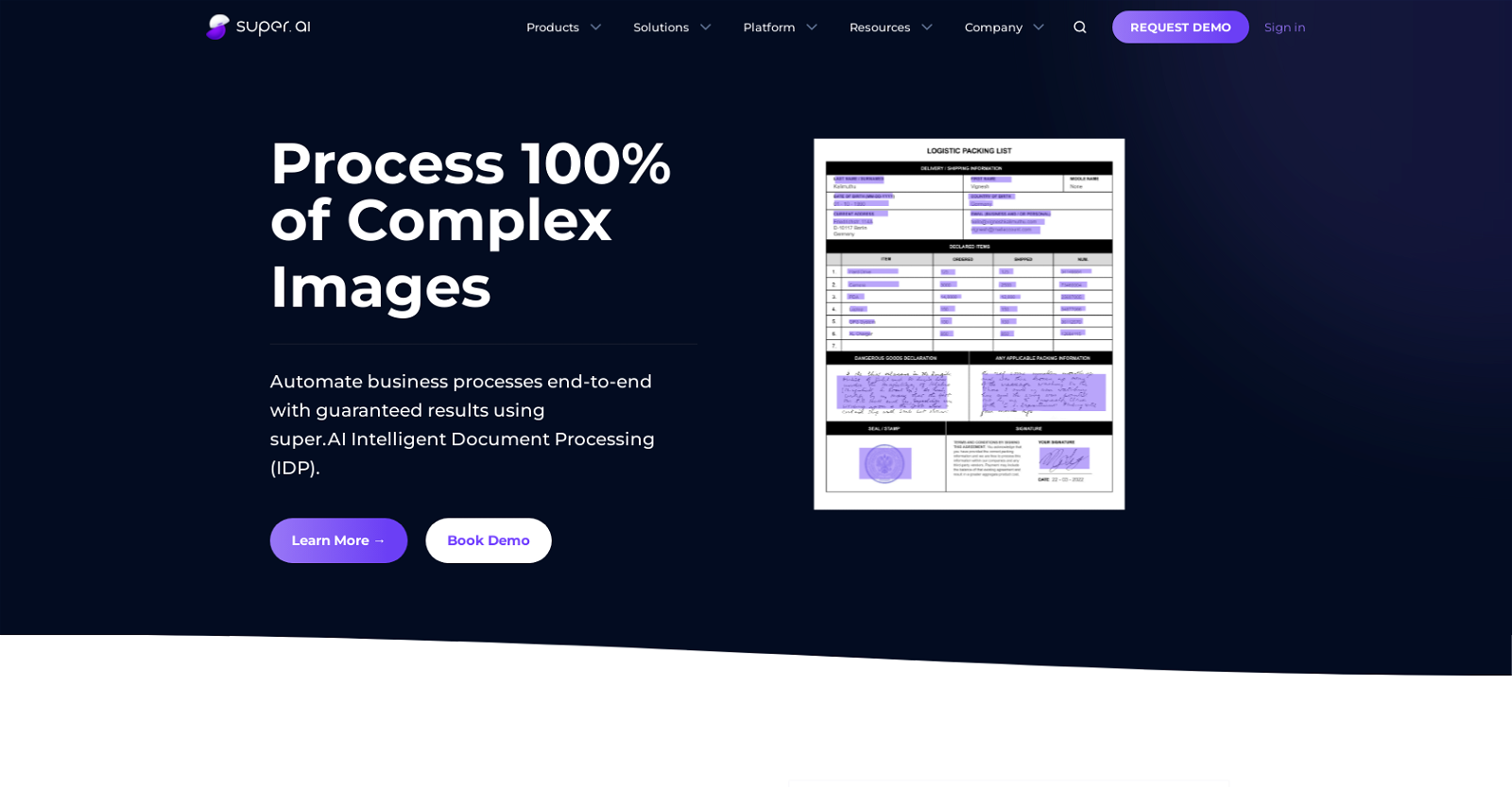What is Super.AI's Intelligent Document Processing tool?
Super.AI's Intelligent Document Processing (IDP) tool is an AI platform that automates end-to-end business processes. It is capable of handling all types of unstructured data including documents, images, videos, audio, and text, processing them for user-defined outcomes.
How does Super.AI's IDP tool automate business processes?
The IDP tool automates business processes by breaking down complex documents into smaller components and then processes each component using a combination of AI, human, and software workers. The tool can handle tasks like claims document processing, damage assessment, customer service quality checks, and much more. Users can define their project priorities for quality, cost, and speed.
What types of unstructured data can Super.AI's IDP handle?
Super.AI's IDP tool can handle a variety of unstructured data types. This includes documents, images, videos, audio, and text.
How does Super.AI's IDP break down complex documents?
The IDP tool breaks down complex documents into smaller components. Once broken down, each component is individually processed using the appropriate AI, human, or software worker to ensure high-quality results.
What combination of AI, human, and software workers does Super.AI use to process data?
Super.AI uses a combination of AI, human, and software workers to process data. It intelligently selects the best combination of these based on the user-defined project priorities for quality, cost, and speed to guarantee outcomes.
How is document processing quality ensured in Super.AI's IDP?
Super.AI employs over 150+ quality assurance mechanisms to ensure the quality of document processing. This includes the review of low-confidence fields by curated human workers from their on-demand Data Processing Crowd.
What industries commonly use Super.AI's IDP tool?
The IDP tool by Super.AI is commonly used across several industries. This includes financial services, insurance, logistics, retail, and shared services.
What applications can Super.AI's IDP be used for?
Super.AI's IDP platform can be used in a variety of applications. It automates claims document processing, damage assessment, customer service quality checks, and many other tasks in various industries.
In what ways can Super.AI's IDP improve customer experience?
The IDP tool helps improve customer experience by automating and speeding up processes such as document processing, damage assessment and customer service quality checks which would otherwise be time-consuming and possibly prone to human error.
How does Super.AI's IDP help in reducing operating costs and risk?
Super.AI's IDP tool helps in reducing operating costs by automating tasks that would otherwise require human intervention. It also helps in reducing risk by offering high-quality, consistent output and by employing human workers to review low-confidence fields.
What resources does Super.AI provide to businesses starting their automation journey?
Super.AI provides several resources to aid businesses in starting their automation journey. This includes case studies, documentation, FAQs, and other resources.
Who reviews low-confidence fields in the data processed by Super.AI's IDP?
Low-confidence fields in the data processed by Super.AI's IDP are reviewed by curated human workers from their on-demand Data Processing Crowd.
How can I define project priorities in Super.AI's IDP?
Project priorities in Super.AI's IDP can be defined by the users themselves. They can set their priorities for quality, cost, and speed, based on which Super.AI intelligently selects the best combination of human, AI, and software workers to process data.
What is the data processing crowd in Super.AI?
The Data Processing Crowd in Super.AI refers to the curated human workers who review low-confidence fields to maintain 100% data processing.
What are Super.AI's quality assurance mechanisms?
Super.AI has over 150 quality assurance mechanisms put in place to ensure high-quality results in their IDP tool. This includes human review for fields with low confidence.
How is the output quality consistency ensured in Super.AI's IDP?
Super.AI ensures output quality consistency in its IDP by using intelligent combination of output. New AI models are continuously trained and deployed using the combined output. The tool has over 150+ quality assurance mechanisms, including human review for low-confidence results.
What support does Super.AI offer for different unstructured data types?
Super.AI's unified AI platform supports any unstructured data type. This includes documents, images, videos, audio, text, and more, making it a future-proof investment for users.
How does Super.AI IDP contribute to lowering costs?
The automation of time-consuming, manual tasks leads to significant cost savings. Tasks that previously required human intervention can be automated leading to an efficient use of resources.
How is speed optimized in the Super.AI data processing?
Super.AI optimizes speed in their data processing by breaking down complex documents into smaller tasks. These smaller tasks are then distributed to the best available AI, human, or software worker for processing which results in faster completion.
What is the role of human workers in Super.AI's IDP process?
Human workers have a significant role in Super.AI's IDP process. They review low-confidence fields to maintain 100% data processing. They are a part of the unique combination of human, AI and software workers that Super.AI employs to guarantee outcomes.