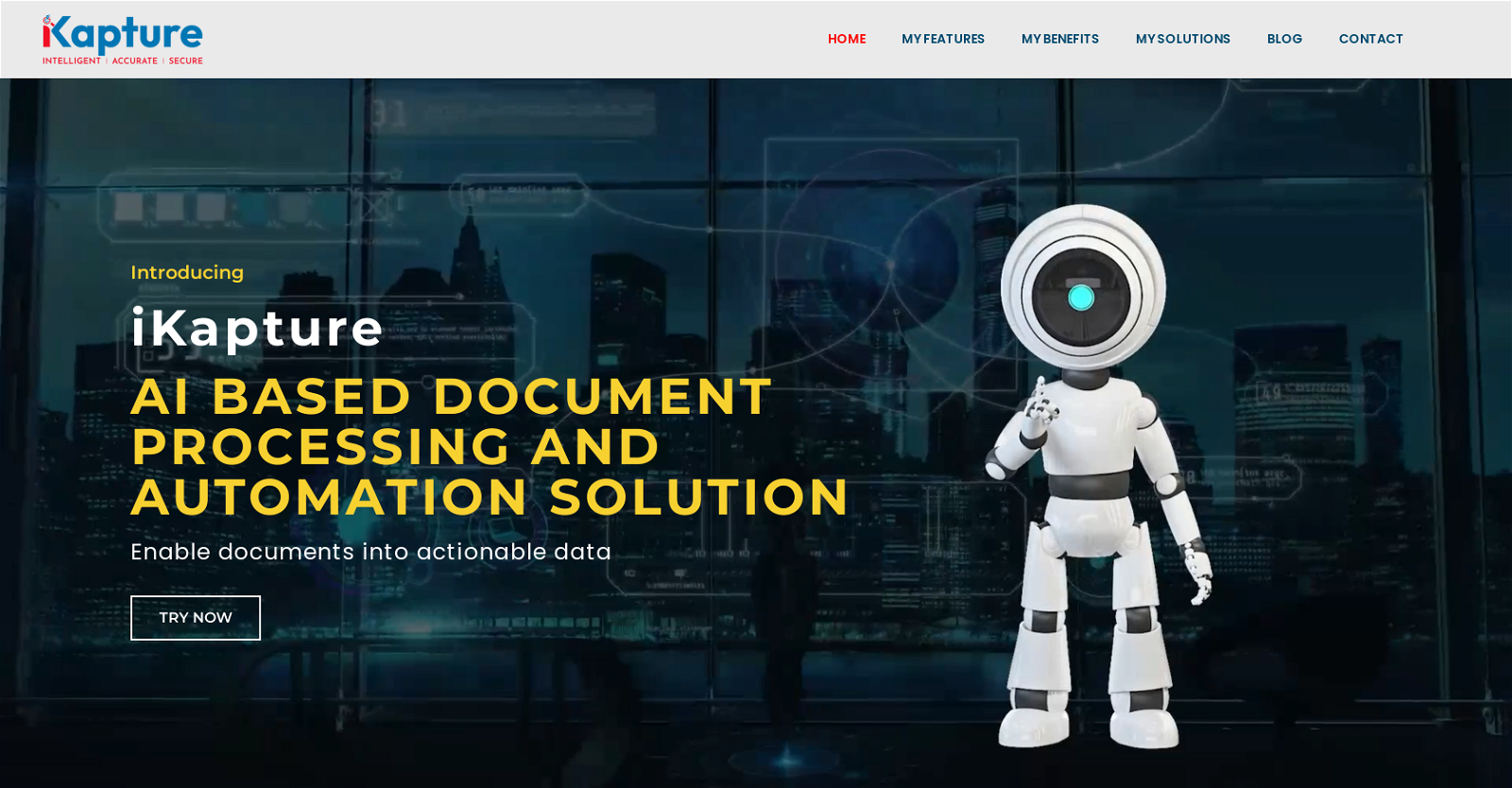What is iKapture?
iKapture is an AI-based solution that specializes in streamlining and enhancing data management procedures by transforming documents into actionable data. It mainly deals with document processing and automation, employing optical character recognition, artificial intelligence, and machine learning technologies.
What functionalities does iKapture offer for document processing and automation?
iKapture's functionalities include intelligent data extraction from documents of various formats, data conversion into a ready-to-use state, and efficient document processing. The tool also provides a versatile solution for managing data storage, improving data accessibility, and enabling collaboration amongst multiple vendors.
How does iKapture use artificial intelligence and machine learning in document processing?
iKapture applies artificial intelligence and machine learning technologies to extract valuable data from various documents at a high speed and accuracy. It's designed to overcome challenges of manual data extraction and processing, thereby transforming documents into actionable data.
Who can benefit from using iKapture?
Organizations dealing with large volumes of document processing and requiring efficient data management can significantly benefit from iKapture. It's particularly useful in sectors like accounts payable, healthcare record digitization, expense management, and insurance documentation digitization.
Can iKapture extract data from any document format?
Yes, iKapture is designed to extract data from any document format. It automatically interprets and converts the extracted data into a ready-to-use format.
How does iKapture facilitate collaboration?
iKapture promotes collaboration by providing an easy interface portal that facilitates interaction and data sharing among multiple vendors, amplifying organizational efficiency.
What sectors does iKapture have expertise in?
iKapture has established its expertise in sectors such as accounts payable automation, healthcare data digitization, expense management, and insurance documentation digitization.
How does iKapture handle accounts payable automation?
For accounts payable automation, iKapture provides a template-free invoice data extraction solution. It allows for end-to-end automation from invoice loading to record creation and approval, hence simplifying accounts payable processes like collecting, processing, and paying invoices.
What is the role of iKapture in healthcare data digitization?
iKapture's role in healthcare data digitization is to transform physical medical and clinical records of patients into digital format. It also offers improved data security, storage, and access controls to ensure patient information is kept confidential and readily accessible.
How does iKapture contribute to efficient expense management?
iKapture streamlines expense management by automating the organization of receipts, tracking expenses, and creation of automated reports in an electronic format. This digitized data can be easily searched, archived, retrieved, and shared.
Can iKapture provide a solution for insurance documentation digitization?
Yes, iKapture can digitize insurance documents by eliminating repetitive data entry processes. It caters for error-free output and digitization of policy forms, claims documentation, and invoices.
What makes iKapture a highly secure solution?
iKapture ensures data security seriously by using a highly secured and scalable cloud-based API. It gives organizations greater control over their digital documents and protects data with enhanced security features.
How does iKapture manage data storage?
iKapture guide organizations to manage their data storage efficiently. Targeting to reduce redundancy and storage space, it automates the processing and storing of document data in an organized manner.
How does the user interface of iKapture look like and is it convenient to use?
iKapture features a simple and convenient user interface. It has an easy-to-use portal that doesn't require code or templates to maintain, thereby making the tool user-friendly for non-technical users.
Does iKapture require extensive coding or template maintenance?
No, iKapture eliminates the need for extensive coding or template maintenance. Its user-friendly interface allows data extraction and document processing without the need for intricate coding or special templates.
Does iKapture contribute to return on investment?
Yes, iKapture contributes to Return on Investment (ROI) by increasing process efficiency and data automation. Increased data security, improved storage and data accessibility are additional features that lead to heightened ROI.
How does iKapture provide control over digital documents?
iKapture provides greater control over digital documents by facilitating secure and efficient data extraction, processing, and storage. The solution also offers greater access controls on digital documents for improved data management.
How does iKapture enhance data accessibility?
iKapture enhances data accessibility by transforming documents into digital format and storing them in an organized manner. The user-friendly interface facilitates easy searching, retrieval, and sharing of digitized data.
How does iKapture function as a cloud-based solution?
iKapture is a cloud-based AI solution that ensures the data is available and secure at the same time. It allows for rapid parallel processing and scalability, offering businesses flexibility and agility in their operations.
How secure and scalable is iKapture's API for rapid parallel processing?
iKapture's API is both highly secure and scalable. It supports faster and parallel processing, allowing for efficient data management on a large scale. Being cloud-based, it also maintains high security standards to protect your data.