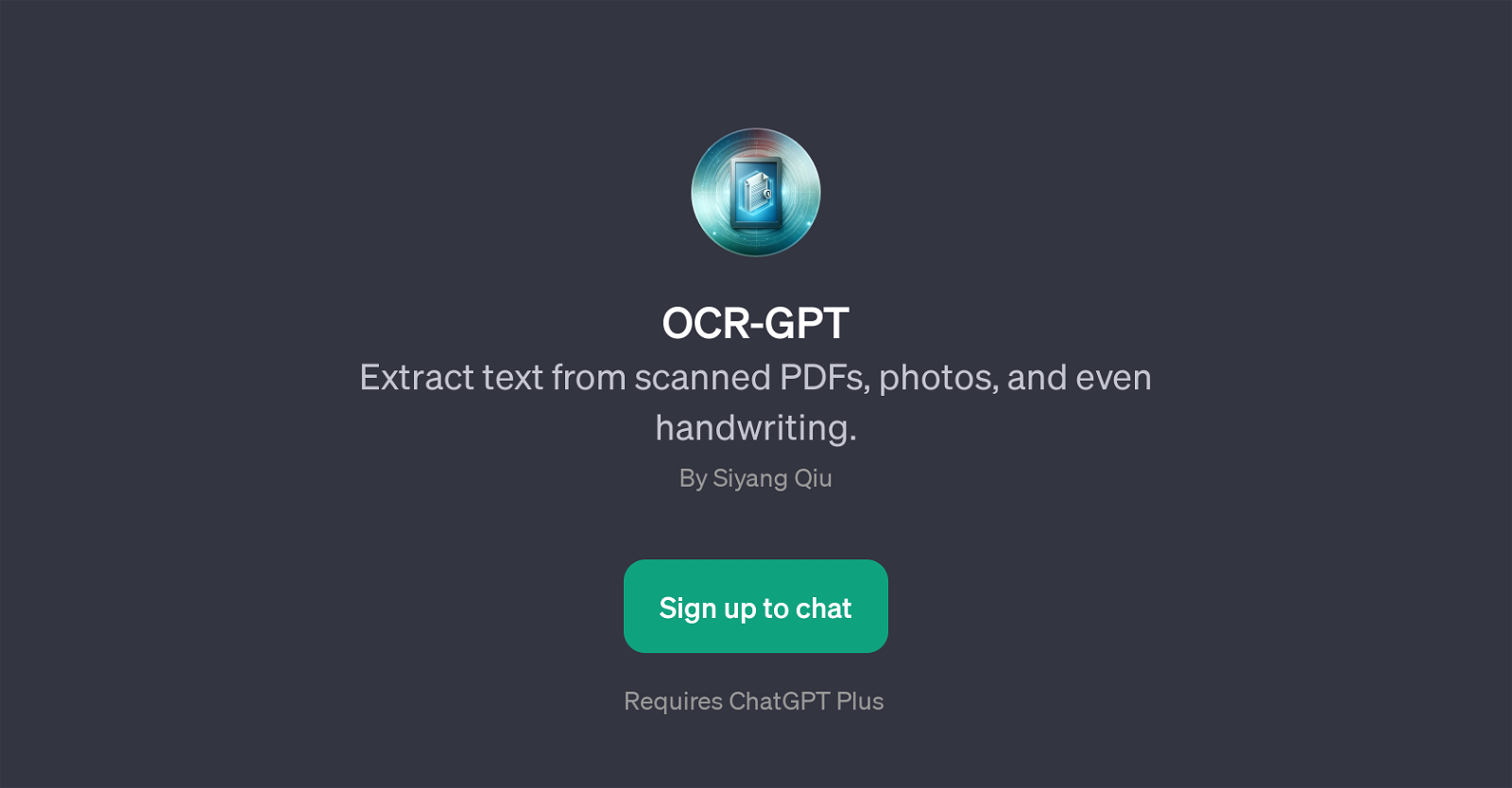
OCR-GPT is a super-intelligent tool, leveraging the capabilities of ChatGPT, designed specifically to extract text from different types of document formats.
It stands for Optical Character Recognition General Propose Transformer. OCR-GPT exhibits proficiency in deciphering and transcribing text from scanned PDFs, photos and even handwriting.
This wide array of functionalities makes it an extremely handy tool for people dealing with a diverse set of documents. OCR-GPT plays a pivotal role in converting different forms of document content into editable and searchable text data, hence promoting digitization and easy data management.
Furthermore, it includes features offering guidance on how users can upload their documents for processing. It requires ChatGPT Plus access to perform the functionalities.
Being a part of the ChatGPT platform, it maintains a user-friendly interface and aims to provide feasible solutions to users wishing to extract text from complex document formats.
It is an application aimed at simplifying and promoting easy document management and data extraction, making it invaluable in the academic, research, and business sectors.
Would you recommend OCR-GPT?
Help other people by letting them know if this AI was useful.
Feature requests



15 alternatives to OCR-GPT for Document data extraction
If you liked OCR-GPT
Help
To prevent spam, some actions require being signed in. It's free and takes a few seconds.
Sign in with Google








