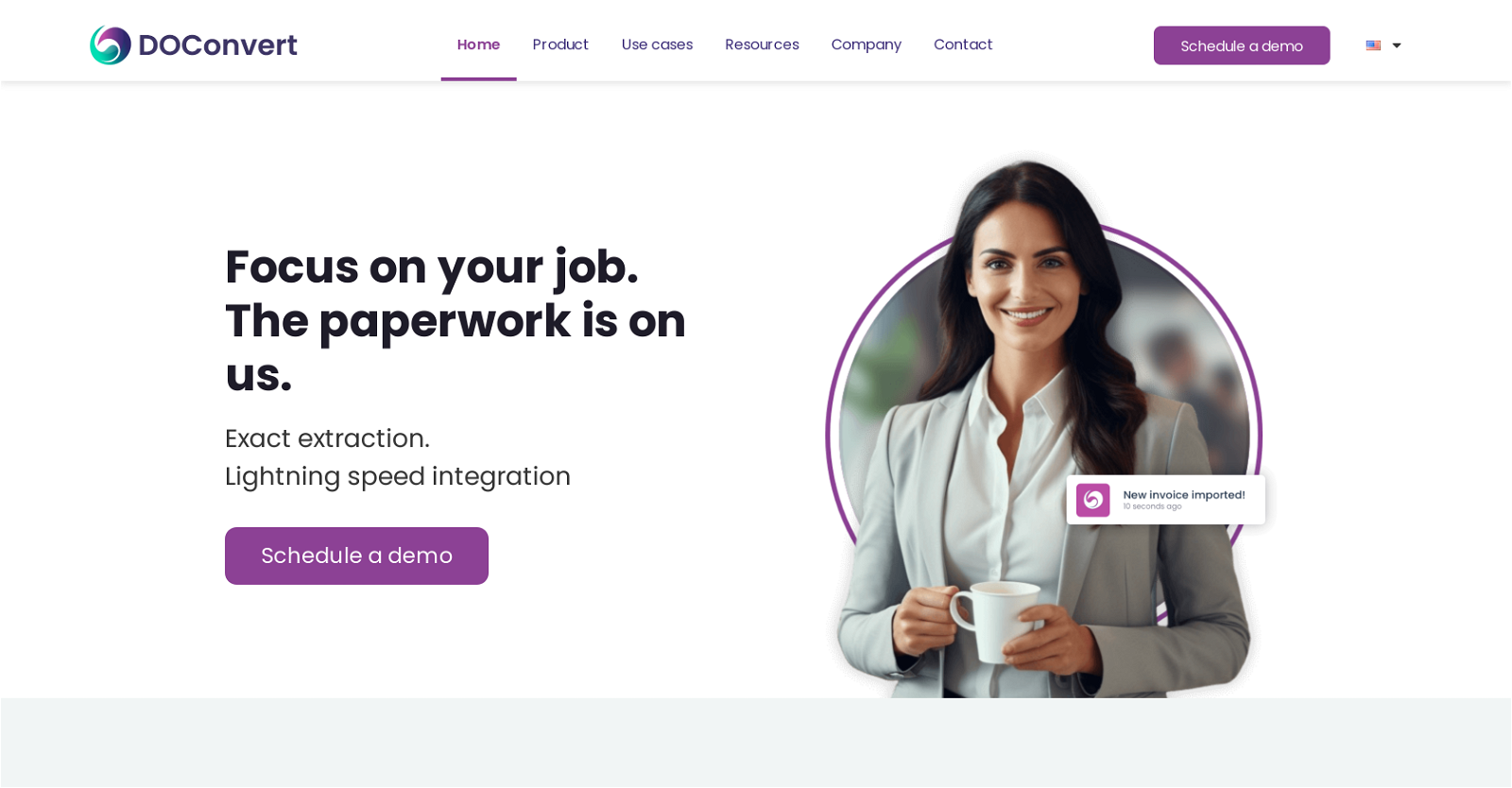What is DOConvert?
DOConvert is an intelligent document processing platform. It is designed to enhance data extraction efficiency, reduce data entry costs, and process various types of documents swiftly.
How does DOConvert enhance data extraction efficiency?
DOConvert uses AI-powered data extraction features to enhance data extraction efficiency. It allows for automatic extraction and import of details from documents like customer orders and supplier order details. This reduces time and manpower requirements significantly.
What types of documents can DOConvert process?
DOConvert can process various types of documents. This includes, but is not limited to, customer orders, supplier orders, and other document types relevant for running a business operation.
Does DOConvert automatically update shipping information?
Yes, with DOConvert, your shipping information is updated automatically. This feature is particularly useful for businesses dealing with frequent shipments.
How does DOConvert reduce manpower and time requirements?
DOConvert reduces manpower and time requirements by automating the data extraction process. It enables quick processing of orders and automatically extracts and imports data from documents, thereby reducing the need for manual data entry and saving time.
Can DOConvert turn paper documents into usable data?
Yes, DOConvert has the capability to turn paper documents into usable data. It involves a four-step process that includes automatic document identification, data extraction and manipulation, and eventually gasping the data into an ERP platform.
What four-step process does DOConvert use for data extraction?
DOConvert uses a comprehensive four-step process for data extraction. The process includes: automatic document identification, data extraction, data manipulation, and importing data into an ERP platform.
Can DOConvert import data into my ERP platform?
Yes, DOConvert can import data into your ERP platform. The platform supports leading ERP systems and also custom APIs, making it adaptable to various business operational needs.
Which ERP platforms does DOConvert support?
DOConvert supports leading ERP platforms. This includes, but is not limited to, Salesforce, SAP, Priority, H-ERP, and Oracle.
Does DOConvert support custom APIs?
Yes, DOConvert is flexible and supports custom APIs. This feature augments its compatibility with different business operational needs and systems.
How does DOConvert reduce the risk of errors?
DOConvert reduces the risk of errors by automating the extraction and import of data. The AI-driven data extraction eliminates manual data entry, thus minimizing the possibility of manual-entry mistakes.
Can DOConvert improve operation efficiency?
DOConvert improves operation efficiency by automating the document onboarding process. It enables swift document-to-data transformations, reduces the risk of errors, and saves time and manpower requirements, thereby enhancing overall operational efficiency.
How does DOConvert streamline document onboarding?
DOConvert streamlines document onboarding through its intelligent document processing capabilities. It enables rapid processing of customer orders, automatic extraction and import of supplier order details, and automatic updating of shipping information.
What is the cost efficiency of using DOConvert?
DOConvert contributes significantly to cost efficiency. It can reduce data entry costs by 75% by automating data extraction, making it an economically advantageous tool for businesses to adopt.
How quickly can DOConvert transform documents to data?
DOConvert can transform documents into data swiftly and efficiently with its AI-powered data extraction technology. The exact time frame, however, might vary depending on the complexity and volume of the documents.
Can DOConvert identify documents automatically?
Yes, DOConvert can identify documents automatically. This automatic identification is part of its four-step process to turn documents into usable data.
How does DOConvert manipulate extracted data?
DOConvert manipulates extracted data by transforming it into a format that is importable into an ERP platform. This is part of the four-step process of document identification, data extraction, data manipulation, and importation into ERP platforms.
Can DOConvert be implemented within 10 business days?
Yes, DOConvert can be fully implemented within 10 business days. This implementation timeline includes initial demo calls, solution planning, connecting to ERP, template customization, and finally automation.
Can DOConvert be installed on a local server?
DOConvert can be installed on a dedicated cloud or a local server, adhering to the data security and preference of an organization.
Can I schedule a live demo on DOConvert?
Yes, you can schedule a live demo on DOConvert. They offer an option to schedule a live demo using your own documents on their website for a real-time experience of how the platform works.