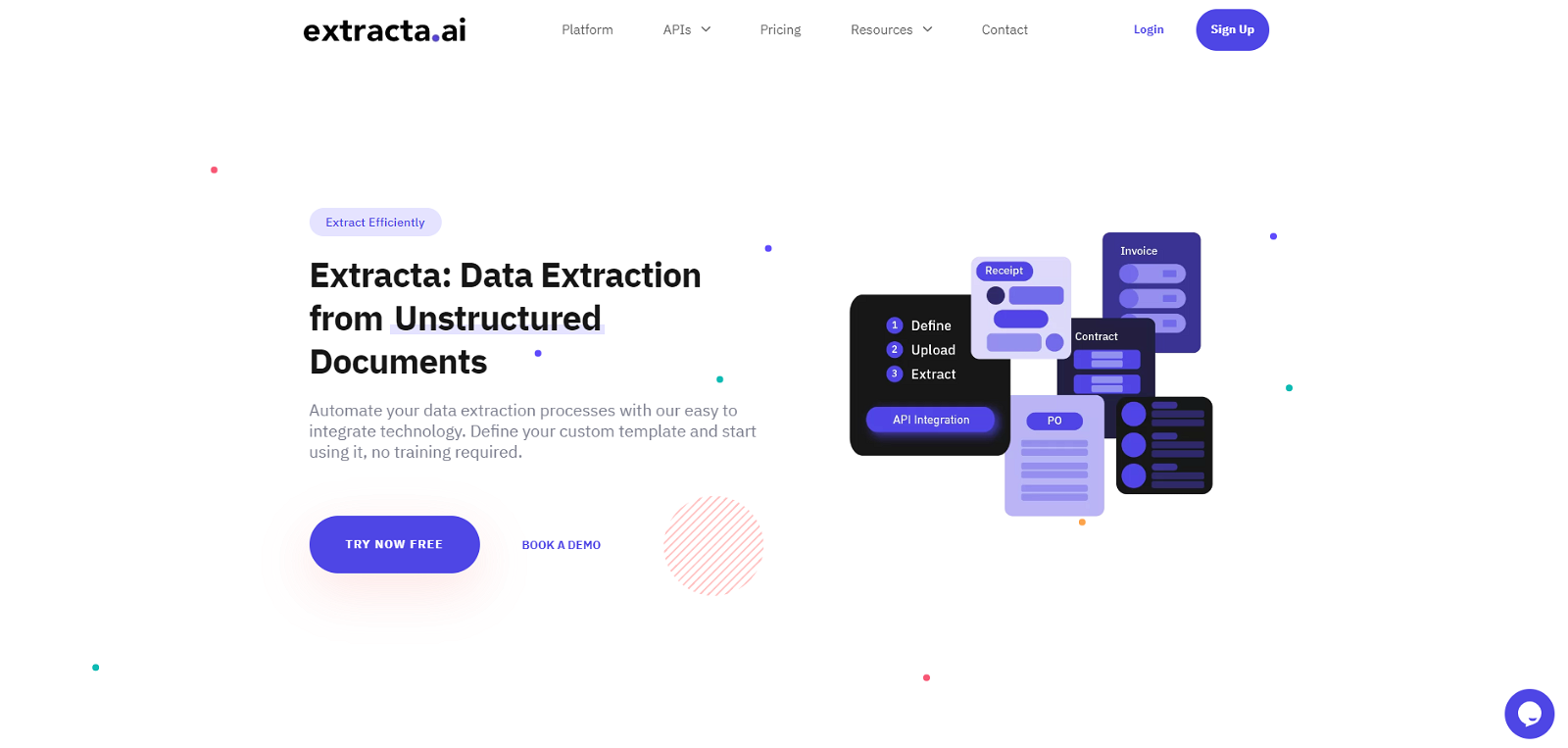What is Extracta.ai?
Extracta.ai is a comprehensive, AI-powered tool designed for efficient data extraction from unstructured documents. It pinpoints and retrieves required data elements from uploaded files and transforms them into structured data. Typical document types it can process includes invoices, resumes, contracts, and receipts, among others. It also supports processing of custom documents according to user-specific requirements, catering to diverse data extraction needs.
What types of documents can Extracta.ai process?
Extracta.ai can process a diverse range of documents. This includes invoices, resumes, contracts, receipts, and custom documents. Additionally, it is also capable of processing documents with unique or unconventional layouts according to user-defined criteria.
How does Extracta.ai analyze invoices?
For invoices, Extracta.ai automatically extracts vital details like dates, amounts, and vendor information. This results in streamlined financial data extraction and significantly reduces the incidence of manual data entry errors.
Can Extracta.ai analyze resumes?
Yes, Extracta.ai efficiently analyzes resumes, extracting key skills and qualifications. This function aids in simplifying the recruitment process, enabling the seamless integration of Extracta.ai with existing HR systems.
What information does Extracta.ai extract from contracts?
From contracts, Extracta.ai swiftly and accurately extracts essential details such as parties involved, dates, and terms. This capability enhances efficiency in legal document handling.
How does Extracta.ai streamline receipt extraction?
Extracta.ai has a dedicated feature for receipt extraction that automates and streamlines the extraction of expense data from receipts of various formats. This feature is particularly useful in expense management and reconciliation by ensuring accurate tracking and reporting.
Can Extracta.ai handle custom documents with unique layouts?
Yes, Extracta.ai can handle custom documents with unique layouts. It allows users to customize extraction criteria according to their specific document needs, this could be for specialized forms or documents with unconventional layouts.
Does Extracta.ai require any training to start processing documents?
No, Extracta.ai does not require complex training. Users can start processing their documents immediately. The AI handles everything, users simply define the fields they need from their document, and the system will efficiently extract the data.
What document formats can Extracta.ai handle?
Extracta.ai supports a wide range of document formats including PDFs, images, scans, digital documents, and text files, ensuring flexibility and ease of use across various documentation requirements.
What are the steps to use Extracta.ai?
The use of Extracta.ai involves three simple steps: Defining the fields for data extraction from the documents, uploading the documents to be processed, and letting the AI extract the data meticulously, returning structured data as output.
Can Extracta.ai integrate with existing HR systems?
Yes, Extracta.ai can integrate with existing HR systems. By analyzing resumes and extracting key skills and qualifications, the platform aids HR processes, reducing paperwork and enhancing talent acquisition.
Does Extracta.ai support API integration?
Yes, Extracta.ai supports API integration. There are specific APIs for different types of documents such as Custom documents API, Invoices API, Resumes API, Contracts API, and Receipts API.
Is my data secure when using Extracta.ai?
Yes, data security is a primary concern at Extracta.ai. All communications are fully encrypted and secure, and all stored data is protected against unauthorized access. Importantly, user data is never used for training purposes.
Is Extracta.ai GDPR compliant?
Yes, Extracta.ai is GDPR compliant. It adheres to stringent data protection regulations, ensuring that users' data privacy rights are respected and protected.
What are the customizable extraction features in Extracta.ai?
Extracta.ai provides customizable extraction features for unique documents with specialized forms or unconventional layouts. Users can define extraction criteria to suit their particular document processing needs, enabling flexibility and scalability.
How does Extracta.ai help in expense management?
Extracta.ai assists in expense management by automating the extraction of expense data from receipts in all formats. Moreover, the extracted data can be easily exported to accounting software, simplifying expense reconciliation and management.
How does Extracta.ai handle document data extraction?
Extracta.ai handles document data extraction by utilizing advanced AI technology to pinpoint and retrieve required data elements from uploaded files. This data is then swiftly transformed into a structured format which enhances usability and immediate application.
Is there a free trial for Extracta.ai?
Yes, there is a 'Try now free' option on the website of Extracta.ai. Users can try the platform for free before deciding to proceed with the paid features.
What is the pricing for Extracta.ai?
Extracta.ai's pricing information is accessible on their website, under the 'Pricing' section. However, the specific details of the pricing plan are not mentioned in the provided data.
What is the technology behind Extracta.ai?
The technology behind Extracta.ai is powered by Artificial Intelligence. By harnessing modern machine learning techniques, Extracta.ai automates the extraction of data from unstructured documents with a comprehensive range of formats to turn them into structured data ready for use.