Extend
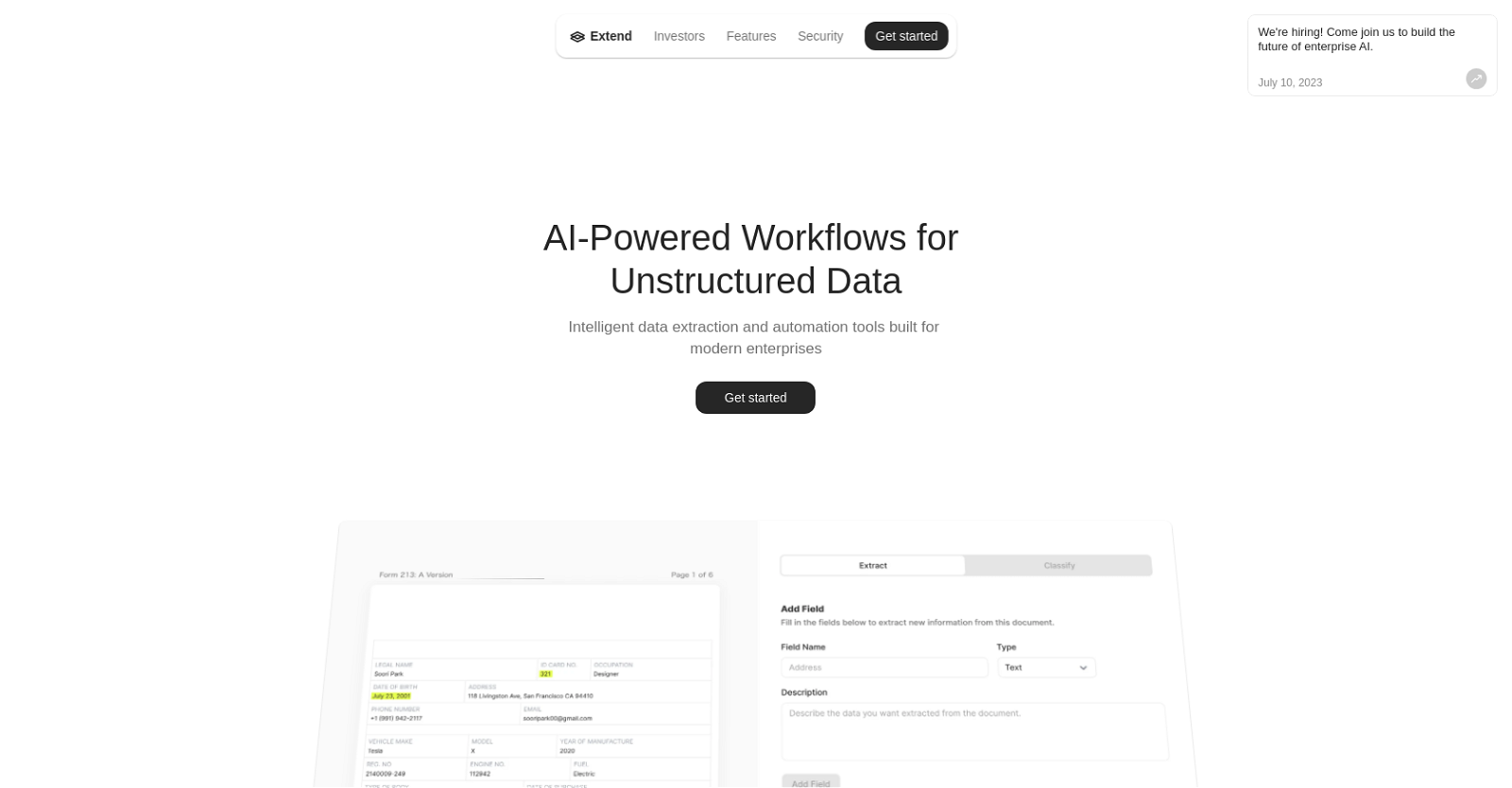
Extend is an AI-powered tool designed for modern enterprises to streamline their workflows involving unstructured data. It offers intelligent data extraction and automation capabilities for processing various types of unstructured data, including documents, emails, images, and more.
Users can leverage powerful tools for data extraction, classification, analysis, and question-and-answer functionalities to solve complex business problems.With Extend, businesses can build end-to-end solutions by combining AI tools with business logic, integrations, and validations.
Custom workflows can be created to mirror internal operations, allowing them to run on autopilot without the need for engineering resources. The tool also features built-in confidence scoring and human-in-the-loop flows, ensuring accurate deployment into production.Extend supports a wide range of data types, including PDFs, CSVs, XLSX files, images, and even messy handwritten notes.
It offers enterprise-ready features, such as on-prem deployment within users' own cloud environment, compliance with SOC2 policies, and robust data protection measures.
Data is always secure, encrypted, and never utilized for training purposes. Additionally, Extend integrates with Azure OpenAI instances for enhanced data protection.The tool provides essential security features, including audit logs, granular permissions, and custom data retention policies.
This ensures compliance and security throughout the workflow processes.Extend is a comprehensive solution for intelligent data extraction and automation, empowering modern enterprises to optimize their operations and achieve more efficient outcomes.
Would you recommend Extend?
Help other people by letting them know if this AI was useful.
Feature requests



9 alternatives to Extend for Data extraction
Pros and Cons
Pros
Cons
Q&A
If you liked Extend
-
20
-
86
-
8
-
3.4264
-
5.024
-
4.0392
-
11
-
50
-
1.084
-
17
-
20
-
5.0521
-
6
-
3.0142
-
2
-
51
-
5.031
-
9
-
7
-
29
-
6
-
5.061
-
320
-
536
-
123
-
4149
-
4
-
6750
-
52K
-
14
-
432
-
48
-
482
-
2202
-
5126
-
1354
-
5762
-
2197
-
1.0811K
-
4134
-
3857
-
19
-
124
-
146
-
165
-
33
-
1.02710K
-
7
-
142
-
12882
-
61
-
17
-
261
-
50
-
66
-
22K
-
8
-
5
-
57
-
102
-
37
-
1
-
4
-
2
-
5
-
4
-
2
-
3
-
3
-
5.01
-
9
-
16
-
23
-
5.051
-
4.22432
-
59
-
171
-
1.02811
-
8
-
5.053
-
32
-
18
-
3.0353
-
5.091
People also searched
Help
To prevent spam, some actions require being signed in. It's free and takes a few seconds.
Sign in with Google








