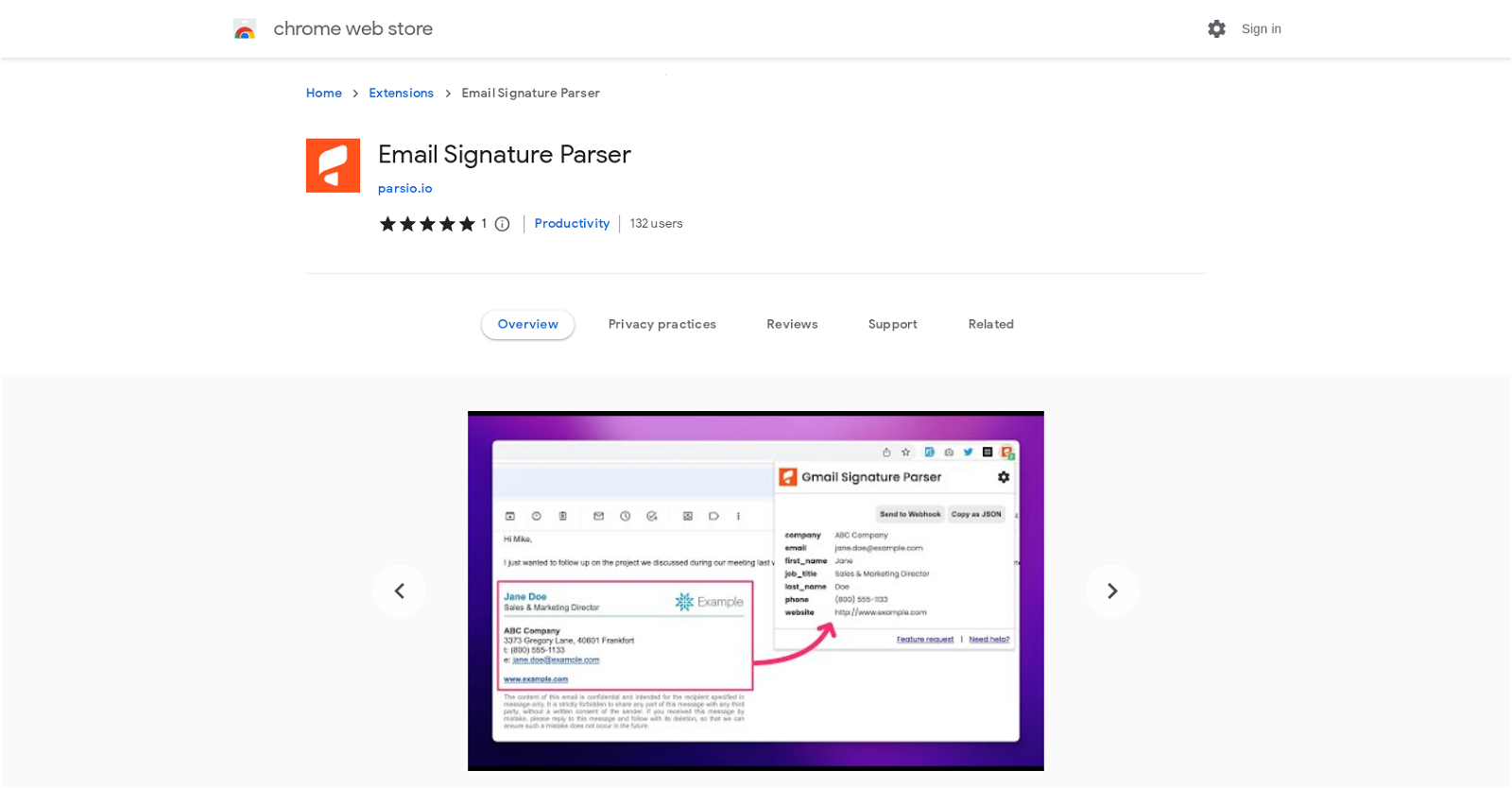What is the Email Signature Parser?
Email Signature Parser is a Chrome extension that utilizes AI to extract structured contact details from email signatures within a Gmail inbox. It sends the extracted data to platforms compatible with the extension, such as Google Sheets, webhooks, Airtable, and Zapier. The tool greatly simplifies the task of managing contact information by eliminating manual data collection and updates.
How does Email Signature Parser extract contact details from email signatures?
Email Signature Parser uses ChatGPT, a Natural Language Processing (NLP) model, to identify and extract information within emails. The extension identifies the signature portion of an email and extracts valuable details, including name, email, job title, company, phone number, and website when available.
Which platforms is Email Signature Parser compatible with for sending extracted data?
Email Signature Parser is compatible with Google Sheets, webhooks, Airtable, and Zapier for sending extracted data. This means users can easily integrate the data collected by the extension into these platforms for further use and automation.
How does Email Signature Parser use ChatGPT for data extraction?
ChatGPT, an AI model used by Email Signature Parser, allows the extraction of structured contact details from Gmail signatures. It interprets the structure and semantics of the email contents, enabling it to accurately identify and extract the required information.
What are the data security measures implemented by Email Signature Parser?
Email Signature Parser has a robust privacy policy that ensures user data remains safe and secure. The tool openly states that it shares data with ChatGPT for the purpose of information extraction but doesn't store or share any information with third-party entities outside of ChatGPT.
Does Email Signature Parser store or share my data with third-party entities?
No, Email Signature Parser does not store or share your data with any third-party entities outside of ChatGPT. The tool is designed to prioritize user privacy and data security.
What types of contact details can Email Signature Parser extract from signatures?
Email Signature Parser can extract various contact details from Gmail signatures, including the sender's name, email address, job title, company name, phone number, and website when they are available.
Does Email Signature Parser work with any other browser apart from Chrome?
IDK
Is there a specific version compatibility for Email Signature Parser with Chrome?
Email Signature Parser is version 1.1 as of last update on May 9, 2023. It is optimized for use on the Chrome browser and may have specific compatibility requirements with different versions of Chrome.
Can Email Signature Parser handle multiple email signatures in a thread?
IDK
Are there any limitations to the quantity of data that Email Signature Parser can extract?
IDK
What measures does Email Signature Parser take to ensure accuracy in data extraction?
IDK
How fast can Email Signature Parser extract information from email signatures?
Email Signature Parser appears to work quickly in extracting contact data from email signatures. While the exact speed might depend on factors like the complexity of the signature and the load on ChatGPT, the tool is designed for expediency.
Do I need any specific technical skills to use Email Signature Parser?
No, you do not need any specific technical skills to use Email Signature Parser. The tool is user-friendly and designed to simplify data management. As long as you're able to install the extension on your Chrome browser, you should be able to use it efficiently.
Does Email Signature Parser need read and write permission for my Gmail inbox?
IDK
Does Email Signature Parser require a constant internet connection to function?
IDK
How large is the Email Signature Parser extension and will it slow down my browser?
The Email Signature Parser extension size is 740KiB. This is quite lightweight; thus, it shouldn't have a significant impact on your browser's performance.
How are updates handled for the Email Signature Parser extension?
The Email Signature Parser extension version noted on their website suggests it receives updates. However, the specifics on how users are notified of these updates or if the updates are automatically installed is not explicitly mentioned.
Can Email Signature Parser handle different languages in email signatures?
IDK
Where can I get technical support for Email Signature Parser if I encounter issues?
Technical support for Email Signature Parser can be obtained by contacting the developer via the provided contact link on their Chrome Web Store listing page or by visiting the developer's support site.