Hexofy
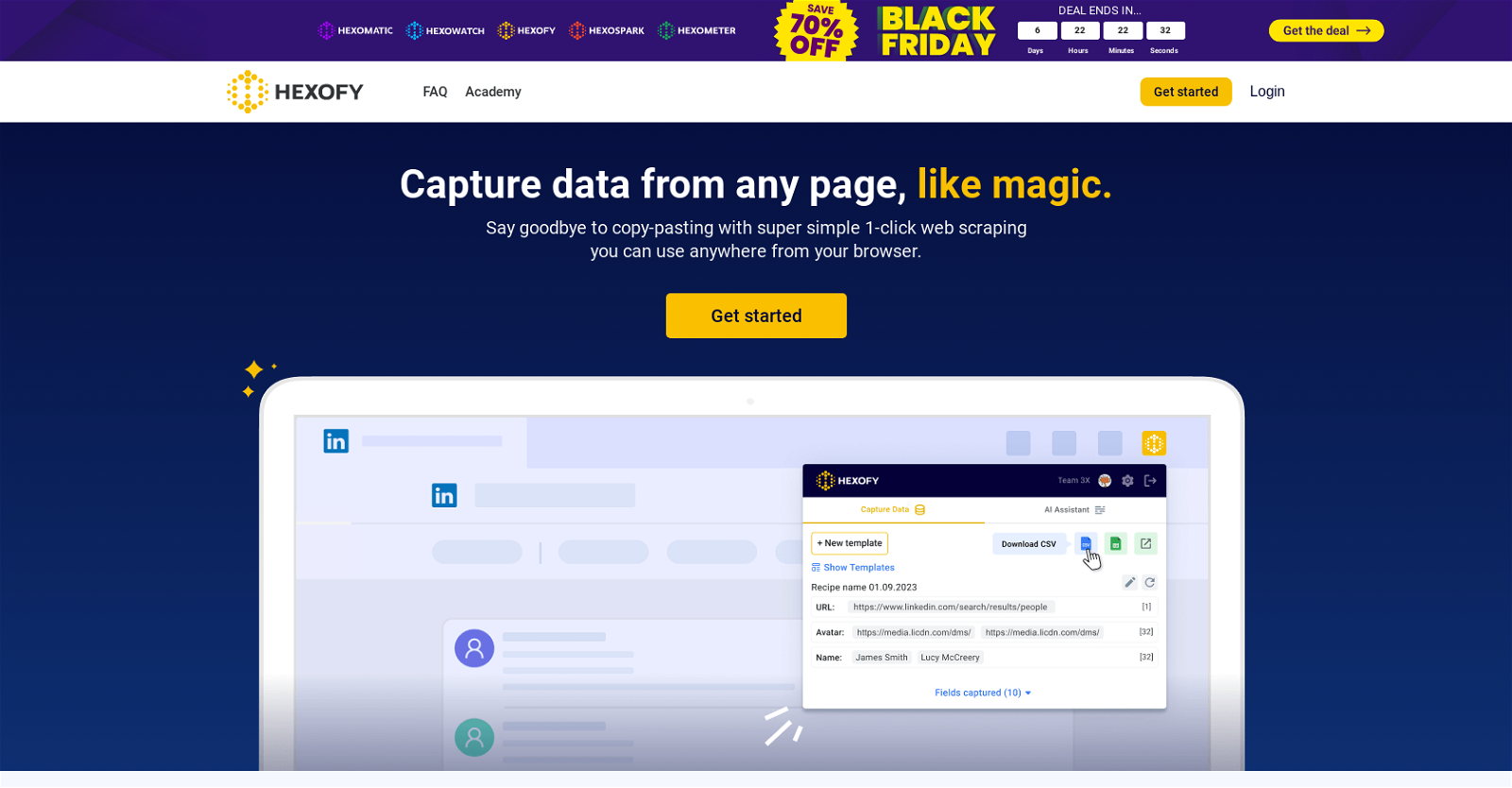
Hexofy is a web scraping tool that allows users to easily capture data from any web page with just one click. This browser extension eliminates the need for manual copy-pasting, making it ideal for everyday tasks and data gathering at scale.
Hexofy works seamlessly with JavaScript-enabled browsers.With Hexofy, users can capture various types of data from websites, such as leads, tweets, products, and more.
The tool provides a one-click data capture feature, enabling users to extract desired information effortlessly. It is compatible with multiple websites, including LinkedIn, Indeed, Amazon, Twitter, and many others, offering users the flexibility to access data from their favorite platforms.Hexofy also incorporates AI technology through its AI Assistant.
This feature allows users to perform GPT (Generative Pretrained Transformer) tasks on the captured data or the page being browsed, further expanding its capabilities.
By combining web scraping with AI, Hexofy enables users to access and manipulate data effectively.The tool offers different pricing plans, including a Starter plan for capturing data from 500 pages per month, an Unlimited plan for unlimited data capture, and a Team plan with additional features and team access.
Hexofy provides a 30-day refund period for all purchases.Overall, Hexofy provides a user-friendly and efficient solution for web scraping tasks, allowing users to gather data from various web pages with ease, eliminating the need for manual copying and pasting.
Would you recommend Hexofy?
Help other people by letting them know if this AI was useful.
Feature requests



14 alternatives to Hexofy for Webscraping
If you liked Hexofy
Help
To prevent spam, some actions require being signed in. It's free and takes a few seconds.
Sign in with Google








