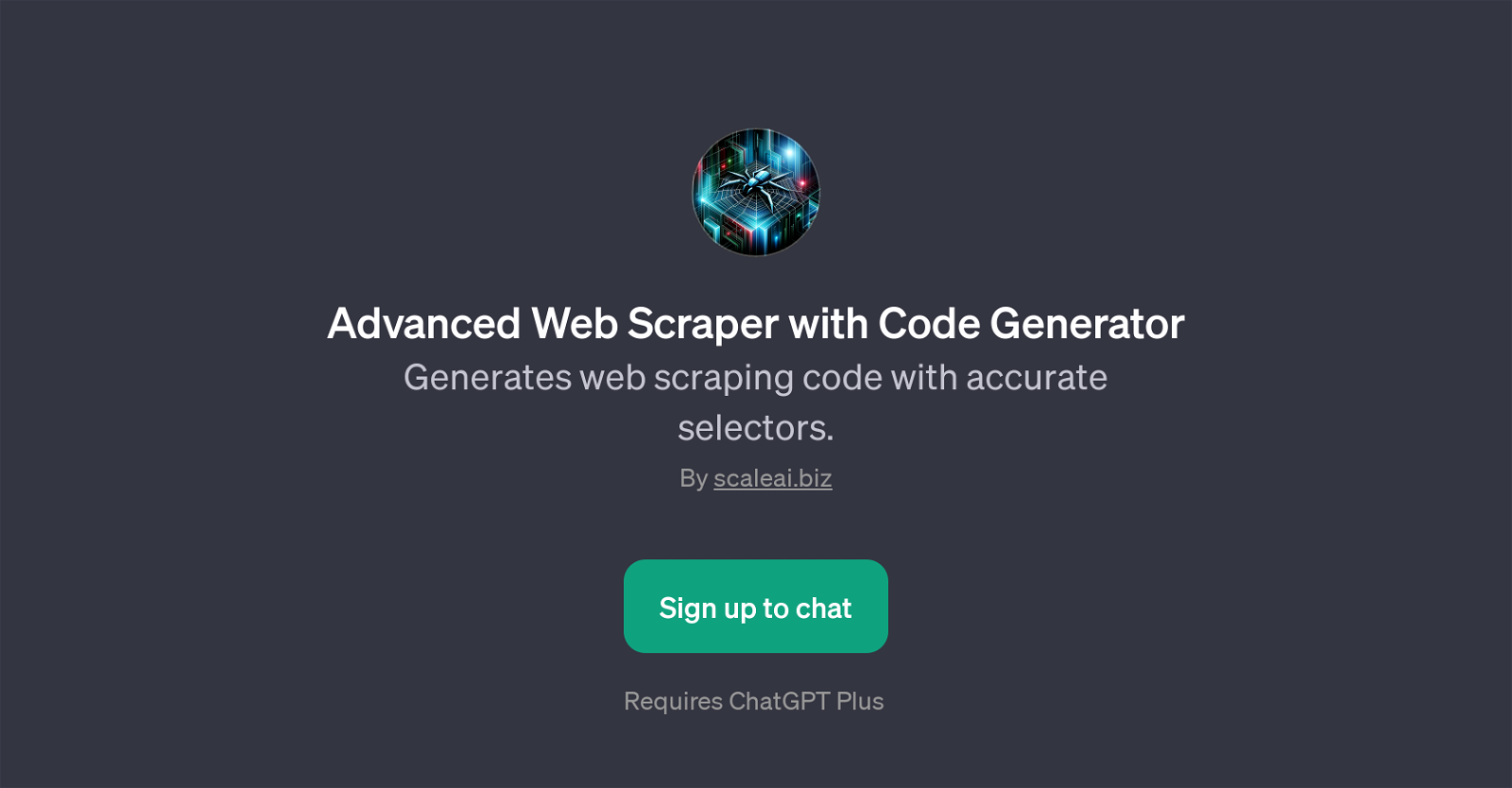Advanced Web Scraper with Code Generator
The Advanced Web Scraper with Code Generator is a GPT that is dedicated to improving the efficiency and precision of web scraping tasks. This GPT aids in the production of web scraping code by utilizing accurate selectors, allowing for more precise and efficient extraction of data from web pages.
The tool features a range of template prompts including creating scrapers for similarly structured elements, generating code for grouping related webpage elements, and guidance on scraping elements based on their position or shared attributes.
Beneficial for both novice and experienced users, this GPT helps navigate the complexities of web scraping through the generation of clean, reliable code.
This tool is designed for user requests to be made in plain language, making it accessible for those who may not be previously skilled in code generation or web scraping.
The Advanced Web Scraper with Code Generator GPT is a powerful aid for anyone needing to navigate and extract information from websites with greater fluency and simplicity.
It requires a ChatGPT Plus subscription to use.
Would you recommend Advanced Web Scraper with Code Generator?
Help other people by letting them know if this AI was useful.
Feature requests



If you liked Advanced Web Scraper with Code Generator
Help
To prevent spam, some actions require being signed in. It's free and takes a few seconds.
Sign in with Google