Webscape.ai
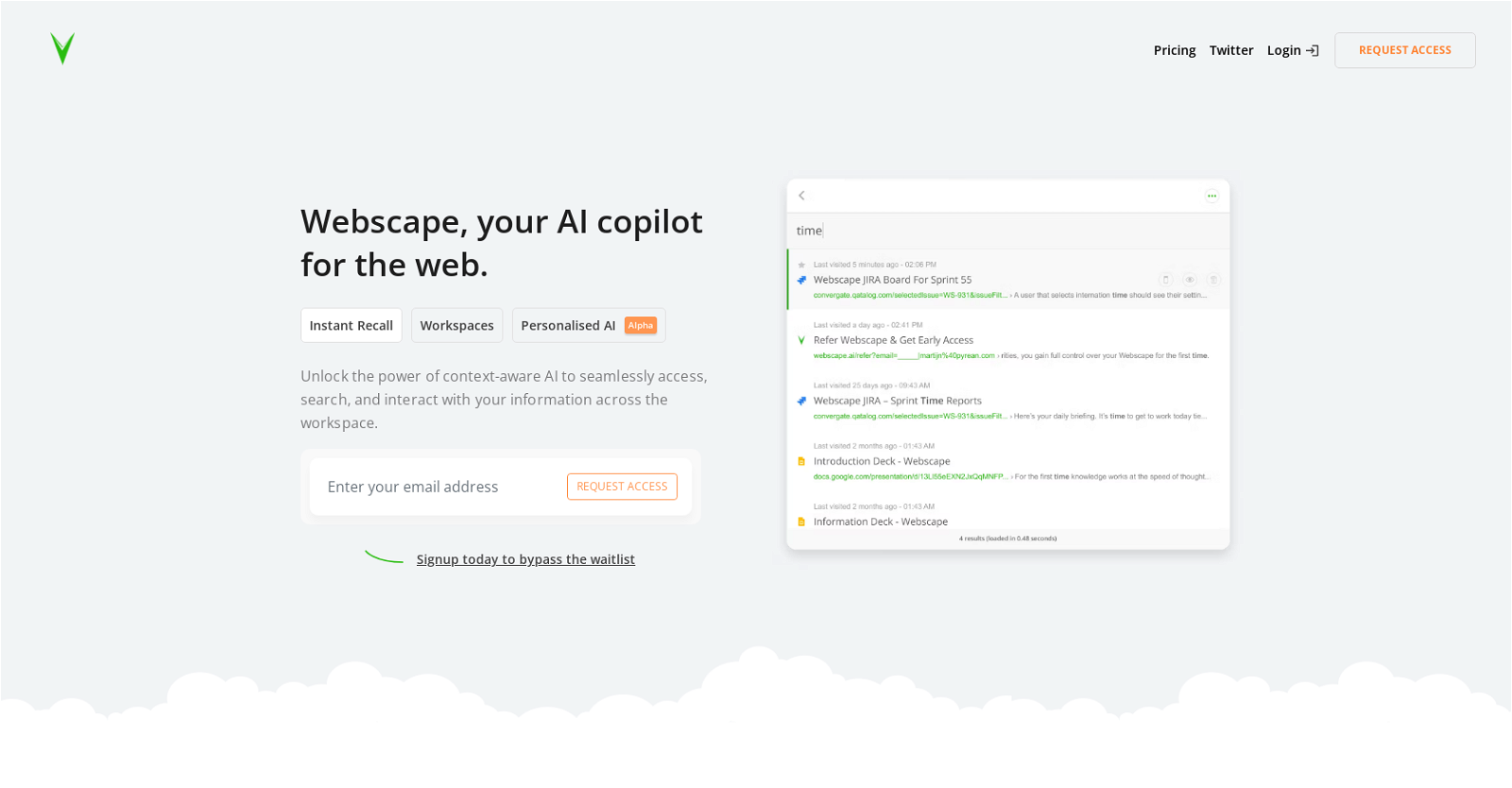
Webscape is a context-aware AI tool that allows users to seamlessly access, search, and interact with their information across their workspace. It works as an AI co-pilot for the web, with features such as instant recall, workspaces, and personalized AI.
Webscape is compatible with any app, article, or page in the browser and is available anywhere in the browser. With Webscape, users can retrieve anything in seconds and effortlessly navigate their workspace to find the information they need, even if it was accessed a long time ago.
Users can safely close tabs they don’t need right now and retrieve the right one instantly when they do. Webscape seamlessly integrates within Google and provides hundreds of built-in commands that enable users to perform repetitive actions blazingly fast.Webscape values the privacy and security of its users, offering features like clearing digital footprints and one-point control of data.
Webscape is a paid service, deriving income through paying users rather than advertising. Webscape encrypts users' data securely, and they can easily import and export web pages prior to installing Webscape to make them searchable.
Webscape is enterprise-grade security for everyone. However, Webscape is currently invite-only, and users need to request access to use it.
Would you recommend Webscape.ai?
Help other people by letting them know if this AI was useful.
Feature requests



14 alternatives to Webscape.ai for Webscraping
Pros and Cons
Pros
Cons
Q&A
If you liked Webscape.ai
Help
To prevent spam, some actions require being signed in. It's free and takes a few seconds.
Sign in with Google








