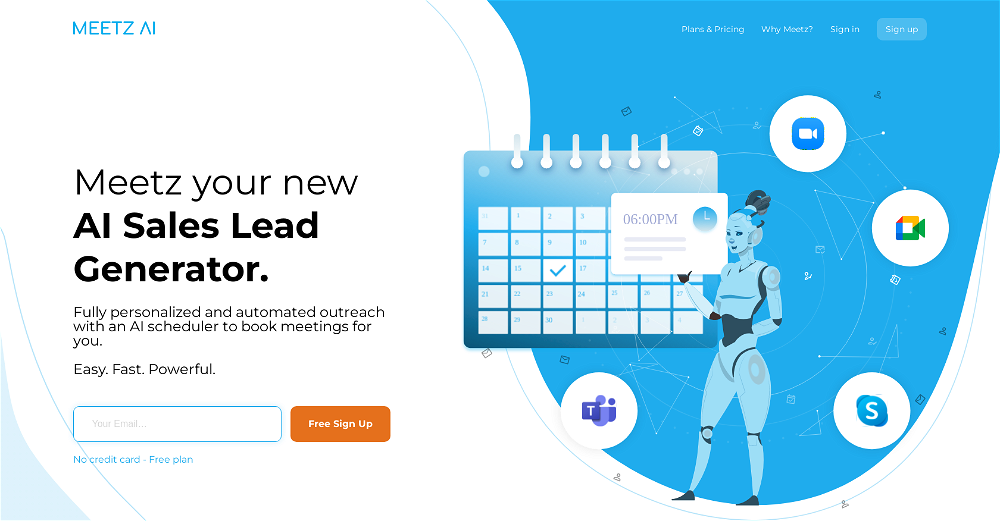What is Double?
Double is an artificial intelligence tool that is designed to automate data entry tasks via AI. It specializes in cleaning, enriching and qualifying leads. Double uses its innovative AI technology to research leads on the internet and provide answers to questions, all in an automated manner, saving businesses a significant amount of time and resources.
How does Double automate data entry tasks?
Double automates data entry tasks by employing advanced AI technology to scrub the web for data relevant to your leads. This includes information like full names, LinkedIn profiles, job titles, company names, website URLs, phone numbers and much more. Double then uses this information to qualify leads according to your Ideal Customer Profile (ICP) using available parameters.
What is GPT and how does Double use it?
GPT is a transformer-based machine learning technique for natural language processing. It's used for tasks like translation, question answering and summarization. Double uses GPT to automatically research your leads on the internet and provide answers to your questions, thus saving you the hassle of having to scour the web manually for such information.
What features does Double offer for lead qualification?
Double offers a robust range of features for lead qualification. It can find individual LinkedIn profile URLs based on a list of full names, qualify leads according to an ICP using their location, job title, and other parameters, scrape website text to further qualify leads, and even flag and correct corrupt names. Furthermore, it can categorize companies by industry, find out the location of a company, and qualify leads by their job title.
How does Double help in finding LinkedIn URLs from a list of names?
Double has a feature that takes a list of full names and searches for their corresponding LinkedIn profile URLs. The AI tool leverages its algorithms to automate the process, drastically reducing the manual effort and time taken to accomplish this task.
What does Double's lead qualification using location and job title involve?
Lead qualification in Double involves using available information such as a lead's location and job title. This information can be sourced from various online sources like LinkedIn profiles. The information is cross-referenced with a business's Ideal Customer profile to determine whether the lead is a good fit for the business or not.
How is data cleaning done by Double?
Data cleaning in Double involves spotting and correcting corrupt names, such as José McDonald, to prepare for email campaigns. The cleaning-up process also involves addressing issues with special characters, improper title cases, misspelt names, and concatenated entries.
How does Double identify and correct corrupt names?
Double identifies and corrects corrupt names by flagging issues before a campaign, including problems like special characters, improper title case, misspelt names and concatenated entries. Double then performs a clean-up, standardizing the names for more streamlined output.
What pricing plans does Double offer?
Double offers different pricing plans to cater to different needs. There's the free plan which allows 200k characters per month, a business plan priced at $19.99 per month allowing 750k characters per month, and an enterprise plan for larger organizations with greater bandwidth and integration needs. The enterprise plan has custom prices based on specific requirements.
Who can benefit from Double's free plan?
The free plan of Double is beneficial for businesses that are just starting out with their automation journey and require up to 200k characters per month. This includes custom AI instructions, option to scrape website text, and scrape Google search results, and 15-minute support response time.
What are the characteristics of Double's enterprise solutions?
Double's enterprise solutions are tailor-made for organizations with large bandwidth and integration needs. The comprehensive package consists of features like multiple seats, shareable documents, CRM integrations, API integrations, and access to a large character limit, over 100M characters per month.
How can Double help clean up names for email campaigns?
Double can help clean up names for email campaigns by flagging and correcting corrupt names. These may include names with special characters, wrongly-titled case, misspelt names, and concatenated entries.
Can Double help in finding a company's Bloomberg tickers?
Yes, Double is equipped to find Bloomberg tickers for companies. Given a list of company names, Double's AI technology can find their corresponding Bloomberg tickers, thus streamlining this aspect of financial analysis.
How does Double categorize companies by industry?
Double categorizes companies by their industry by using Google and other sources to determine various companies' industries. This is based on the name of the company, with the AI tool automating the categorization process.
What features does Double offer for scraping website text?
Double offers features to scrape website text in its lead qualification process. The AI tool can extract text from websites and use it to answer questions or qualify leads according to a business's Ideal Customer Profile.
How can Double assist in qualifying leads by their job title on LinkedIn?
Using LinkedIn data, Double can help qualify leads by their job titles. This means that the AI tool checks the LinkedIn profiles of potential leads and cross-references their job titles with the criteria outlined in your Ideal Customer Profile.
Can Double assist in identifying the location of a company?
Yes, Double can identify the location of a company by making use of Google and other publicly available resources, which it then uses to find and validate the company's headquarters.
What kind of support does Double offer to its users?
Double provides a 15-minute support response time from the founders during the day, every day for users across all their plans. Additionally, custom 1-on-1 onboarding calls are available to set up your workflow.
Can Double standardize varying phone number formats?
Indeed, Double can take phone numbers in varying formats, and standardize them to the preferred format, making tasks like list segmentation, data organization, and communication more efficient.
How does Double integrate with existing CRM systems?
Double integrates seamlessly with existing CRM systems as part of its enterprise solutions. This allows for smoother workflows, better data management, and increased efficiency, making it an ideal companion for organizations relying heavily on CRM systems.
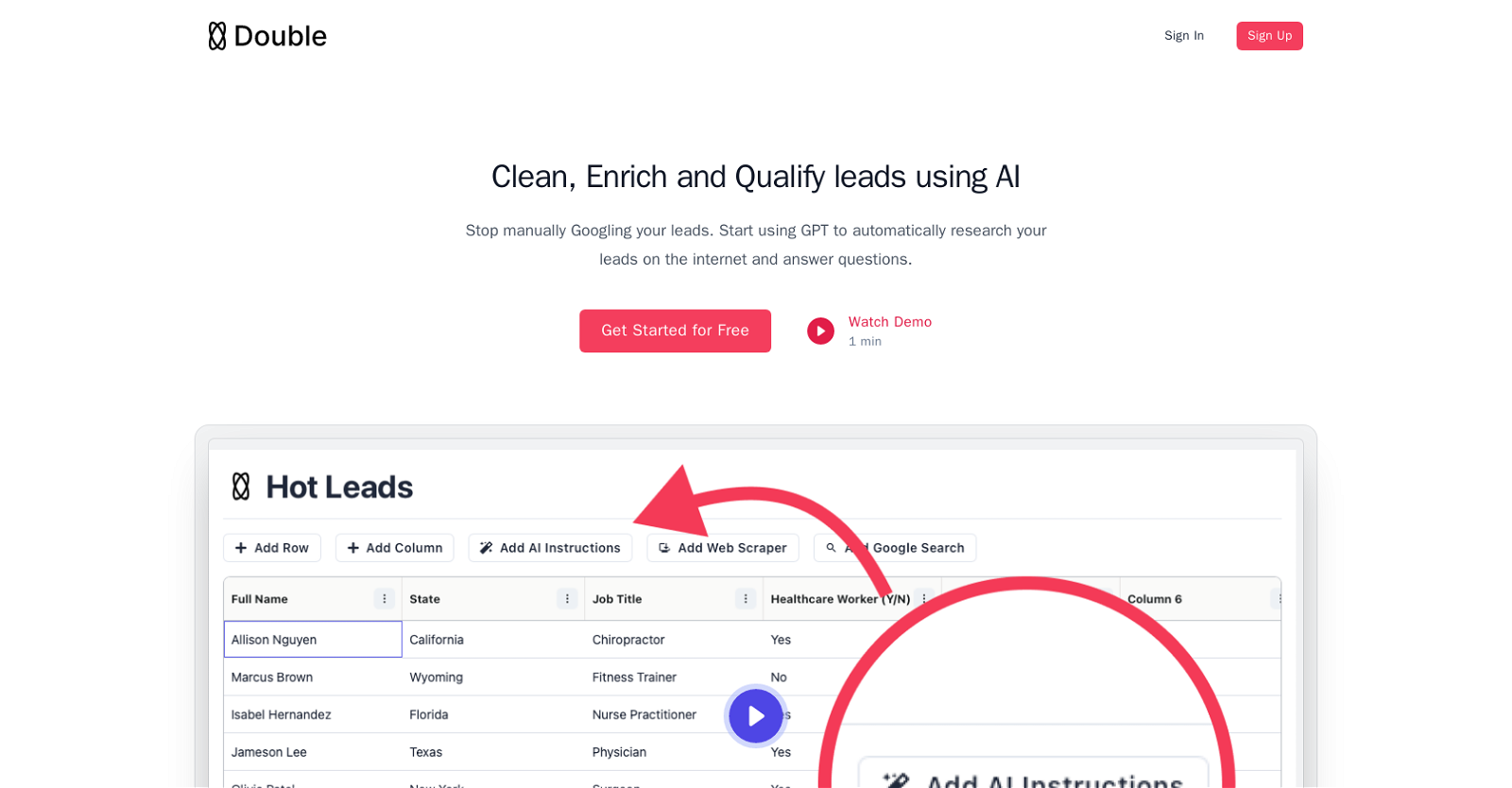
 Webtastic creates AI Sales Agents. Cara is specialized in Outbound B2B Sales★★★★★★★★★★139
Webtastic creates AI Sales Agents. Cara is specialized in Outbound B2B Sales★★★★★★★★★★139