Browserbear
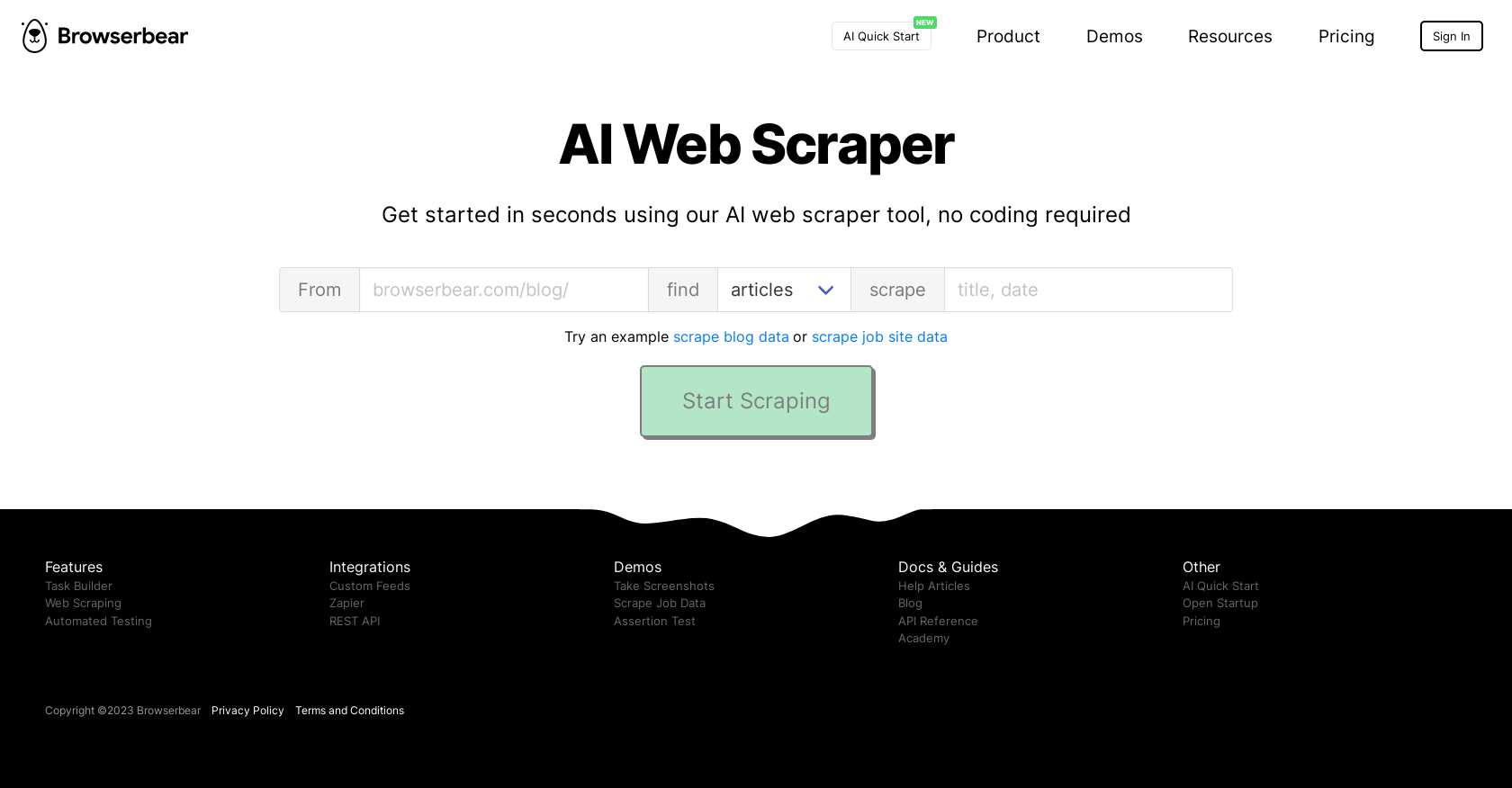
The AI Web Scraper is a tool that allows users to automate browser tasks and trigger them via an API. It does not require coding skills, making it accessible to a wide range of users.
The tool offers a variety of features, including a Task Builder that allows users to create custom tasks, Web Scraping capabilities for extracting data from websites, and Automated Testing for automating testing processes.
It also supports various integrations, such as Custom Feeds and Zapier, allowing users to connect with other applications and services. Additionally, it provides a REST API for developers who want to integrate the tool into their own applications.The tool offers interactive demos, including the ability to take screenshots, scrape job data, and perform assertion tests.
Users can find resources such as NOCODE tutorials and developer tutorials to enhance their knowledge of the tool. The API Reference provides documentation for developers who want to explore the tool's capabilities further.The AI Web Scraper is part of the Browserbear platform, which also includes an AI Quick Start guide, a blog, an academy, and customer support.
Users can access the tool by signing in to the Browserbear platform.Overall, the AI Web Scraper is a user-friendly tool that provides automation and web scraping capabilities, making it suitable for a range of use cases and users with varying technical expertise.
Would you recommend Browserbear?
Help other people by letting them know if this AI was useful.
Feature requests



14 alternatives to Browserbear for Webscraping
If you liked Browserbear
Help
To prevent spam, some actions require being signed in. It's free and takes a few seconds.
Sign in with Google








