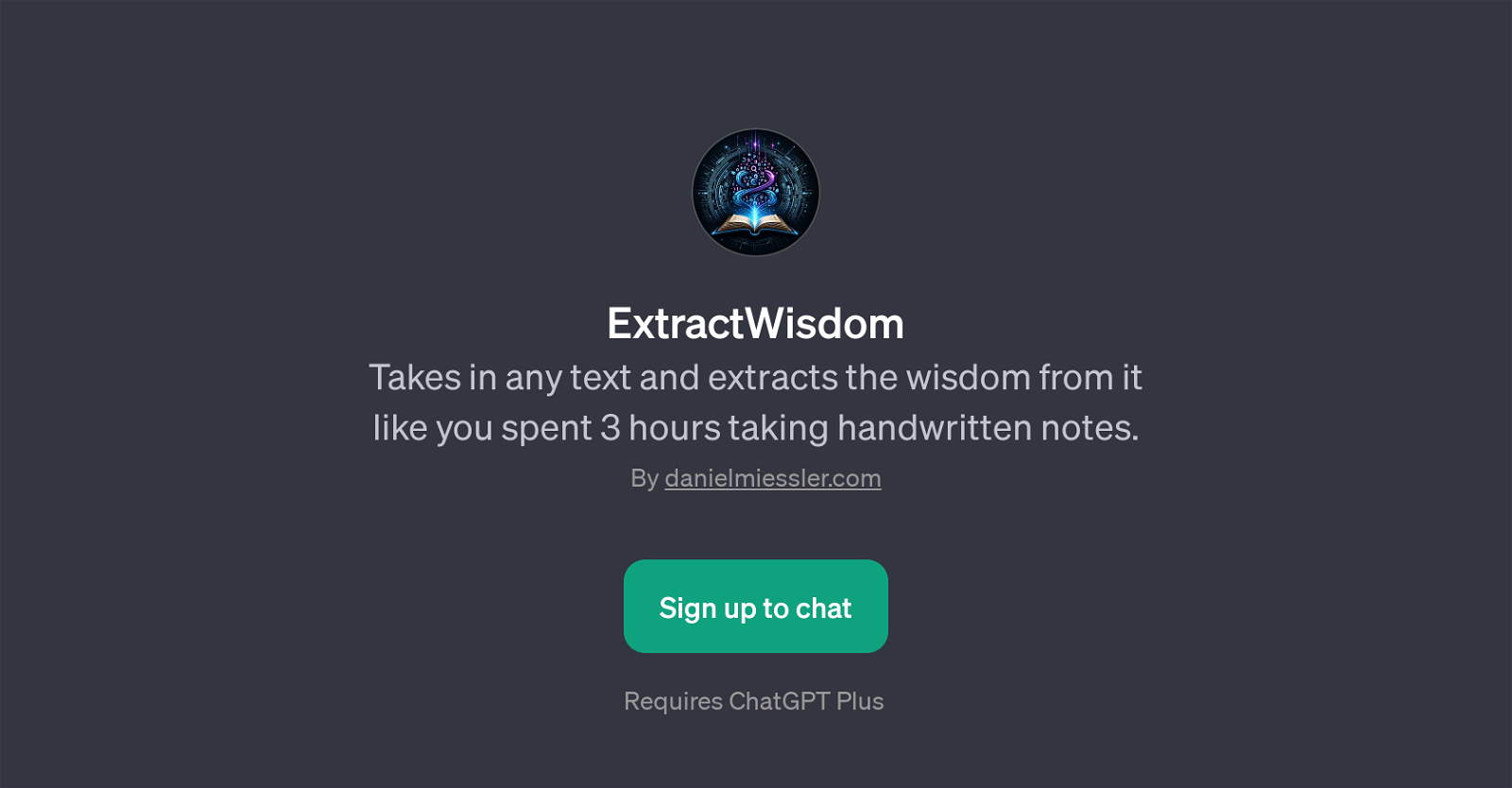ExtractWisdom
ExtractWisdom is a GPT that interprets and distills the core insights from given text content. Its primary function is to emulate the comprehension process of a human who spends an extensive time, such as 3 hours, taking handwritten notes.
The tool provides various prompt starters to assist users in identifying useful information. These prompts may help uncover key ideas, memorable quotations, mentioned resources for further reading, and ratings on the urgency to consume the source material.
Furthermore, the tool suggests potential life applications of the takeaways from the content. This GPT is like having a personal assistant that efficiently extracts and organizes the wisdom from a piece of text.
This tool is built on top of ChatGPT and requires ChatGPT Plus for operation. It's ideal for users who wish to gain the maximum benefit from text content but have limited time to read and analyze in detail.
Note that the developer of ExtractWisdom is danielmiessler.com and users need to sign up to use this GPT.
Would you recommend ExtractWisdom?
Help other people by letting them know if this AI was useful.
Feature requests



If you liked ExtractWisdom
Featured matches
Other matches
People also searched
Help
To prevent spam, some actions require being signed in. It's free and takes a few seconds.
Sign in with Google