AI Text Assistant
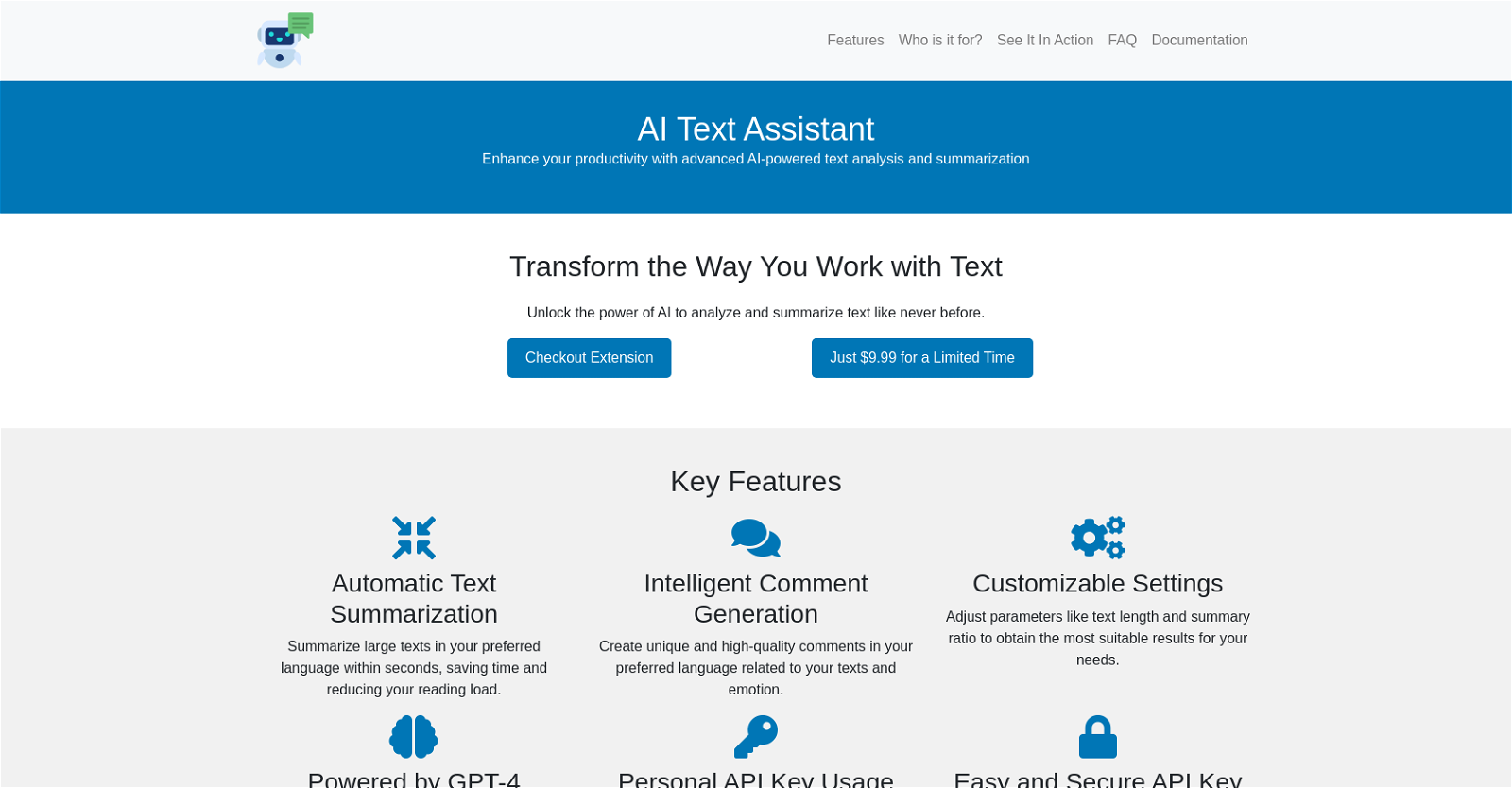
AI Text Assistant is an AI-powered tool that provides users with advanced text analysis and summarization features to enhance their productivity. Its key features include automatic text summarization, which allows users to summarize large texts in their preferred language within seconds, intelligent comment generation, which creates unique and high-quality comments related to the user's texts and emotion, customizable settings that allow users to adjust parameters such as text length and summary ratio to obtain the most suitable results for their needs, and personal API key usage, which enables users to connect to their OpenAI account for a more personalized experience.AI Text Assistant targets a wide range of users from content creators and writers to business analysts and managers, educators and teachers.
Its users can accelerate the writing process, summarize and analyze large amounts of text efficiently, strengthen content marketing strategies, speed up news compilation, develop better business strategies, and save time evaluating student work and organizing class materials.AI Text Assistant is available as a Google Chrome extension, and it offers a 3-day trial before users are required to purchase a one-time license for $9.99.
The application stores users' API keys securely with encryption to protect their privacy. However, users are advised to review OpenAI's privacy policies as AI Text Assistant is not responsible for any personal data they may handle during the use of their services.
Would you recommend AI Text Assistant?
Help other people by letting them know if this AI was useful.
Feature requests
67 alternatives to AI Text Assistant for Summaries
Pros and Cons
Pros
Cons
Q&A
If you liked AI Text Assistant
Featured matches
Other matches
-
5.0561
-
1.0391
-
3.3422
-
23
-
111K
-
296
-
30
-
3
-
5.071
-
5.01871
-
3.0313
-
159
-
109
-
27
-
50
-
3.0502
-
27
-
68
-
67
-
52
-
36
-
24
-
10
-
27
-
4.229720
-
14
-
3.51,53611
-
5.042
-
4.02551
-
5.019
-
4.92,0355
-
27
-
3.01942
-
1.33103
-
13
-
20
-
1.0901
-
35
-
59
-
21
-
1.020
-
21
-
4.0286
-
28
-
51
-
11
-
5.0701
-
52
-
15
-
9
-
5.046
-
18
-
1.0141
-
5.02872
-
5.0461
-
9
-
22
-
811
-
20
-
3.77661
-
17
-
1.045
-
73
-
5.087
-
22
-
1.0501
-
4.9357
-
5.0141
-
5.079
-
2.0351
-
26
-
22
-
7
-
3.7783
-
12
-
3.76992
-
21
-
5.05401
-
36
-
20
-
1.01932
-
5.027
-
51
-
41
-
15
-
2.01733
-
21
-
5.016
-
31
-
9
-
22
-
24
-
13
-
41
-
19
-
70
-
8
-
5.019
-
5.036
-
4.0961
-
4
-
10
-
37
-
8
-
15
-
24
-
4.65727
-
20
-
5.034
-
5.0273
-
1.0281
-
10
-
3.045
-
2.04021
-
5.013
-
5.0107
-
12
-
11
-
3.4584
-
5.07
-
7
-
22
-
4.01134
-
63
-
11
-
11
-
5.015
-
6
-
5.0521
-
5.07
-
7
-
21
-
4.7893
-
6
-
1.0361
-
10
-
26
-
38
-
42
-
6
-
5.056
-
8
-
5.014
-
5.0562
-
13
-
19
-
5.097
-
5.012
-
3
-
42
-
5.038
-
29
-
15
-
4.09
-
8
-
9
-
7
-
10
-
2.542
-
6
-
3
-
5
-
10
-
1
-
2.76128
-
6
-
20
-
6
-
66
-
4.9329
-
19
-
4.81175
-
5
-
2
-
3
-
21
-
2
-
1
-
14
-
21
-
1.0252
-
5.051
-
5.054
-
7
-
3.0943
-
4
-
5.032
-
5.015
-
16
-
2
-
3
-
9
-
11
-
5
-
3.018
-
5
-
8
-
5.042
-
5.0152
-
24
-
2
-
1
-
6
-
26
-
118
-
5.0432
-
6
-
2
-
5.08
-
4
-
335
-
4.835
-
1
-
5.01
-
29
-
3.22281
-
5
-
411
-
1.0342
-
18
-
127
-
85
-
220
-
117
-
126
-
230
-
127
-
1
-
5129
-
876
-
26
-
23
-
27
-
1102
-
12
-
125
-
1112
-
46
-
23
-
8
-
3122
-
143
-
12
-
6
-
2
-
4
-
1130
-
3211
-
171
-
5.019
-
122
-
34
-
2462
-
161
-
17
-
1
-
221
-
331
-
1878
-
6540
-
1140
-
51
-
8
-
5.0151
-
1
-
7
-
177
-
122
-
147
-
52
-
17
-
1455
-
30
-
8846
-
63K
-
124
-
252
-
1
-
75
-
5.0546
-
224
-
2179
-
11
-
17
-
171
-
6
-
58
-
115
-
16
-
199
-
318
-
387
-
131
-
332
-
239
-
73
-
1K
-
1.03105
-
76
-
29
-
340
-
84
-
59
-
38
-
10
-
17
-
173
-
27
-
137
-
133
-
21
-
238
-
1608
-
90
-
198
-
111
-
562
-
22
-
215
-
552
-
3652
-
66
-
5.0103
-
22
-
122
-
81
-
1183
-
218
-
4
-
87
-
185K
-
2
-
25
-
19
-
110
-
41
-
2192
-
99
-
17
-
1109
-
21K
-
67
-
267
-
137
-
13
-
23
-
98
-
55
-
128
-
12
-
8
-
169
-
20
-
5.024
-
21
-
74
-
17
-
4.4612
-
129
-
13
-
23K
-
49
-
3431
-
42
-
173
-
233
-
117
-
27
-
520
-
66
-
31K
-
33
-
111
-
1319
-
15
-
100
-
678
-
2218
-
3124
-
12
-
31
-
14
-
135
-
43
-
113
-
326
-
2109
-
158
-
1156
-
5
-
15
-
32
-
43
-
2605
-
14
-
13
-
13
-
21K
-
121
-
2469
-
235
-
231
-
141
-
21
-
157
-
5189
-
210
-
102
-
59
-
490
-
1
-
2
-
5.03
-
1
-
1
-
2
-
1
-
140
-
7100
-
3
-
28
-
50
-
30
-
200
-
2
-
6600
-
1100
-
4.061
-
5.0161
-
3
-
5.011
-
2
-
15
-
1
-
3
-
3
-
2
-
5
-
5.010
-
5.017
-
1.011
-
1
-
1
-
3.0242
-
5
-
5.036
-
4
-
3
-
3.6293
-
5.0833
-
3
-
5
-
4
-
9
-
4
-
6
-
1
-
2
-
5
-
18
-
5
-
30
-
5.07
-
11
-
28
-
5.09
-
4.0251
-
7
-
1.012
-
3.01,2522
Help
To prevent spam, some actions require being signed in. It's free and takes a few seconds.
Sign in with Google














