What is Eightify AI ChatGPT?
Eightify AI ChatGPT is a Chrome extension that generates concise summaries of YouTube videos. It does this by extracting key points from the video content.
How does Eightify AI ChatGPT work?
Eightify AI ChatGPT works by pulling out the main points and highlights from a YouTube video. It then compresses this information into a succinct summary, providing a quick and easy way for users to understand the video content.
What type of content does Eightify AI ChatGPT summarize?
Eightify AI ChatGPT summarizes YouTube videos. These can be any videos, from news pieces and industry expert discussions, to product reviews and educational content in varying languages.
Where can I install Eightify AI ChatGPT?
Eightify AI ChatGPT can be installed through the Chrome Web Store.
Is Eightify AI ChatGPT free?
Yes, Eightify AI ChatGPT is free to install and use.
Does Eightify AI ChatGPT provide support for multiple languages?
Yes, Eightify AI ChatGPT indeed provides support for multiple languages, thus enabling users to understand videos from different countries more easily.
How can Eightify AI ChatGPT save me time when watching YouTube videos?
Eightify AI ChatGPT saves time by supplying summarized versions of YouTube videos. This means users don't need to watch an entire video to get the information they need. They can quickly read the summary and understand the key points and highlights of the content.
What information is included in Eightify AI ChatGPT's summaries?
The summaries provided by Eightify AI ChatGPT include the main points and highlights of a YouTube video.
How secure is Eightify AI ChatGPT?
Eightify AI ChatGPT assures its users of security, and it's free from malware or any suspicious threat as it can be downloaded from the Chrome Web Store, a secured source. Moreover, the extension is backed by a privacy policy for added security.
Does Eightify AI ChatGPT have a privacy policy?
Yes, Eightify AI ChatGPT follows a privacy policy, providing an additional layer of security to its users.
What can Eightify AI ChatGPT tell me about a YouTube video without me having to watch it?
Eightify AI ChatGPT provides you with the main points and highlights of a YouTube video in the form of a concise summary. This allows you to understand the video's content without having to watch it in full.
Can Eightify AI ChatGPT help me understand videos in a foreign language?
Yes, Eightify AI ChatGPT supports multiple languages, hence, it can help you understand the content of videos that are in a foreign language by providing you a summary in your preferred language.
Where can I find the Eightify AI ChatGPT extension in the Chrome Web Store?
The Eightify AI ChatGPT extension can be found in the Chrome Web Store.
How do I use the Eightify AI ChatGPT after it’s installed?
Once Eightify AI ChatGPT has been installed in the Chrome browser, it works by automatically generating a concise summary of the YouTube videos you watch.
Can Eightify AI ChatGPT help me make decisions faster?
Yes, Eightify AI ChatGPT can help you make decisions faster by providing succinct summaries of relevant YouTube videos. For instance, if you're trying to decide between two products based on reviews, Eightify AI ChatGPT could summarize the main points from a comparison video to help you make a decision.
Does Eightify AI ChatGPT support the summarization of any YouTube video?
Yes, Eightify AI ChatGPT supports the summarization of any YouTube video. This allows for a wide range of videos to be summarized, regardless of their content.
Do I need to provide any personal information to use Eightify AI ChatGPT?
IDK
What are the main features of Eightify AI ChatGPT?
The main features of Eightify AI ChatGPT are its ability to quickly generate summaries of YouTube videos, support for multiple languages allowing users to understand videos in different languages, time-saving capabilities as users don't have to watch entire videos to comprehend their content, and provision for finding information faster.
Can I use Eightify AI ChatGPT on other browsers or just on Chrome?
IDK
How easy is it to install and use Eightify AI ChatGPT?
Installing Eightify AI ChatGPT is as simple as going to the Chrome Web Store and adding it to your browser. Using it is also quite seamless as it automatically summarizes YouTube videos, making both processes very easy.
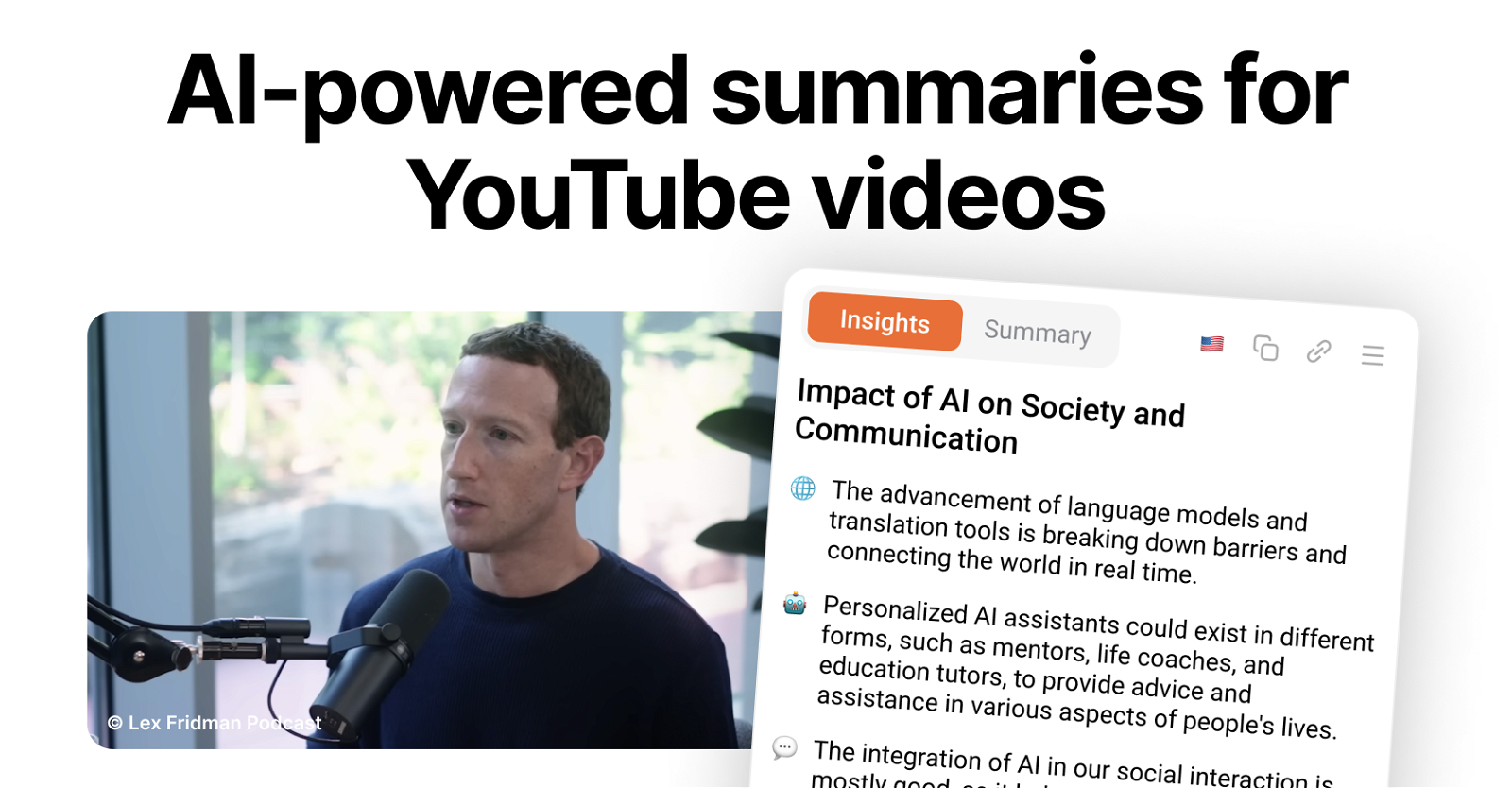







 87
87 42
42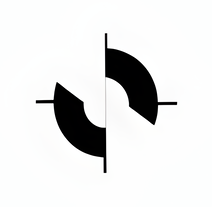 313
313 29
29 15
15 111K
111K 6540
6540 552
552 562
562 Extracts and summarizes YouTube video transcripts, removing language barriers.31K
Extracts and summarizes YouTube video transcripts, removing language barriers.31K 2
2 2605
2605 490
490









