BLUF Builder
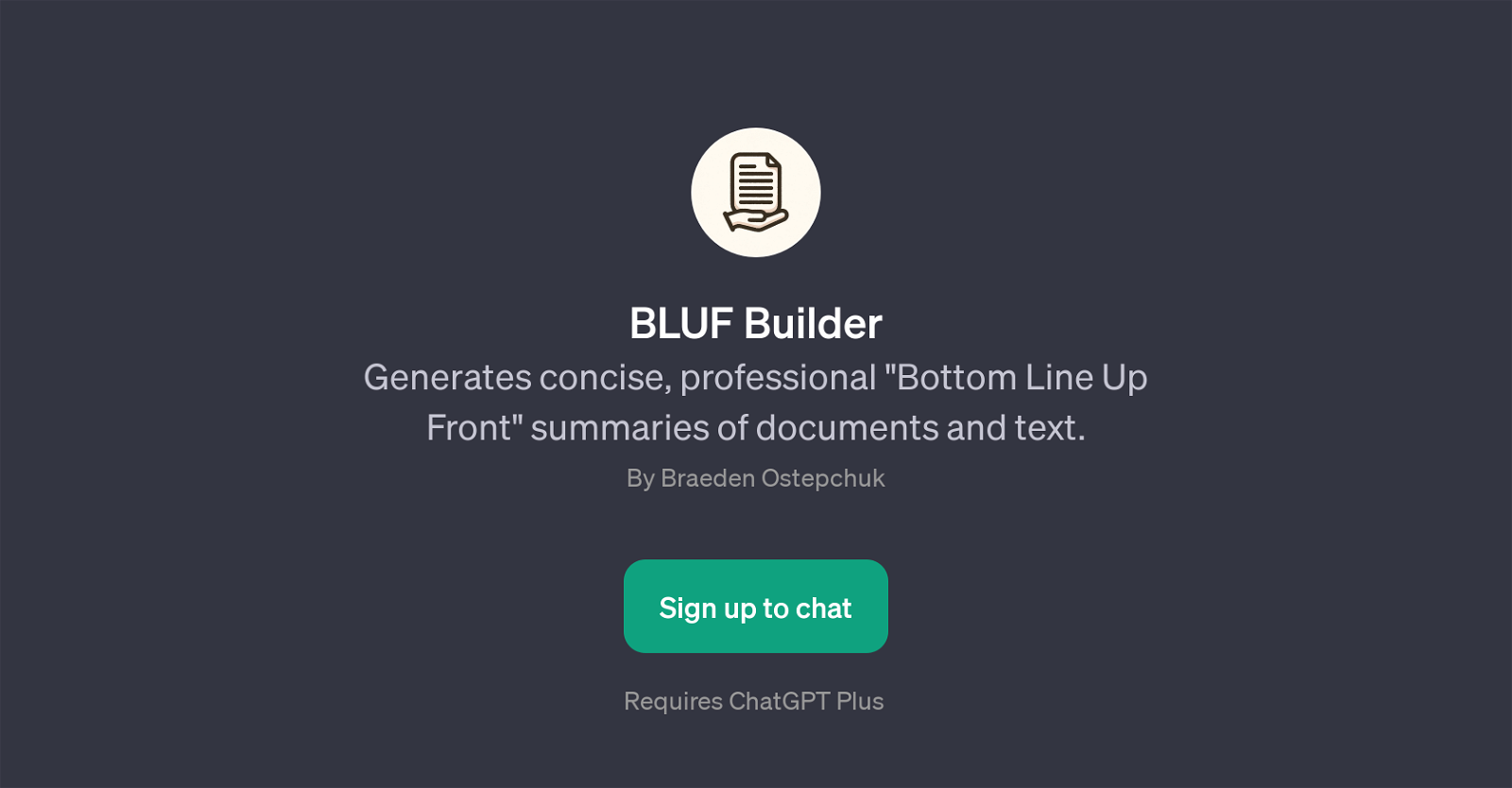
BLUF Builder is a GPT designed to produce concise and professional 'Bottom Line Up Front' (BLUF) summaries of documents and texts. The key intent of this AI tool is to distill lengthy information into key points or essential summaries, suitable for situations where concise, clear, and quick communication is required like scientific reports, business reports, or meeting minutes.
The BLUF format is particularly favored in the business and military world where time is of the essence, and decisions need to be made quickly based on immediate understanding of a situation.
The BLUF Builder, therefore, abstracts the main takeaway from complex texts and delivers it in a short, digestible format. Functionality includes offering prompt starters like 'Summarize this scientific report's key points', or 'Create a BLUF summary from these meeting minutes'.
This tool is particularly beneficial for individuals or organizations that handle significant quantities of information and require rapid comprehension and translation of that information into actionable tasks.
Usage of the tool requires a sign-up process and it operates in conjunction with ChatGPT plus.
Would you recommend BLUF Builder?
Help other people by letting them know if this AI was useful.
Feature requests



5 alternatives to BLUF Builder for Document summaries
If you liked BLUF Builder
Help
To prevent spam, some actions require being signed in. It's free and takes a few seconds.
Sign in with Google


