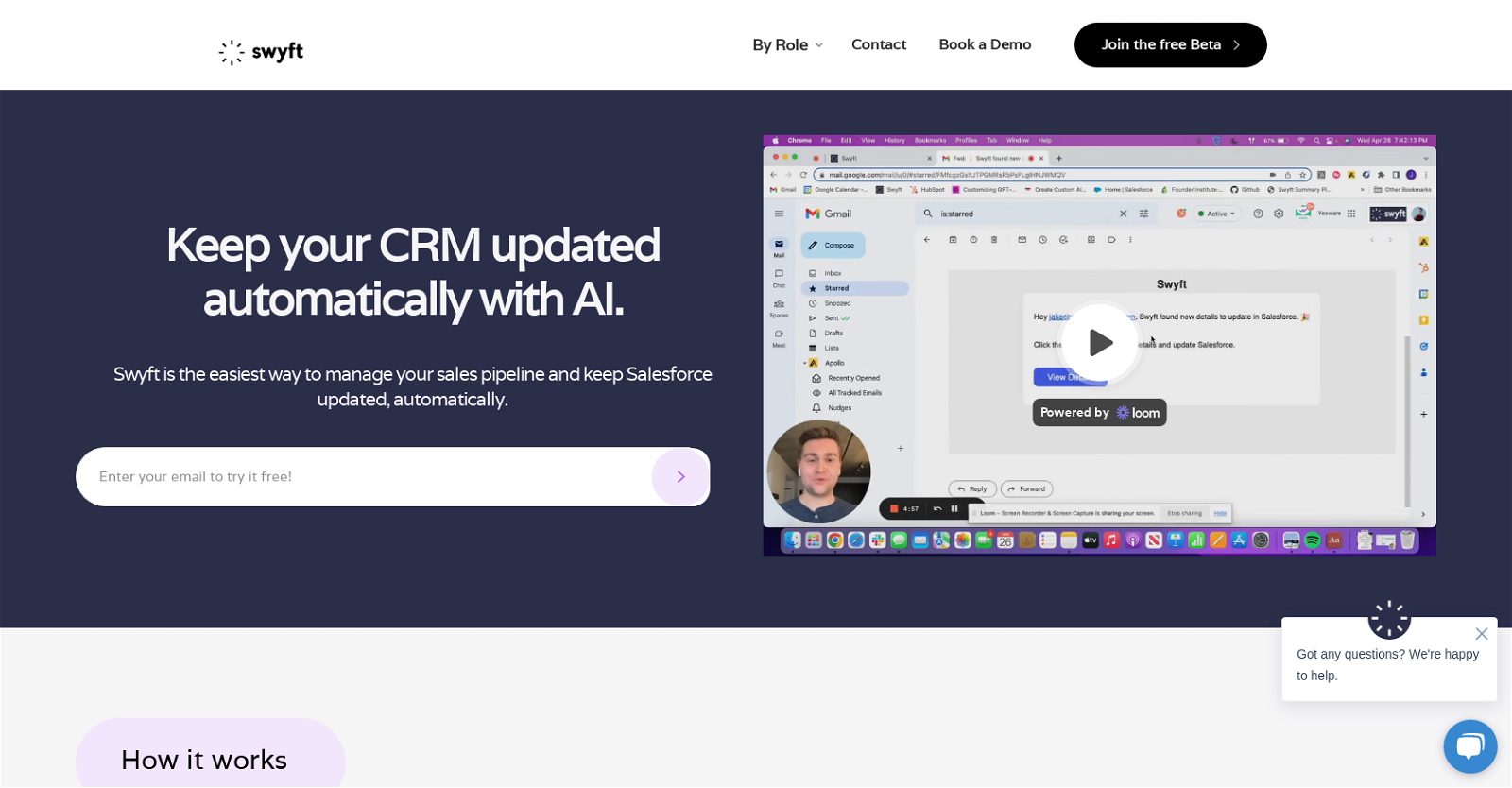What is Swyft AI?
Swyft AI is an automated tool that uses artificial intelligence to streamline the work of Sales teams. It takes notes during sales calls, summarizes crucial information, and automatically updates relevant CRM fields, integrating seamlessly with Salesforce. The tool is designed to save time and enhances productivity by negating the need to manually update CRM fields at day's end. It provides a summary of sales calls, keeps Salesforce instantly updated, and is available on Android and iPhone devices.
How does Swyft AI update CRM fields?
Swyft AI updates CRM fields automatically following every sales call. Once the call is over, Swyft AI generates a summary of the call, including the next steps that were discussed, and updates all these details into the CRM. Any other required opportunity fields can be updated by the user. This functionality eliminates the need for users to manually update their CRM fields, thus saving valuable time.
How does Swyft AI help in taking notes during sales calls?
Swyft AI is engineered to take detailed notes automatically during sales calls. Users can remain focused on their call, while Swyft works in the background, collecting structured data and context. This functionality alleviates the need for users to worry about note-taking during the call, enabling them to focus solely on their sales conversation.
What does the call summary feature in Swyft AI do?
The call summary feature in Swyft AI provides an automatic summary of sales calls. This encapsulates key points of the call, next steps, and updates all necessary opportunity fields. It eliminates the need for taking notes manually, allowing users to focus more on their selling and interaction.
How does Swyft AI keep Salesforce updated instantly?
Swyft AI leverages AI to ensure Salesforce is instantly updated. After a sales call, Swyft AI immediately generates a summary that includes next steps and opportunity fields. Users can approve and save, make additional notes if needed and with a few seconds, all the relevant fields in Salesforce are updated. This keeps Salesforce updated in real time, promoting improved data hygiene.
On which devices is Swyft AI available?
Swyft AI is available on both Android and iPhone devices. Users can download the app on their mobiles and stay connected with their teams remotely, anytime, from anywhere.
Does Swyft AI offer solutions for different team sizes?
Yes, Swyft AI offers solutions tailored to teams of all sizes, catering to the varied needs of different roles in a business. It perfectly caters to the needs of account executives, sales leaders, RevOps, and customer success teams.
What are the different plans offered by Swyft AI?
Swyft AI offers three plans suited for different business roles: Designer, Marketing, and Developer. Each plan is specially designed to cater to unique needs and anticipated challenges of these respective roles, equipping them with requisite tools and resources.
What facilities do different Swyft AI plans offer?
The Designer Plan of Swyft AI offers a complete solution for creative minds, equipping them with tools and resources to bring their design ideas to life. The Marketing Plan provides a powerful suite of tools to help reach the audience and achieve marketing goals. The Developer Plan offers a comprehensive platform for developers, providing various tools and resources to create and maintain top-notch applications.
Does Swyft AI have a free Beta program?
Yes, Swyft AI does have a free Beta program. Prospective users can join the program to experience how the tool works.
How has Swyft AI improved productivity according to user testimonials?
Testimonials from Swyft AI users indicate a significant boost in productivity. The ease of use and customization options offered by the tool have reportedly revolutionized team operations, resulting in a huge impact on productivity levels.
How can Swyft AI help remote teams?
Swyft AI supports remote teams by making its services available on Android and iPhone devices. Team members can download the app on their smartphones, enabling them to stay connected and maintain productivity from anywhere, at any time.
How does the Swyft AI platform ensure improvement in data hygiene?
Swyft AI improves data hygiene by leveraging AI to automatically update CRM fields. This process not only reduces manual input but also decreases data entry errors, leading to increased data accuracy and consequently, enhanced data hygiene.
What is structured data and context feature in Swyft AI?
The structured data and context feature in Swyft AI automatically captures and updates call notes and discussions about next steps. This feature essentially organizes and contextualizes information, making it easier for users to understand and action updates to your opportunities, keeping everything in one platform.
How can I contact Swyft AI?
Users can get in touch with Swyft AI through their contact page, providing a convenient way to gather more information, ask questions, or request assistance.
How can I book a demo for Swyft AI?
A demo of Swyft AI can be arranged through the 'Book a Demo' option on their website. Prospective users are provided with a link that they can use to schedule a demo at their convenience.
Does Swyft AI provide a troubleshooting guide?
Yes, Swyft AI provides a troubleshooting guide to help users navigate through any potential issues they may encounter. This guide offers the necessary assistance to help users solve problems and optimize the performance of the tool.
How to become a partner with Swyft AI?
To become a partner with Swyft AI, interested persons can visit the 'Become a Partner' section on their website and follow the provided instructions.
What are the terms of service and privacy policy of Swyft AI?
Swyft AI’s Terms of Service and Privacy Policy can be accessed through links that lead to the respective policies, allowing users to informed about their rights and protections.
Where can I find instructions to setup and use Swyft AI?
Instructions for setting up and using Swyft AI can be found in the 'Swyft Setup & How to use Swyft' section on the website. It provides clear and detailed directions to setup and maximally utilize the tool efficiently.