Briefly AI
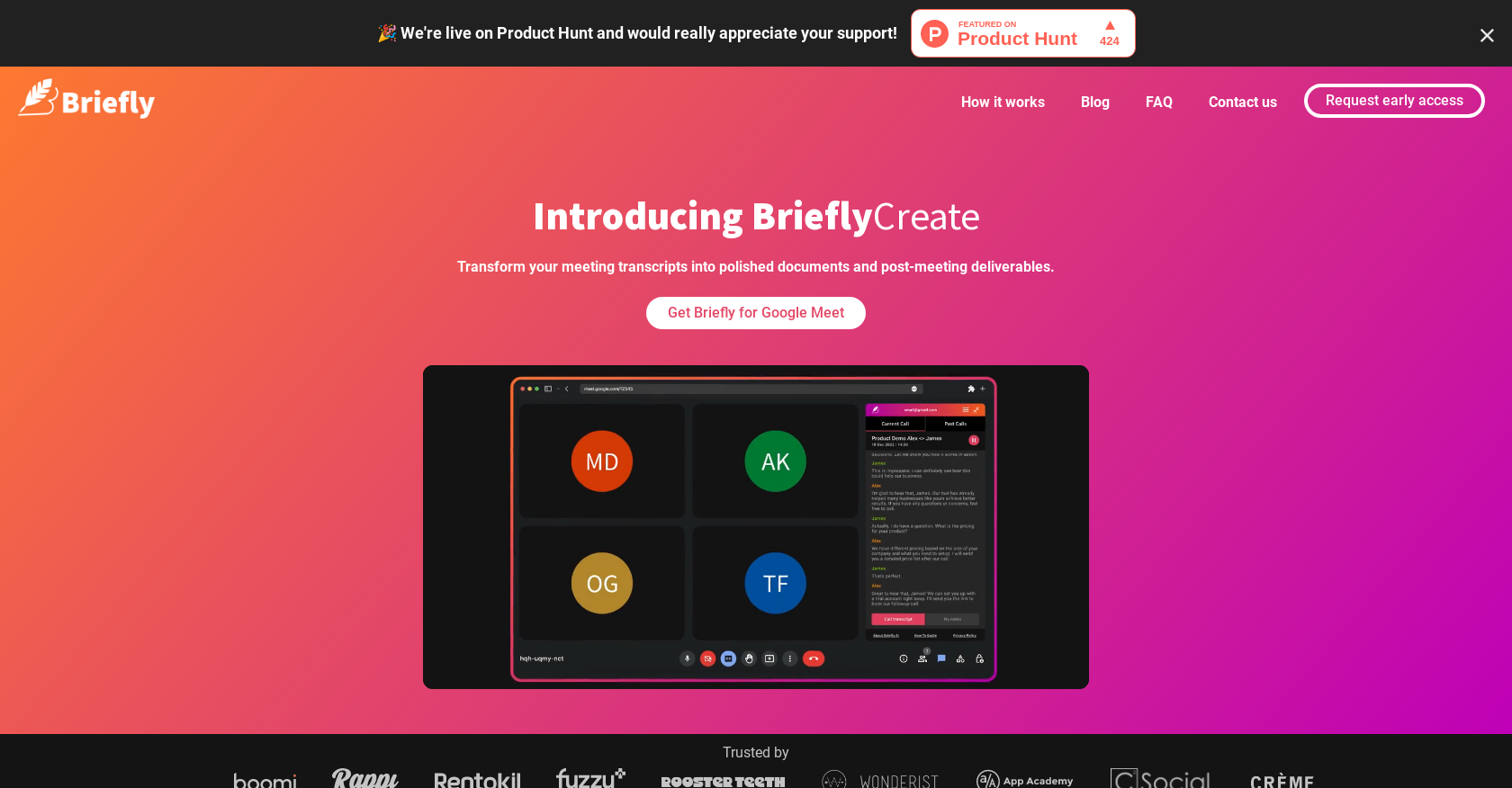
BrieflyAI is an AI tool that employs natural language processing to capture meeting notes, transcriptions, and generate meeting summaries, action items and follow-up emails.
With BrieflyAI, users can focus on active participation during meetings while the tool takes care of note-taking and the generation of important action items to be completed.
BrieflyAI leverages GPT to automatically summarize meeting transcripts and extract key insights, thus providing objective summaries and personalized takeaways to users.
Additionally, it automatically drafts personalized follow-up emails, leading to improved productivity and stronger teamwork. BrieflyAI supports over 12 languages and can capture transcriptions in the language spoken in the call.
Users can access all their call summaries, transcripts, and notes in one place, making it easier to find specific discussions later on. Furthermore, BrieflyAI provides the option to transform meeting transcripts into polished documents and improve post-meeting deliverables through Briefly Create.
The tool is available as a Chrome extension and is compatible with popular video conferencing tools such as Google Meet, Zoom, and Teams. Overall, BrieflyAI is an efficient, time-saving AI tool that can help teams stay organized and productive during meetings.
Would you recommend Briefly AI?
Help other people by letting them know if this AI was useful.
Feature requests



49 alternatives to Briefly AI for Meeting summaries
Pros and Cons
Pros
Cons
If you liked Briefly AI
Help
To prevent spam, some actions require being signed in. It's free and takes a few seconds.
Sign in with Google








