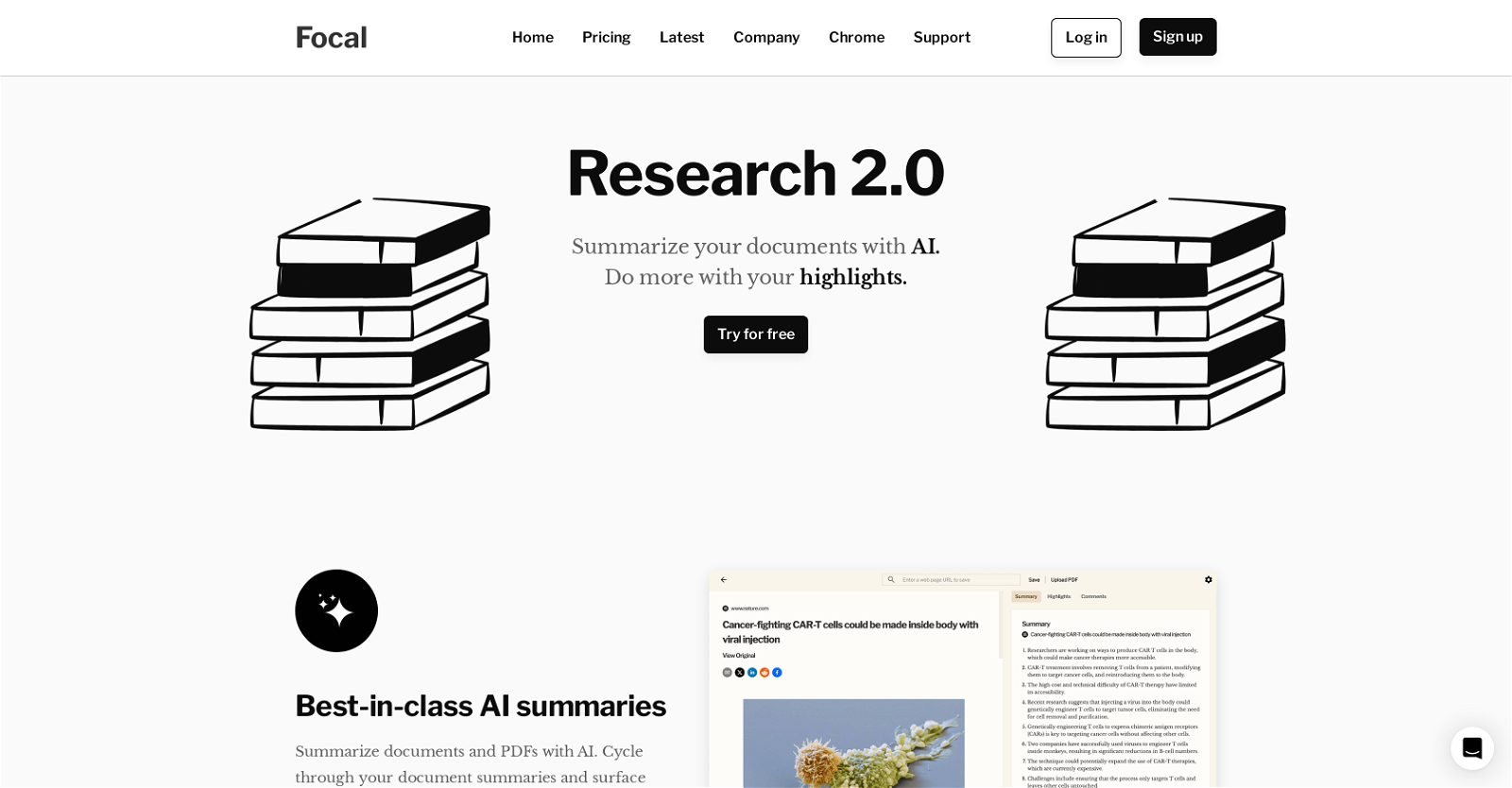What is Focal?
Focal is an advanced tool that harnesses the power of AI to aid readers and researchers across various professions. It features robust capabilities for summarizing and highlighting PDFs and web pages, making it an indispensable solution for those dealing with large volumes of information.
What kind of features does Focal offer for readers and researchers?
Focal offers comprehensive features that enable users to summarize and highlight PDFs and web pages quickly and efficiently. It also has a feature named 'AI Copilot' that lets users search and query their own data. Collaborative features are included, enabling users to share highlights and notes with their team. Additionally, it provides a clutter-free reading experience by removing distractions and ads, and allows for secure storage of articles and documents for future use.
What is the 'AI Copilot' feature in Focal?
The 'AI Copilot' in Focal is a sophisticated feature that allows users to search and query their data. It makes navigation and access to stored information intuitive and hassle-free.
How does Focal offer a distraction-free reading on web pages?
Focal provides a distraction-free reading experience by removing unnecessary elements from web pages. This includes the elimination of both clutter and ads, thereby allowing users to concentrate solely on the content that is important to them.
Can I store and organize my saved web pages and PDFs using Focal?
Yes, Focal provides secure storage where users can save web pages and PDF documents. Furthermore, it allows users to organize their saved material into workspaces, making it a perfect solution for long-term research and ensuring quick access to information when it's needed.
What is the procedure to permanently save web pages and PDFs on Focal?
The exact procedure to permanently save web pages and PDFs in Focal is not specified on their website, but given the functionalities offered by the tool, it is inferred that the process would be user-friendly and intuitive.
In what way does Focal offer added value in academic and legal environments?
Focal is particularly valuable in academic and legal environments due to its ability to distill complex information into easy-to-understand points. Its AI summary feature can take in-depth academic research or dense legal documents and condense them into readable summaries. This can be a significant advantage when dealing with large volumes of complex information.
How can I utilize Focal’s summarizing capabilities to aid my research?
Focal's epitomizing abilities can be leveraged to simplify vast amounts of data, condensing them into easily understandable summaries. These AI-based abstracts help you grasp the essence of documents in a short time, making your research process more efficient.
What functionalities does Focal provide for data organization?
Focal offers several features that aid in the organization of data. It enables users to securely save web pages and PDF documents for future reference and allows for these to be organized into different workspaces. In addition, it lets users add notes and share highlights with their teams, encouraging orderly collaboration.
Can I share my highlights with a team using Focal and how?
Yes, Focal enables users to share their highlights with their team. While the exact procedure hasn't been specified on their website, the inclusion of collaboration in the tool's extensive feature set implies that team sharing is supported.
What does Focal do to remove ads?
Focal enhances the reading experience by eliminating all types of ads from the content. This facilitates a clean, distraction-free reading environment where the focus solely remains on the content.
How secure is the storage provided by Focal?
Focal provides secure storage for documents and web pages. The exact parameters of its security measures haven't been specified, but the explicit mention of 'secure storage' on their website underscores a commitment to data protection and privacy.
Can I add notes and organize my highlighted texts in Focal?
Yes, you can add notes and organize your highlighted texts using Focal. It offers organized storage and retrieval capabilities allowing for notes to be associated with highlights, enhancing the efficiency of data management and referencing.
Can workspaces within Focal be utilized for team collaboration?
Yes, workspaces within Focal can be effectively utilized for team collaboration. They provide a centralized place for storing, organizing, and sharing highlights and notes, making information processing and cooperation more efficient.
In what manner does Focal's AI Copilot assist with data querying?
The AI Copilot in Focal assists with data querying, making it easier for users to search and locate specific data within their saved documents and notes. While the exact mechanics are not given, it's clear that the intention is to enable easy and fast navigation throughout the user's data.
Does Focal support browser extensions, and if so, for which browsers?
Focal supports a Chrome browser extension, as evident from the Chrome Web Store link on their website. Information regarding support for other browsers wasn't available.
How does Focal enhance the act of reading online content?
Focal offers a streamlined reading experience by removing all forms of distraction such as clutter and ads, enabling users to concentrate solely on the content that matters. The AI also helps summarize text, making complex information more digestible.
What class is the AI used for summarizing?
Focal uses GPT-4 class AI for summarizing PDFs and web pages, indicating a high level of sophistication and proficiency in condensing complex information into understandable points.
Can I use Focal as a note-taking tool?
Yes, Focal can be employed as a note-taking tool. It offers the ability to attach notes to documents, highlights, and summaries, making it a comprehensive solution for data processing and knowledge management.
How does Focal improve the efficiency of my research work?
Focal enhances the efficiency of your research through multiple means. It summarises complex information into key points, eliminates distractions while reading by removing ads, allows you to highlight crucial bits of data, aids in collaborative work by letting you share highlights, and providing secure storage for documents. All these features combine to ensure you process information efficiently and keep it organized for quick access in the future.