Summary.sh
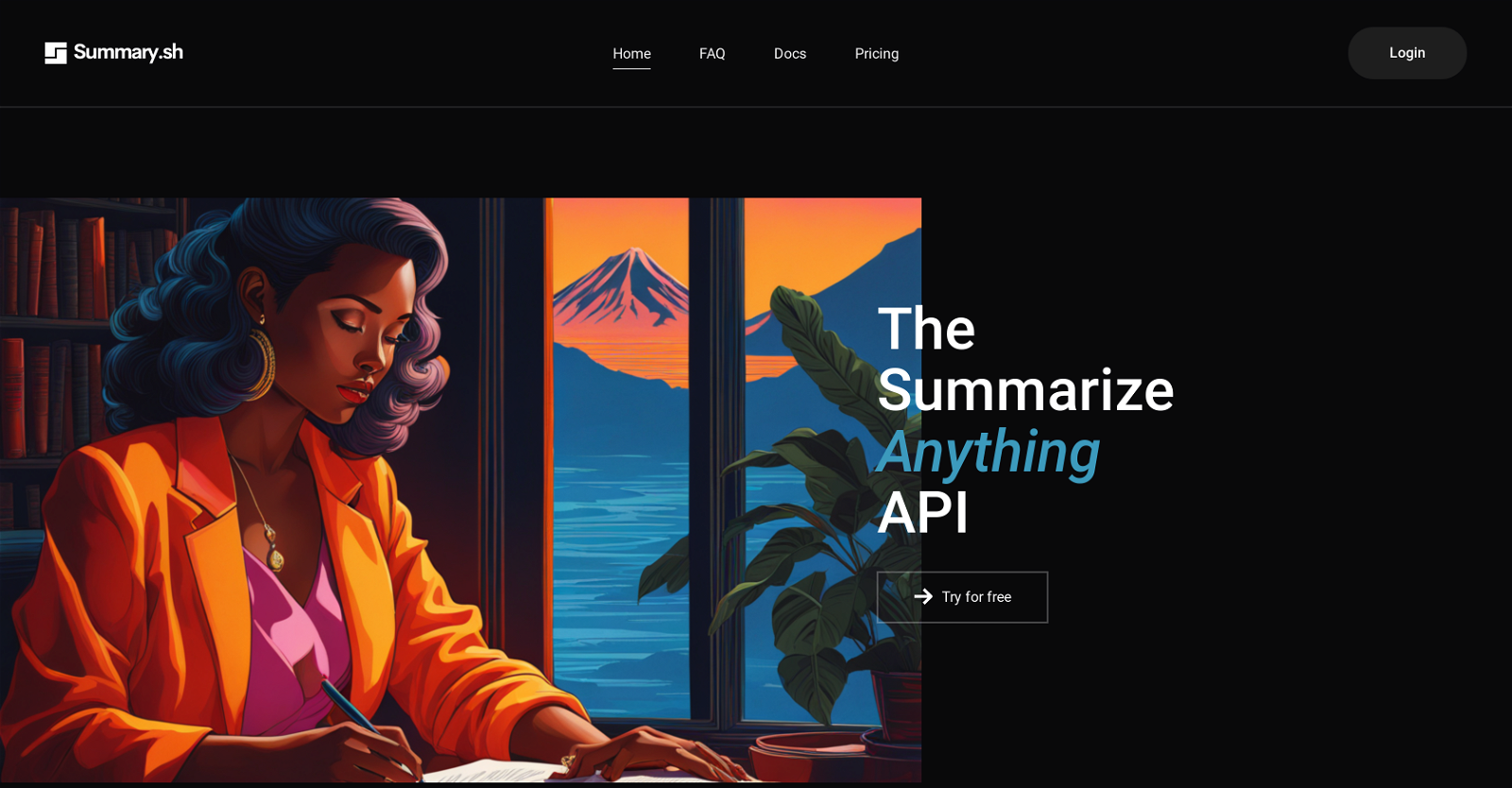
Summary.sh is an advanced AI tool that offers both abstractive and extractive text summarization capabilities to simplify data processing tasks for engineering and marketing teams.
The main feature of this API is its ability to accept text in various formats and automate the process of summarizing the content. This eliminates the need for manual file parsing, ingesting, converting, uploading, and dealing with security issues.
Users can send their text material in any format, including not just plain text but also more complex file types such as PDFs, DOCs, audio and video files, and even webpages.
In response, the AI assistants provided by the tool will generate a concise summary of the content. This service, powered by the latest advances in AI, provides users with the flexibility of choosing between abstractive and extractive summarization strategies.
One undeniable advantage is its easy integration into existing workflows and systems, aided by comprehensive documentation, responsive support, and scalable infrastructure.
This makes Summary.sh a convenient tool for enhancing data comprehension within various services and applications.
Would you recommend Summary.sh?
Help other people by letting them know if this AI was useful.
Feature requests



68 alternatives to Summary.sh for Summaries
Pros and Cons
Pros
Cons
Q&A
If you liked Summary.sh
Featured matches
Other matches
-
5.0561
-
1.0391
-
3.3422
-
23
-
111K
-
296
-
30
-
3
-
5.071
-
5.01871
-
3.0313
-
159
-
109
-
27
-
50
-
3.0502
-
27
-
68
-
67
-
52
-
36
-
24
-
10
-
27
-
4.229720
-
14
-
3.51,53311
-
5.042
-
4.02551
-
5.019
-
4.92,0335
-
27
-
31
-
3.01942
-
1.33103
-
13
-
20
-
1.0901
-
35
-
59
-
21
-
1.020
-
21
-
4.0286
-
28
-
51
-
11
-
5.0701
-
52
-
15
-
9
-
5.046
-
37
-
18
-
1.0141
-
5.02872
-
5
-
5.0461
-
9
-
9
-
22
-
811
-
20
-
3.77661
-
17
-
1.045
-
73
-
5.087
-
22
-
1.0501
-
4.9357
-
5.0141
-
5.079
-
2.0351
-
26
-
22
-
7
-
3.7783
-
12
-
3.76992
-
21
-
5.05401
-
36
-
20
-
1.01932
-
5.027
-
51
-
41
-
15
-
2.01733
-
21
-
5.016
-
31
-
9
-
22
-
24
-
13
-
41
-
19
-
70
-
8
-
5.019
-
5.036
-
4.0961
-
4
-
10
-
37
-
8
-
15
-
24
-
4.65707
-
20
-
5.034
-
5.0273
-
18
-
1.0281
-
10
-
3.044
-
2.04021
-
5.013
-
5.0107
-
12
-
11
-
3.4584
-
5.07
-
7
-
22
-
4.01134
-
63
-
11
-
11
-
5.015
-
6
-
5.0521
-
5.07
-
7
-
24
-
21
-
4.7893
-
6
-
1.0361
-
10
-
26
-
37
-
42
-
6
-
5.056
-
8
-
5.014
-
5.0562
-
13
-
19
-
21
-
5.097
-
5.012
-
3
-
42
-
5.019
-
5.038
-
29
-
15
-
4.09
-
8
-
9
-
7
-
11
-
2.542
-
6
-
3
-
5
-
10
-
1
-
2.76098
-
6
-
20
-
6
-
66
-
4.9329
-
19
-
4.81175
-
5
-
2
-
3
-
21
-
2
-
1
-
14
-
21
-
1.0252
-
5.051
-
5.054
-
7
-
3.0943
-
4
-
5.032
-
5.015
-
16
-
2
-
3
-
9
-
11
-
5
-
3.018
-
5
-
8
-
5.042
-
5.0152
-
24
-
2
-
1
-
6
-
26
-
118
-
5.0432
-
6
-
2
-
5.08
-
4
-
335
-
4.835
-
1
-
5.01
-
29
-
3.22281
-
5
-
411
-
1.0342
-
18
-
127
-
85
-
220
-
117
-
126
-
230
-
127
-
1
-
5129
-
876
-
26
-
23
-
27
-
1102
-
12
-
125
-
1112
-
46
-
23
-
8
-
3122
-
143
-
12
-
6
-
2
-
4
-
1130
-
3211
-
171
-
5.019
-
122
-
34
-
2462
-
161
-
17
-
1
-
221
-
331
-
1878
-
6540
-
1140
-
51
-
8
-
5.0151
-
1
-
7
-
177
-
122
-
147
-
52
-
17
-
1455
-
30
-
7846
-
53K
-
124
-
252
-
1
-
75
-
5.0546
-
224
-
2179
-
11
-
17
-
171
-
6
-
58
-
115
-
16
-
199
-
318
-
387
-
131
-
332
-
239
-
73
-
1K
-
1.03105
-
76
-
29
-
340
-
84
-
59
-
38
-
10
-
17
-
173
-
27
-
137
-
133
-
21
-
238
-
1608
-
90
-
198
-
111
-
562
-
22
-
215
-
552
-
3652
-
66
-
5.0103
-
22
-
122
-
81
-
1183
-
218
-
4
-
87
-
185K
-
2
-
25
-
19
-
110
-
41
-
2192
-
99
-
17
-
1109
-
21K
-
67
-
267
-
137
-
13
-
23
-
98
-
55
-
128
-
12
-
8
-
169
-
20
-
5.024
-
21
-
74
-
17
-
4.4612
-
129
-
13
-
23K
-
49
-
3431
-
42
-
173
-
233
-
117
-
27
-
520
-
66
-
31K
-
33
-
111
-
1319
-
15
-
100
-
678
-
2218
-
3124
-
12
-
31
-
14
-
135
-
43
-
113
-
326
-
2109
-
158
-
1156
-
5
-
15
-
32
-
43
-
2605
-
14
-
13
-
13
-
21K
-
121
-
2469
-
235
-
231
-
141
-
21
-
157
-
5189
-
210
-
102
-
59
-
490
-
1
-
1
-
5.03
-
1
-
1
-
2
-
1
-
140
-
7100
-
3
-
28
-
50
-
30
-
200
-
2
-
5600
-
1100
-
4.061
-
5.0161
-
3
-
5.011
-
1
-
15
-
1
-
3
-
22
-
3
-
2
-
5
-
5.010
-
5.017
-
1.011
-
1
-
1
-
3.0242
-
5
-
5.036
-
4
-
3
-
3.6293
-
5.0833
-
3
-
5
-
4
-
9
-
4
-
6
-
1
-
2
-
5
-
18
-
5
-
30
-
5.07
-
11
-
27
-
5.08
-
4.0241
-
7
-
1.012
-
3.01,2522
People also searched
Help
To prevent spam, some actions require being signed in. It's free and takes a few seconds.
Sign in with Google











