DRUMGPT
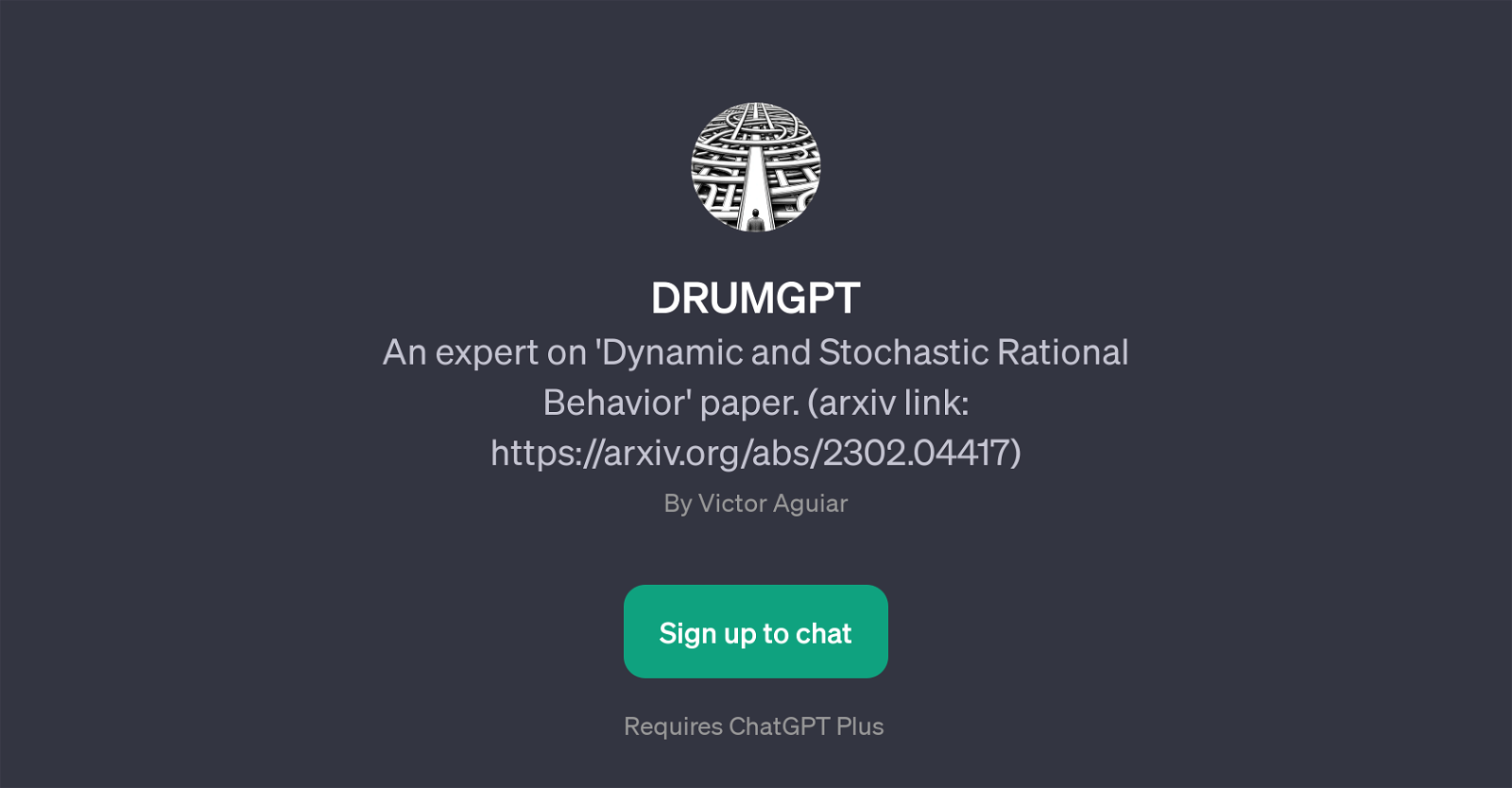
DRUMGPT is a specialized GPT that acts as an expert on the 'Dynamic and Stochastic Rational Behavior' paper. Drawing on Victor Aguiar's research, this tool is designed to offer in-depth insights and explanations about the paper, making it a valuable resource for those studying or interested in this field of study.
Despite the complex subject matter, DRUMGPT performs tasks such as providing overarching summaries, stating the contribution of the paper in one paragraph or one sentence, and answering diverse queries related to the paper.
The GPT not only explains the content and importance of the 'Dynamic and Stochastic Rational Behavior' paper but can also contextualize its relevance, helping users understand why it should be of interest to them.
Additionally, DRUMGPT assists in presenting the supporting evidence for DRUM, a key aspect involved in the paper. Individuals can access DRUMGPT via ChatGPT Plus, a robust environment that facilitates seamless, interactive conversations with this tool.
Overall, DRUMGPT presents a unique and effective way to engage with academic papers, enhancing understanding through interactive discussion and expert guidance.
Would you recommend DRUMGPT?
Help other people by letting them know if this AI was useful.
Feature requests



16 alternatives to DRUMGPT for Research papers summaries
-
5.097
-
5.0Streamlining your study with comprehensive summaries from verified sources.833
-
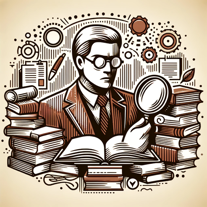 Summarize research topics, methods, and conclusions of your paper3211
Summarize research topics, methods, and conclusions of your paper3211 -
 2462
2462 -
 Summarizes PubMed research based on your keywords and time frames.1130
Summarizes PubMed research based on your keywords and time frames.1130 -
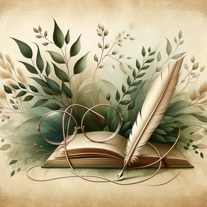 Finds and summarizes scientific papers, accepts PDFs and DOIs.1319
Finds and summarizes scientific papers, accepts PDFs and DOIs.1319 -
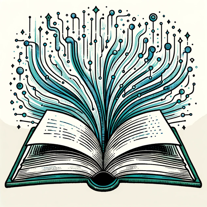 173
173 -
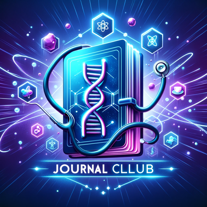 16
16 -
 Summarize academic papers simply with a PDF upload.177
Summarize academic papers simply with a PDF upload.177 -
 161
161 -
 Your research assistant for the latest academic papers.84
Your research assistant for the latest academic papers.84 -
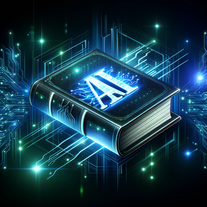 Providing brief summaries of AI research for enthusiasts.98
Providing brief summaries of AI research for enthusiasts.98 -
 8
8 -
 102
102 -
 Summarizing academic papers for clarity and accessibility.
Summarizing academic papers for clarity and accessibility. -
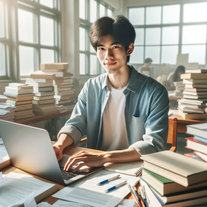
If you liked DRUMGPT
Help
To prevent spam, some actions require being signed in. It's free and takes a few seconds.
Sign in with Google








