Easy Paper
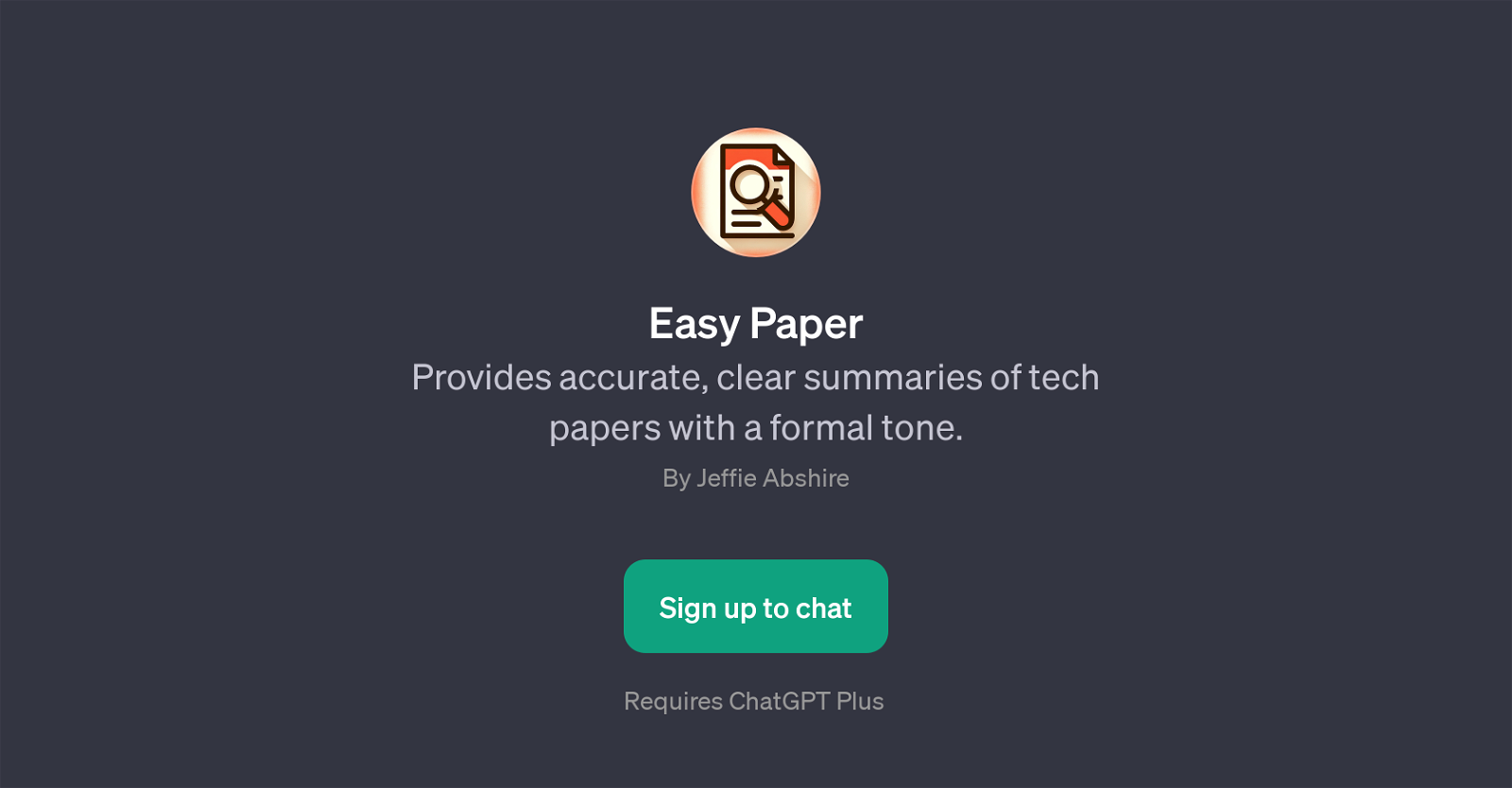
Easy Paper is a Generative Pre-training Transformer (GPT) designed to provide clear, accurate summaries of technical papers, presented with a formal tone.
This tool is built on top of ChatGPT and has an intended usage for those seeking an understanding of research papers without the need to delve into complex details or technical jargon.
The GPT does not only summarize the documents but also offers assessments on the potential impacts and key findings of the papers in their related field.
The tool can also carry out the task of sourcing and providing information on recent papers based on specific technological topics. To utilize this GPT, a subscription to ChatGPT Plus is required.
The welcoming message from this tool promises readiness in assisting with technical paper summaries and insights, highlighting its purpose as a study and research assistant focused on streamlining the understanding of technical and scientific documents.
Its prompt starters range from asking for explanations of key findings of specific papers, summarizing research methodologies, finding current papers on selected technological areas like blockchain technology, to assessing the contribution of a particular tech paper to its field of study.
Would you recommend Easy Paper?
Help other people by letting them know if this AI was useful.
Feature requests



16 alternatives to Easy Paper for Research papers summaries
-
5.097
-
5.0Streamlining your study with comprehensive summaries from verified sources.833
-
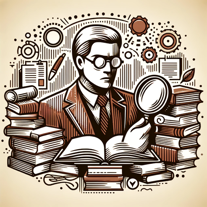 Summarize research topics, methods, and conclusions of your paper3211
Summarize research topics, methods, and conclusions of your paper3211 -
 2462
2462 -
 Summarizes PubMed research based on your keywords and time frames.1130
Summarizes PubMed research based on your keywords and time frames.1130 -
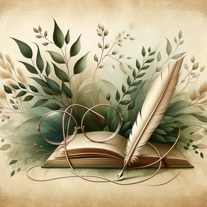 Finds and summarizes scientific papers, accepts PDFs and DOIs.1319
Finds and summarizes scientific papers, accepts PDFs and DOIs.1319 -
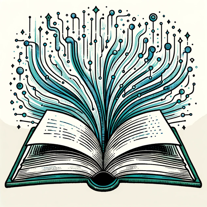 173
173 -
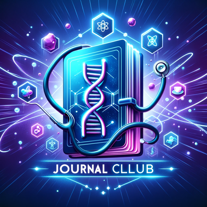 16
16 -
 Summarize academic papers simply with a PDF upload.177
Summarize academic papers simply with a PDF upload.177 -
 161
161 -
 Your research assistant for the latest academic papers.84
Your research assistant for the latest academic papers.84 -
 58
58 -
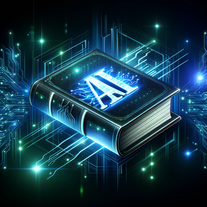 Providing brief summaries of AI research for enthusiasts.98
Providing brief summaries of AI research for enthusiasts.98 -
 102
102 -
 Summarizing academic papers for clarity and accessibility.
Summarizing academic papers for clarity and accessibility. -
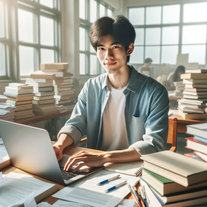
If you liked Easy Paper
People also searched
Help
To prevent spam, some actions require being signed in. It's free and takes a few seconds.
Sign in with Google








