Crow
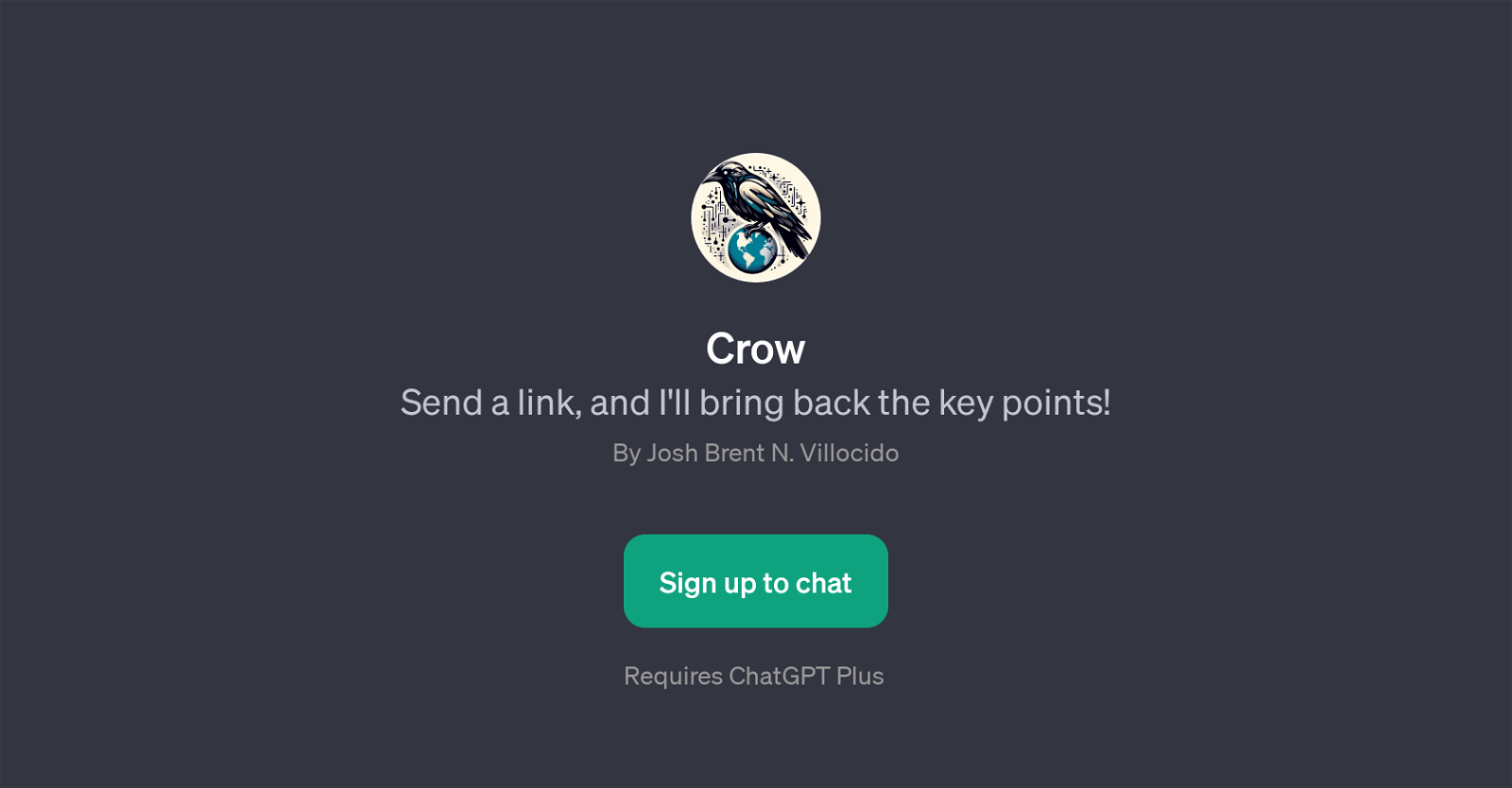
Crow is a GPT created by Josh Brent N. Villocido. It serves as a specialized summary tool. Users provide a URL, and the Crow GPT will return the key points of the content found at that webpage.
Its designed to summarize web content, aiding its users in quickly assessing information on a webpage without needing to read the entire page. This GPT can be particularly useful in scenarios such as conducting research, where sorting through large amounts of information quickly can be vital.
The GPT can handle different types of content, summarizing articles, reports, and a variety of webpages. User interaction primarily involves providing a 'summarize' command to the GPT along with the relevant link.
For example, users might say: 'Summarize this article for me', 'What are the main points of this webpage?', or 'Extract the essence of this article, please.'.
By condensing vast amounts of web content into key points, Crow provides a time-efficient way of reviewing or browsing online content. It must be noted that the use of Crow requires a subscription to ChatGPT Plus.
In its operation, Crow exemplifies one of many possible specialized applications of GPT technology.
Would you recommend Crow?
Help other people by letting them know if this AI was useful.
Feature requests



7 alternatives to Crow for Webpage summaries
If you liked Crow
People also searched
Help
To prevent spam, some actions require being signed in. It's free and takes a few seconds.
Sign in with Google








