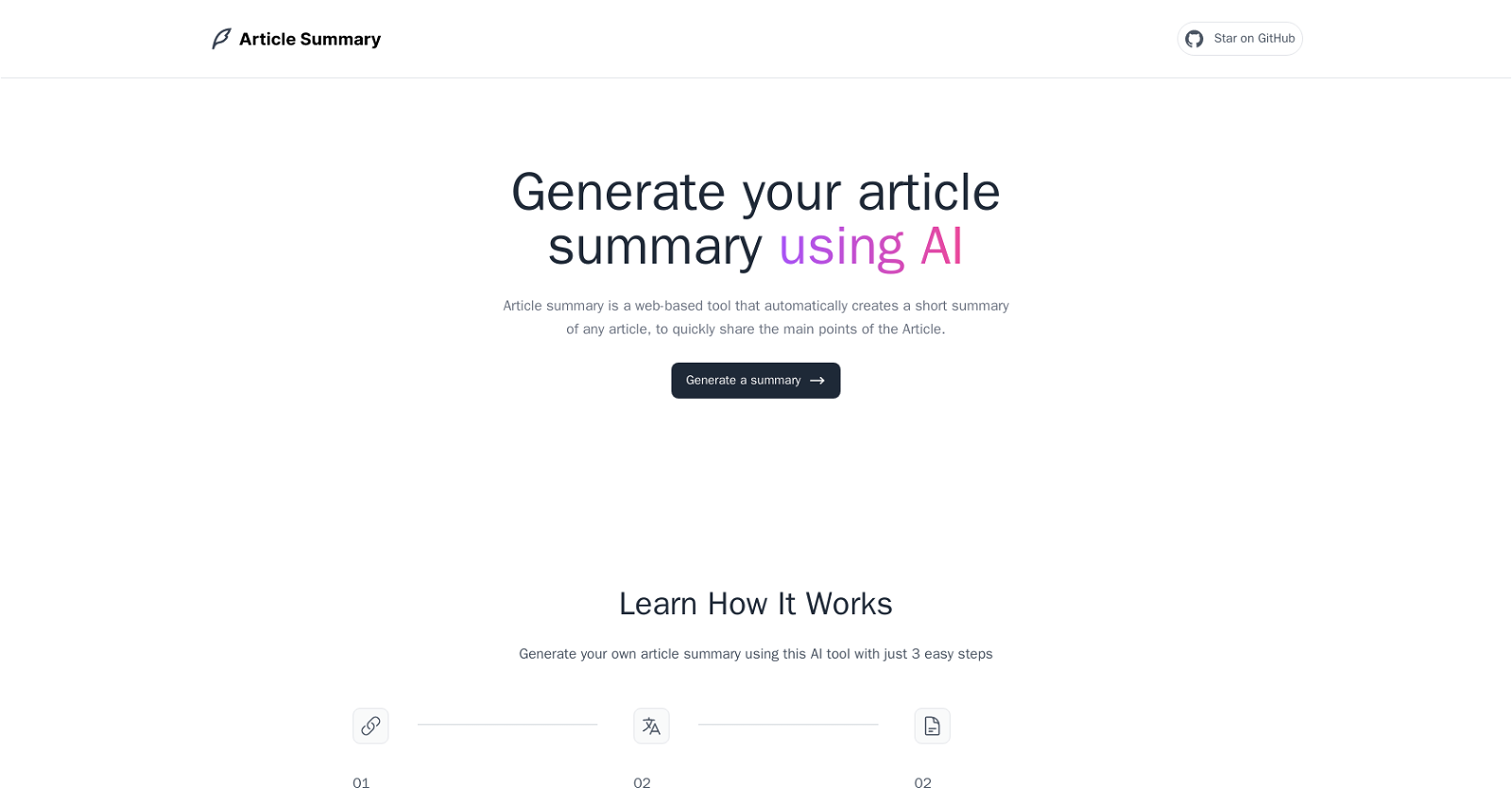How does Article Summary work?
Article Summary works by automatically analyzing an article's text and identifying its main points. This process is facilitated by its underlying AI technology, ChatGPT. It then creates a shorter, more digestible version of the content, i.e., it generates a summary.
What are the steps to use Article Summary?
To use Article Summary, follow these steps: 1. Paste the full article URL into the tool. 2. Choose the preferred language for the summary from Arabic, English, or French. 3. The tool will generate the summary which can then be copied and used as needed.
Can I use Article Summary without being tech savvy?
Yes, Article Summary is designed to be user-friendly. Its minimalistic and intuitive user interface means that anyone can use it, even without prior knowledge of AI.
Can Article Summary be used for articles in any language?
Based on the available information, the tool supports Arabic, English, and French languages for generating the article summary.
How quickly does Article Summary generate a summary?
The information on their website doesn't specify exactly how quickly Article Summary can generate a summary. However, as an AI-powered tool, it's likely to deliver a summary in a matter of seconds.
Do I need to install any software to use Article Summary?
No, Article Summary is a web-based tool and does not require the installation of any additional software.
How accurate are the summaries produced by Article Summary?
The specifics about the accuracy of summaries produced by Article Summary is not stated on their website.
Which languages can I choose for the summary with Article Summary?
With Article Summary, you can choose to have your summaries in Arabic, English, or French.
How does Article Summary ensure that the main points are included in the summary?
Article Summary uses ChatGPT to automatically analyze the article's text and identify its main points. This technology enables it to ensure that the main points are included in the summary.
Is it possible to change the length of the summary in Article Summary?
IDK
Does Article Summary save my article summaries for future reference?
IDK
What is the user interface of Article Summary like?
Article Summary’s user interface is described as minimalistic and intuitive, enabling anyone to use it without prior knowledge of AI.
Can I use Article Summary on any device?
Since Article Summary is a web-based tool, it can be used on any device that supports web browsing.
Who can benefit from using Article Summary?
Content creators, writers, researchers, students or anyone seeking to quickly and accurately convey information through summaries could benefit from using Article Summary.
What is the role of ChatGPT and Float UI in Article Summary?
ChatGPT and Float UI power Article Summary. ChatGPT helps in the automatic analysis of the article's text and the identification of the main points, while Float UI powers the user-friendly, minimalistic interface of the tool.
What is the performance rating of Article Summary on GitHub?
Although specific rating numbers are not mentioned on their website, it mentions that Article Summary has high ratings on GitHub. This indicates the tool's strong performance and usefulness.
Is there a limit to the length or complexity of articles that can be summarized using Article Summary?
IDK
How can Article Summary enhance content-sharing processes?
Article Summary can enhance content-sharing processes by providing an automated method of summarizing articles. It helps users save time and allows them to quickly share the main points of an article.
Do I need a subscription to use Article Summary?
IDK
How is Article Summary different from other summary tools available online?
IDK